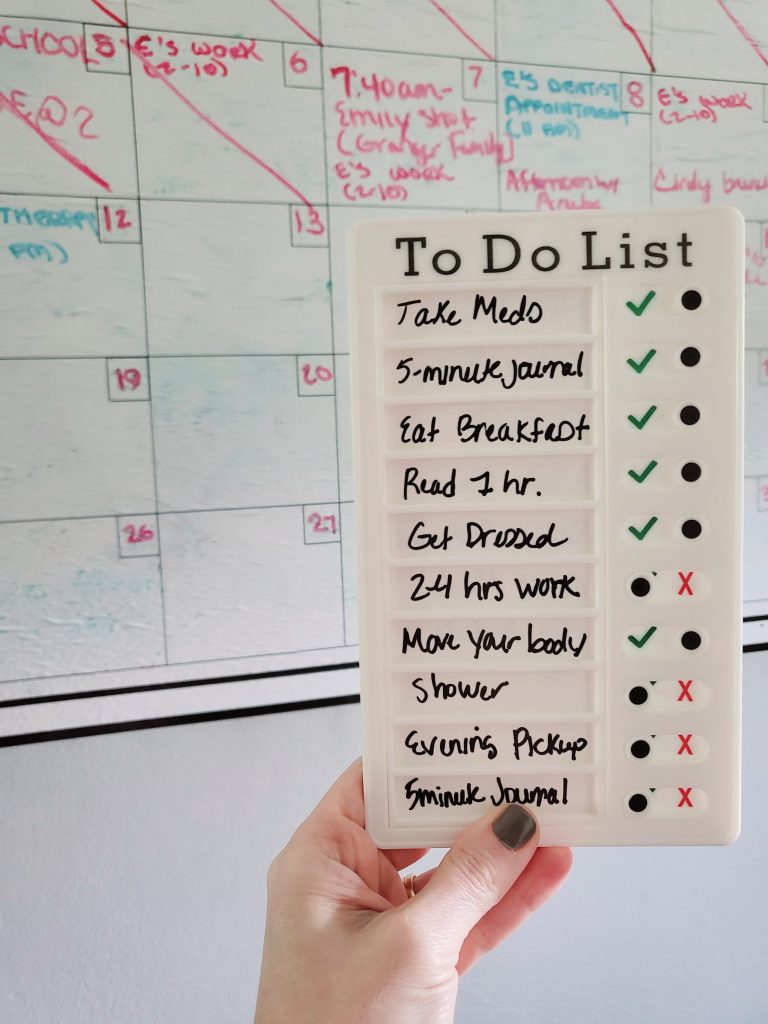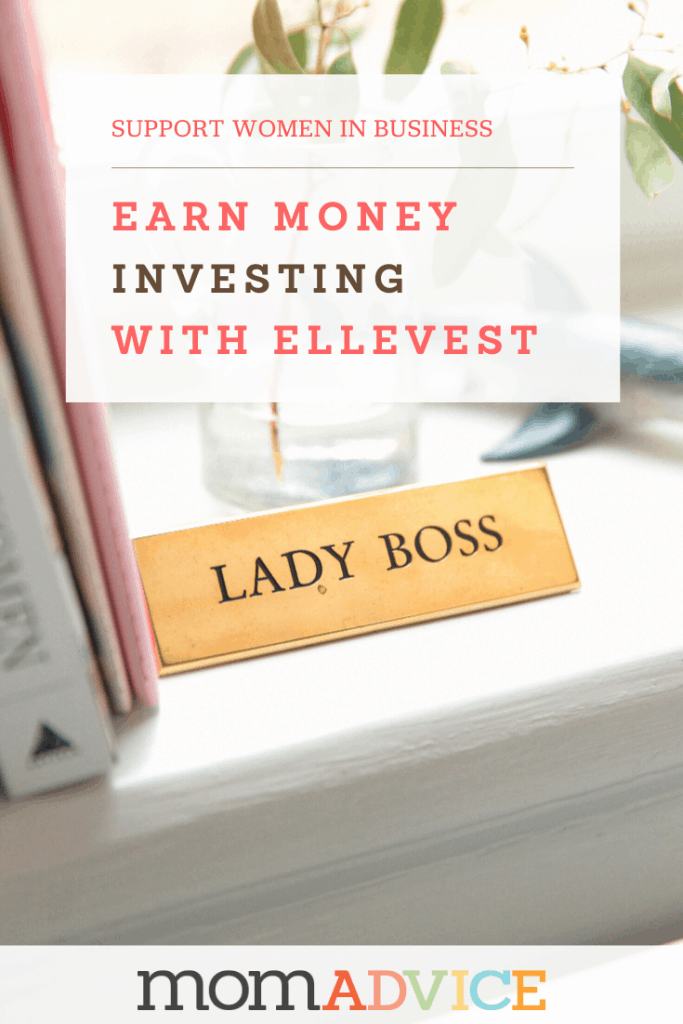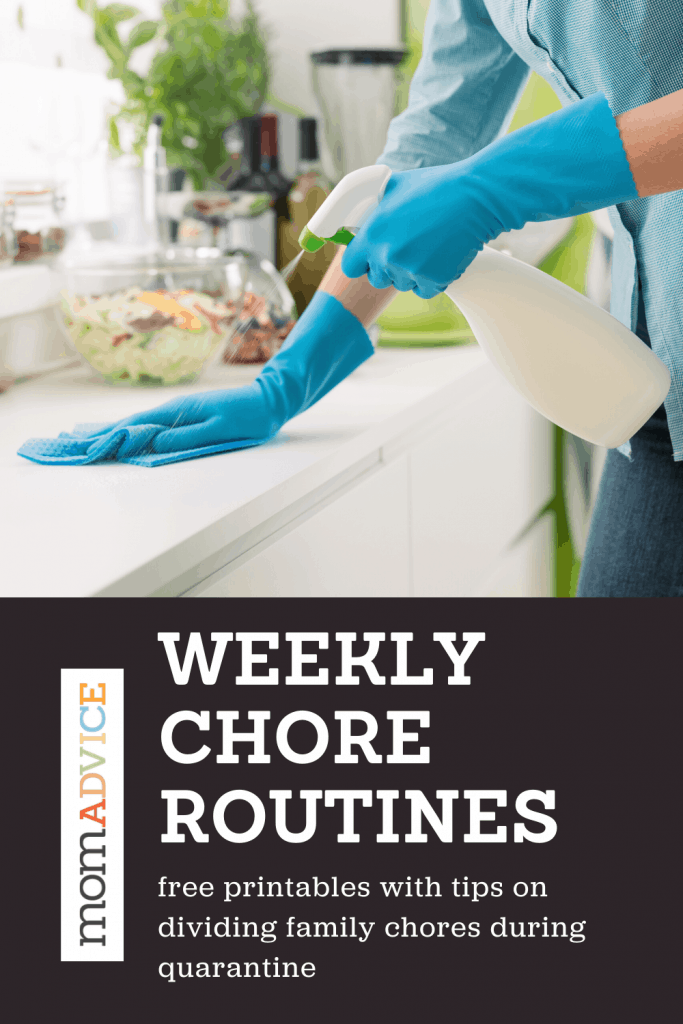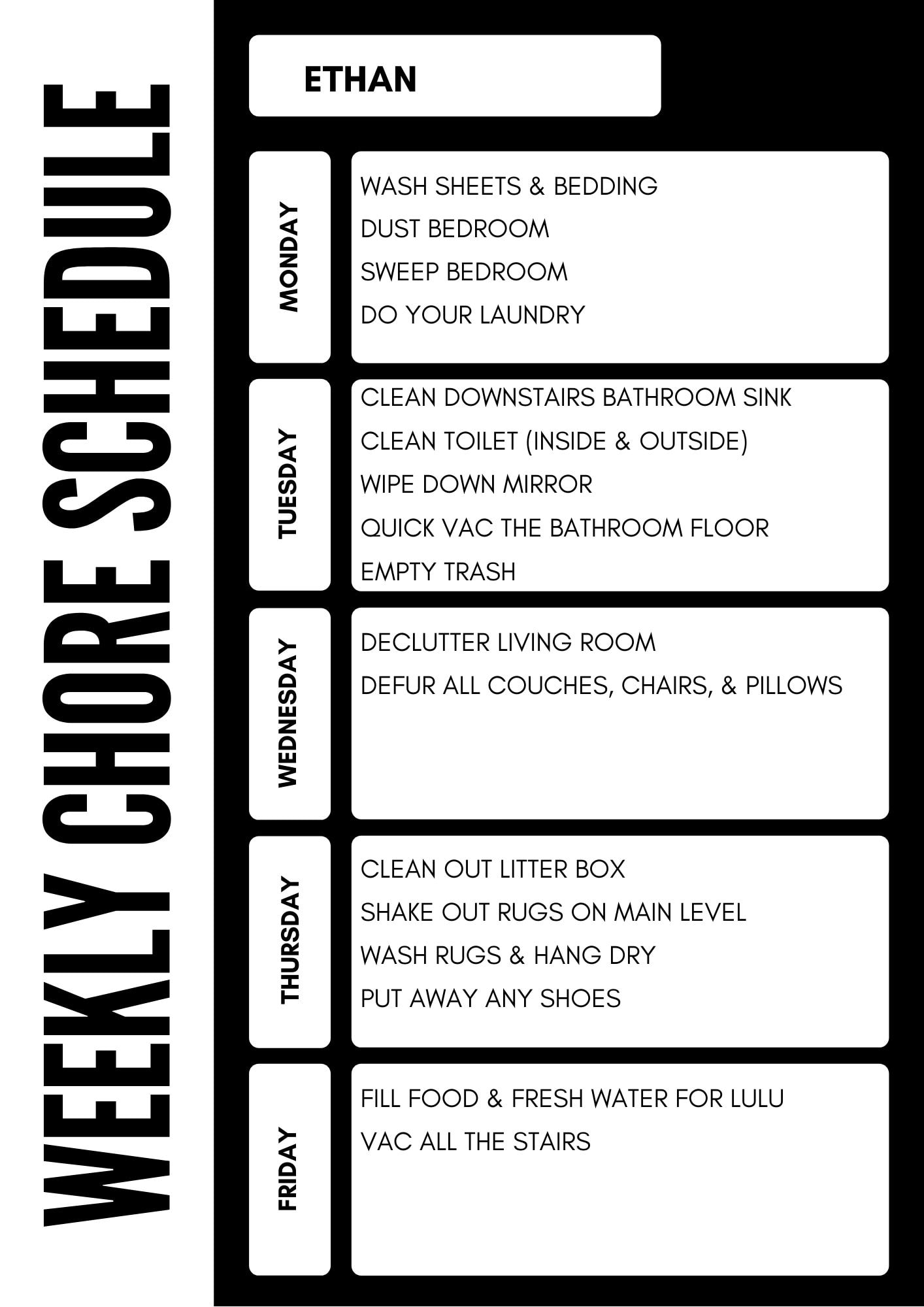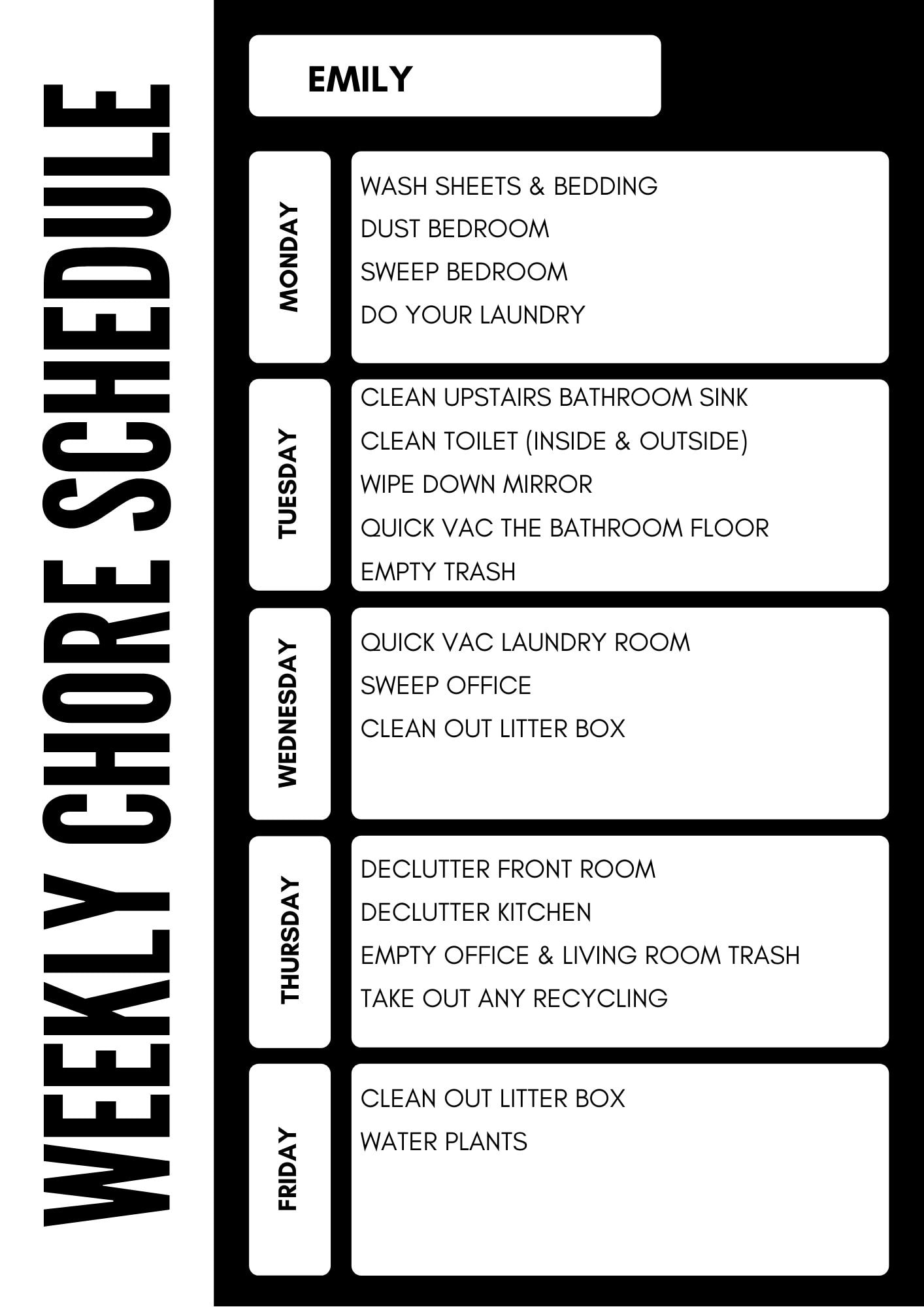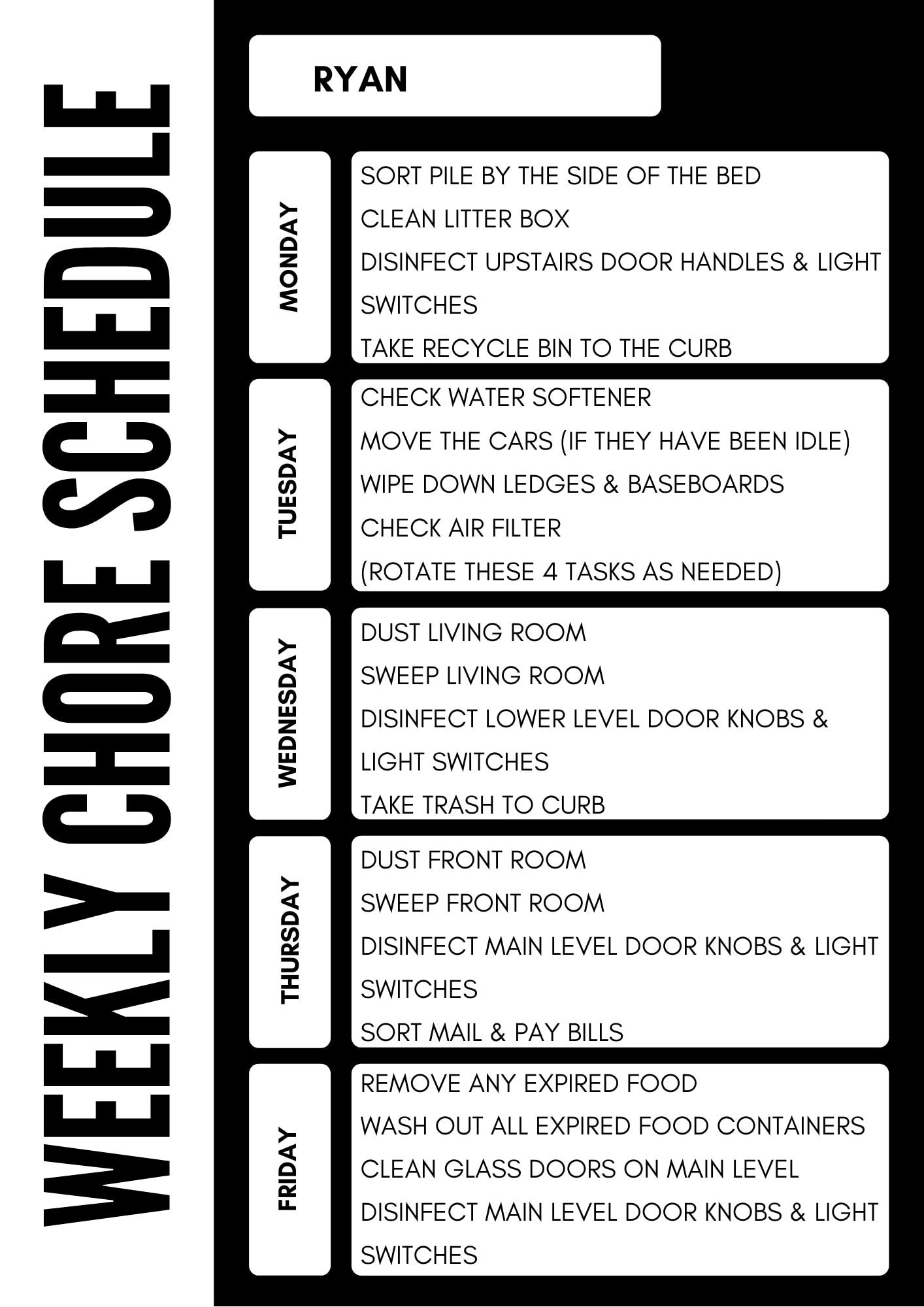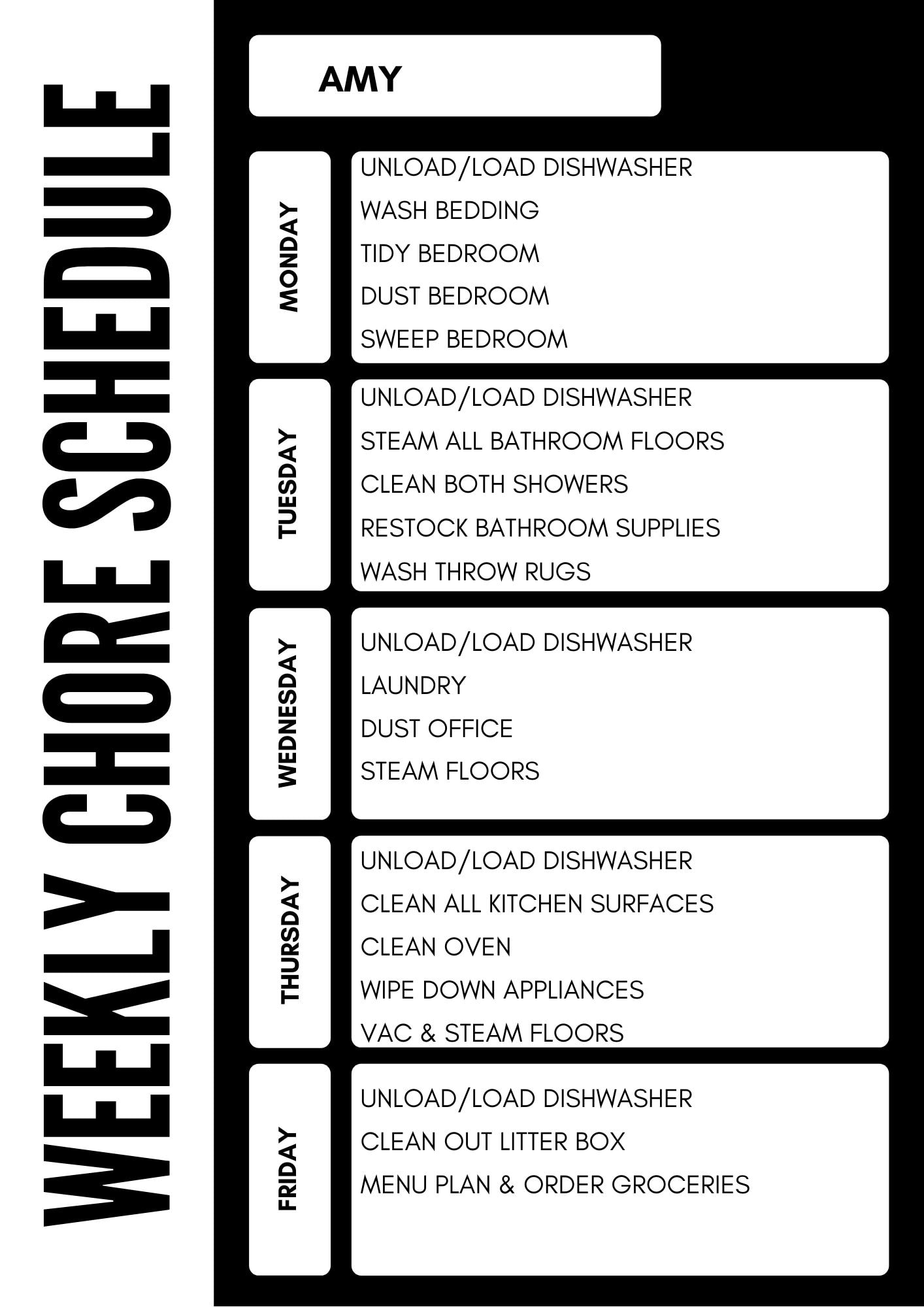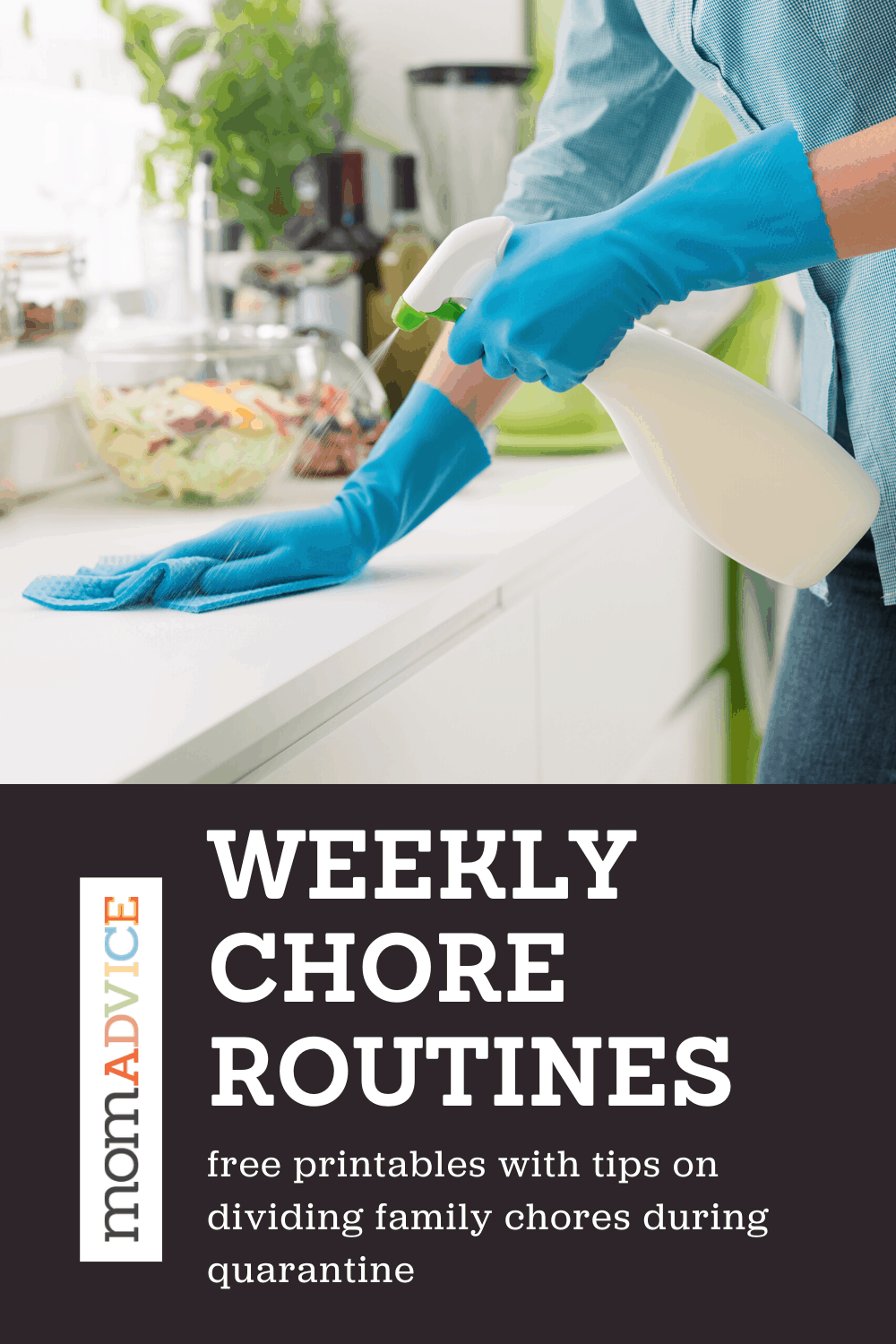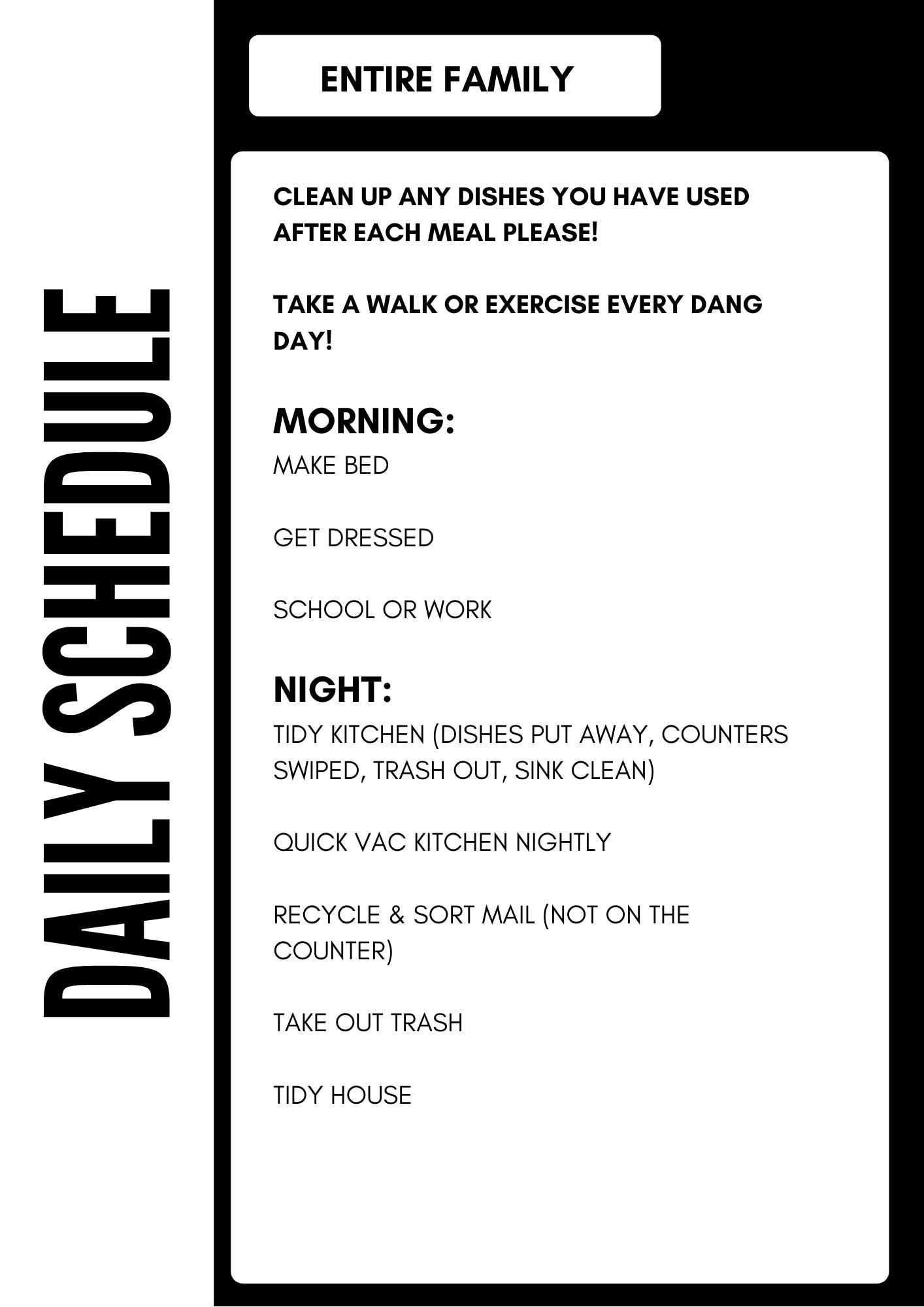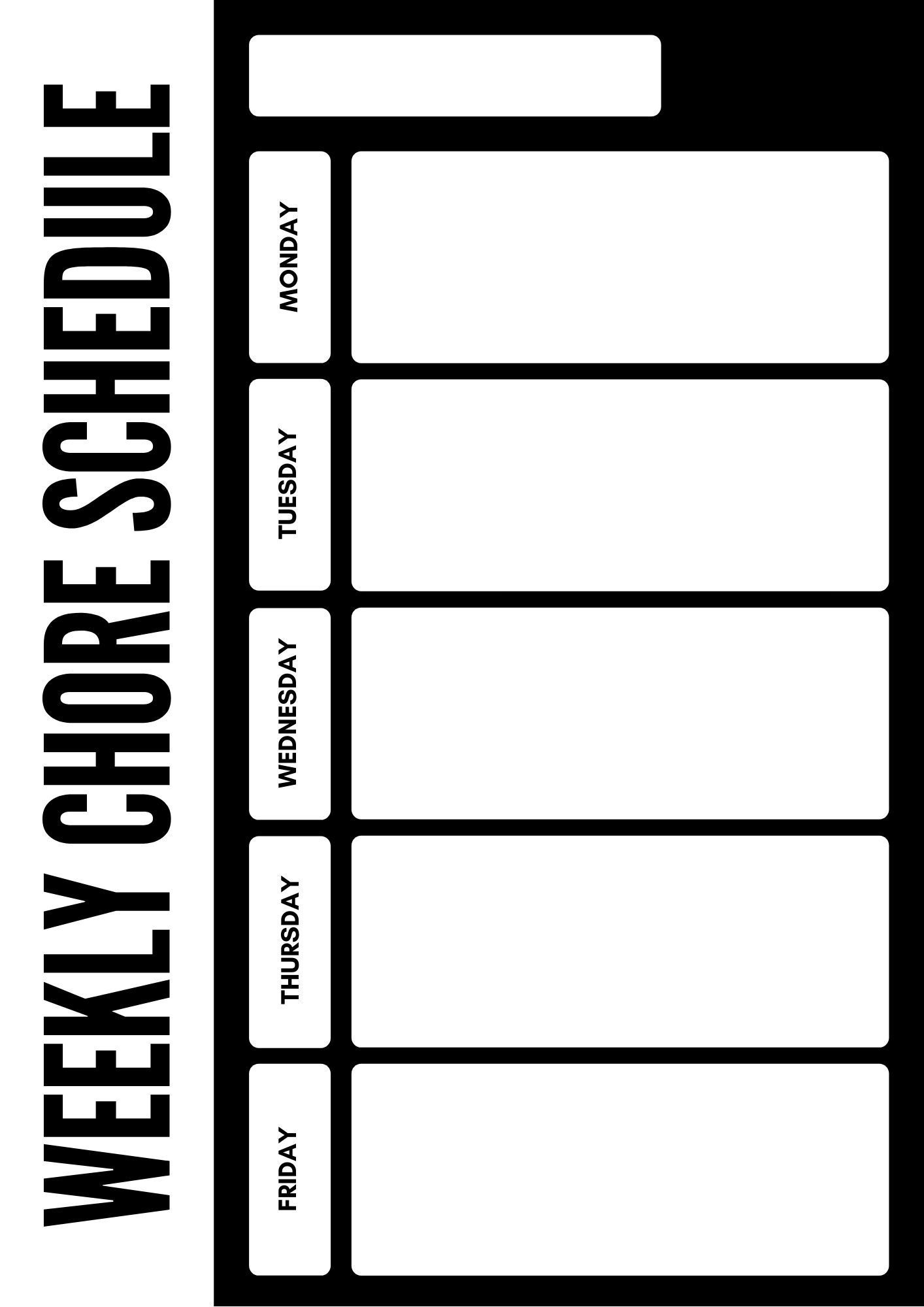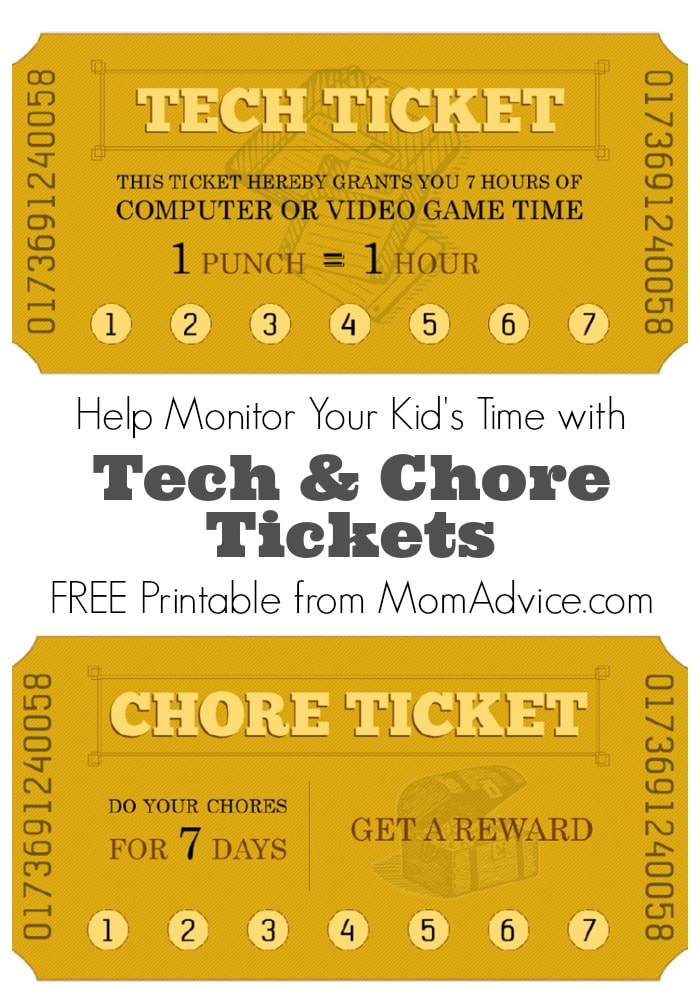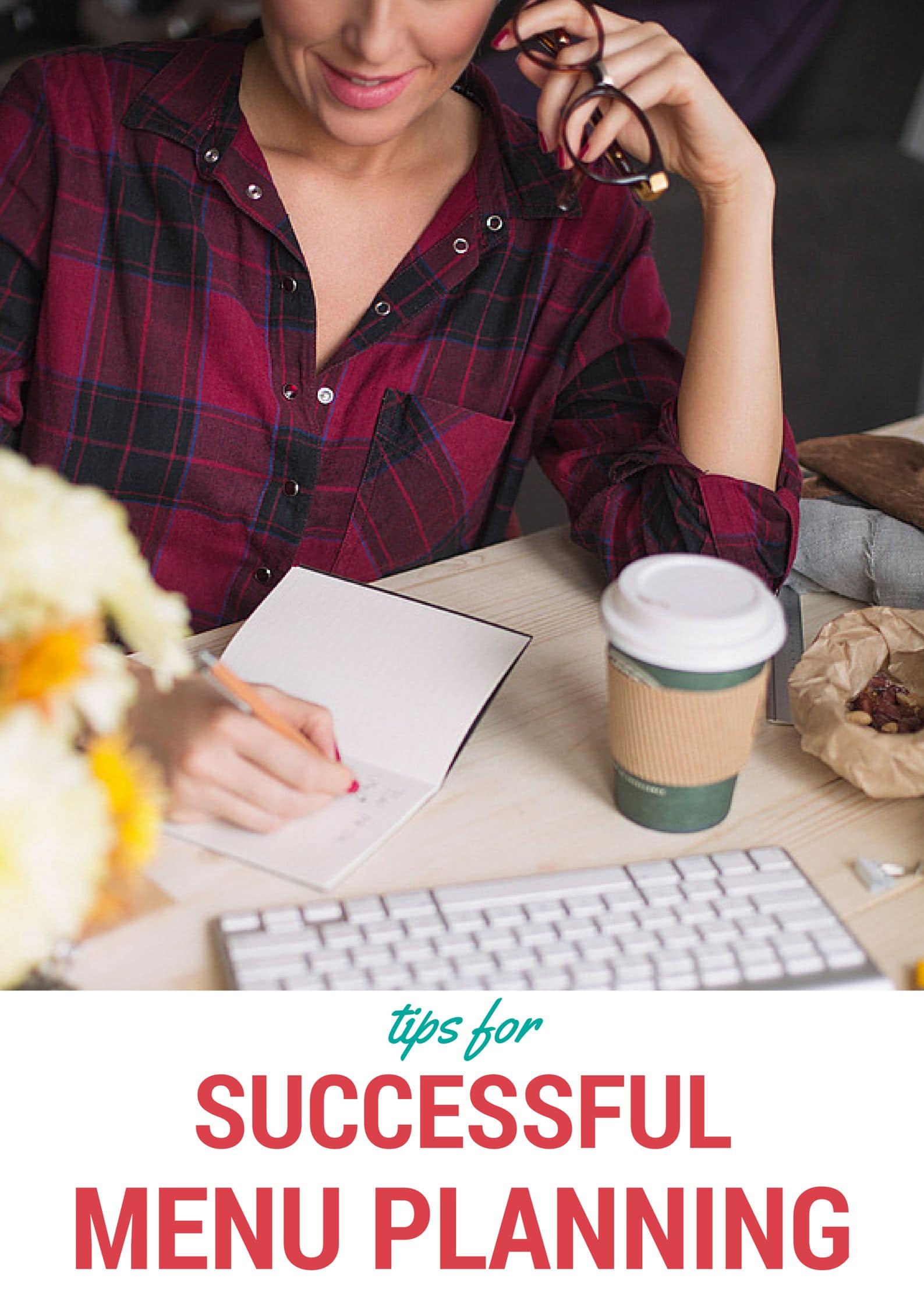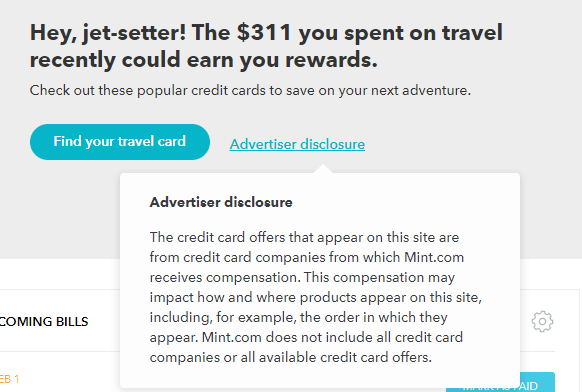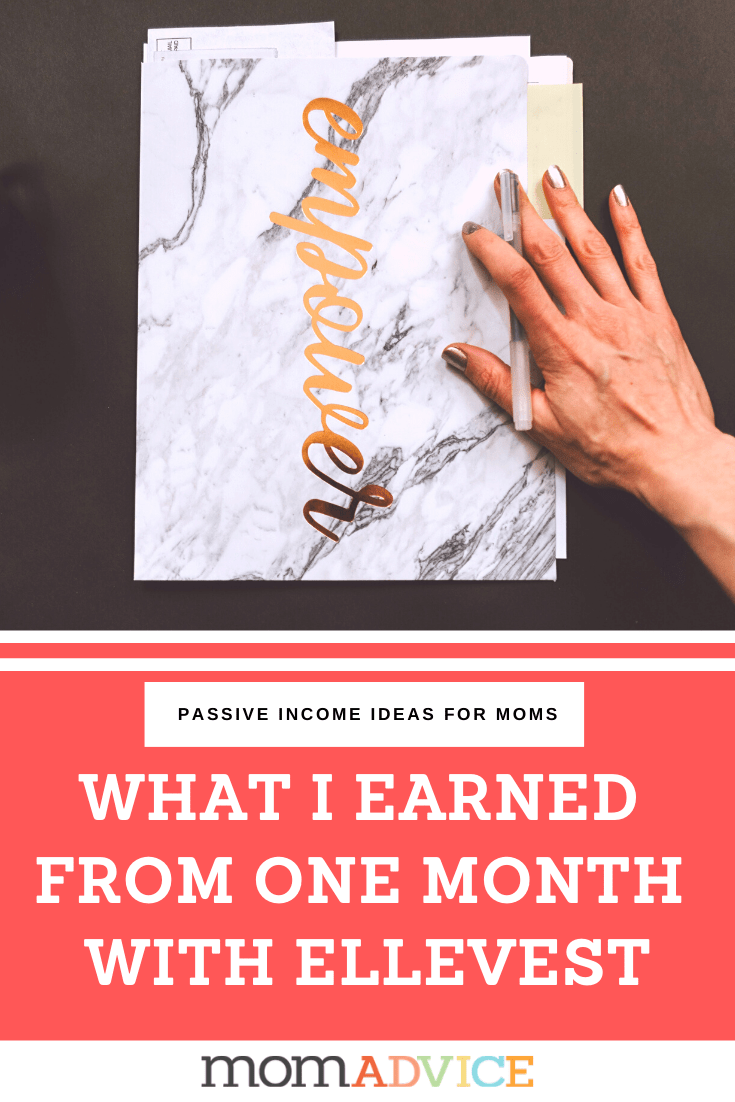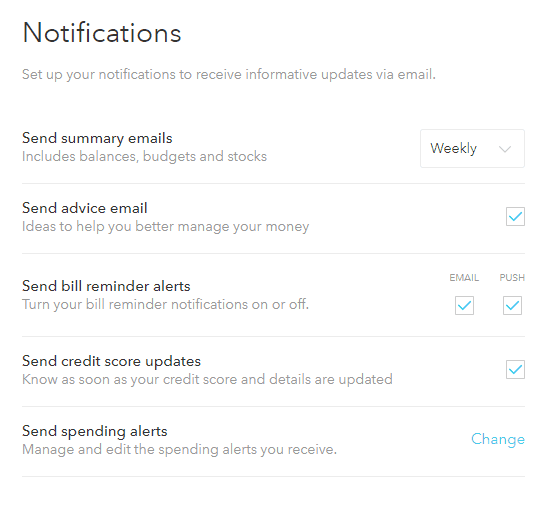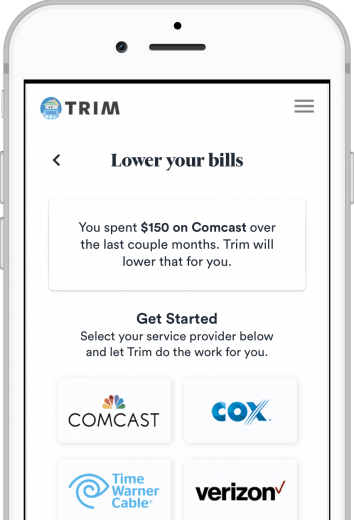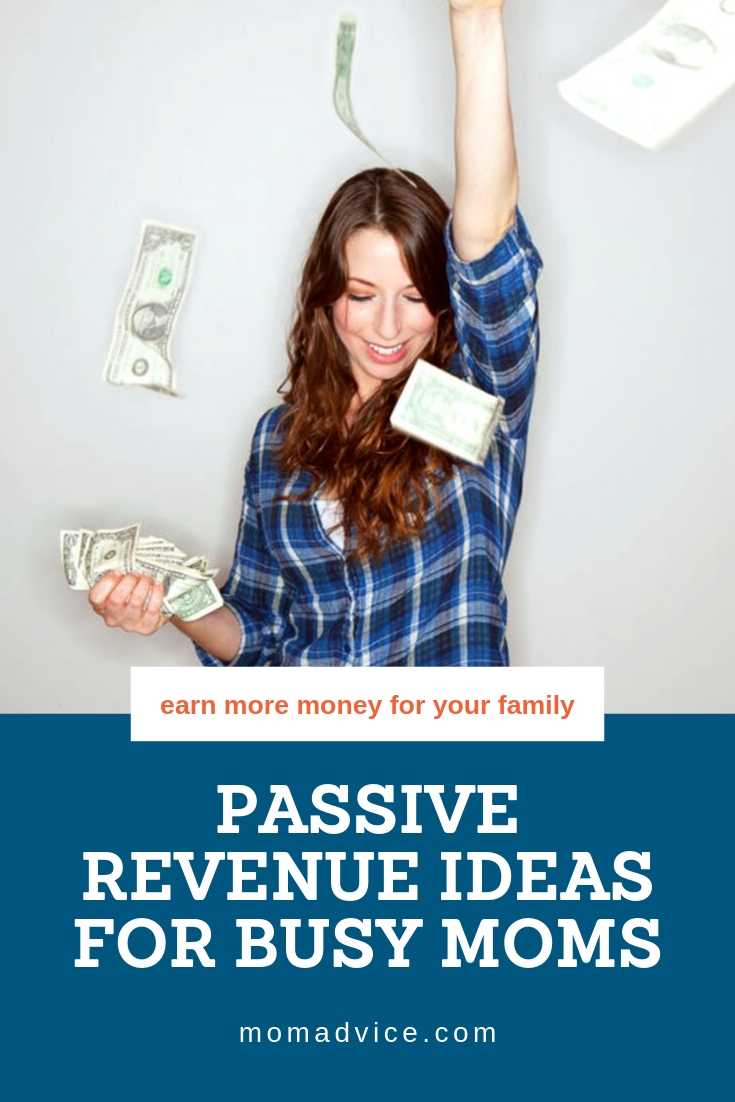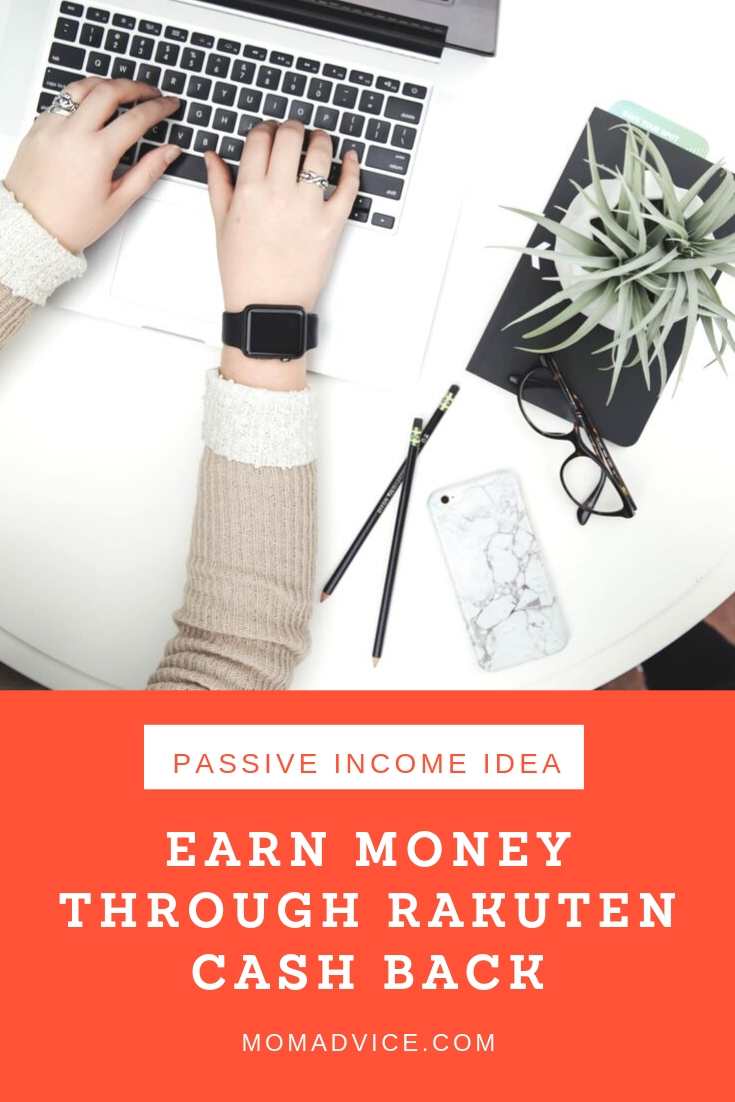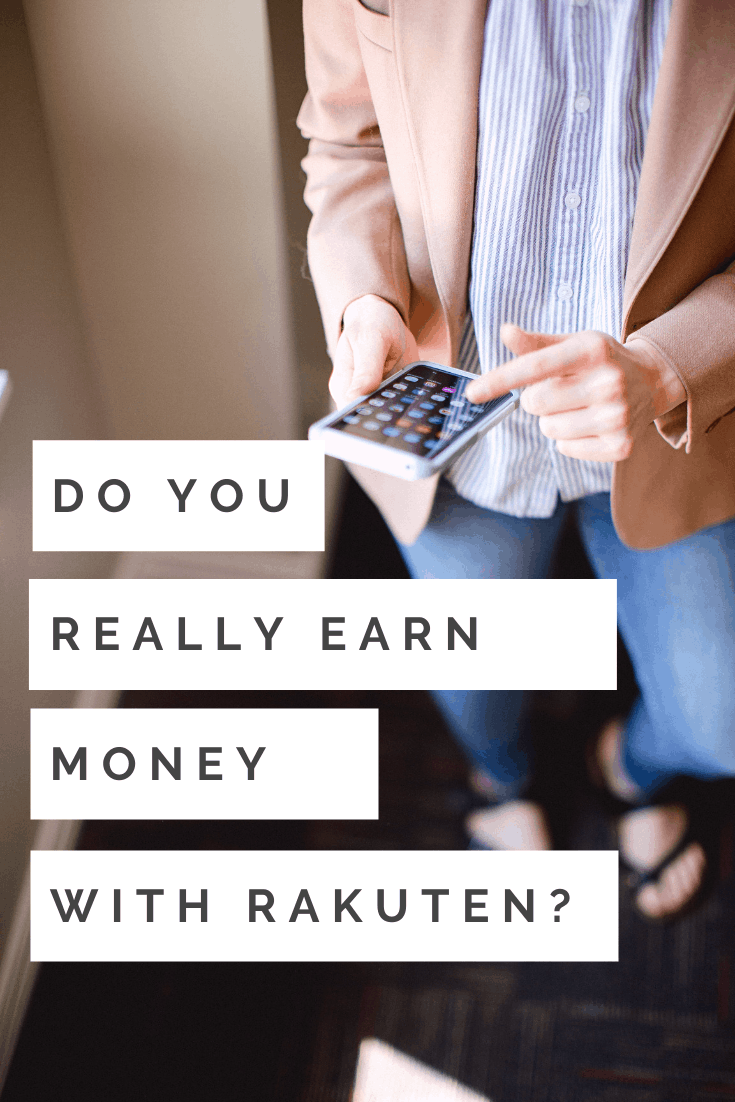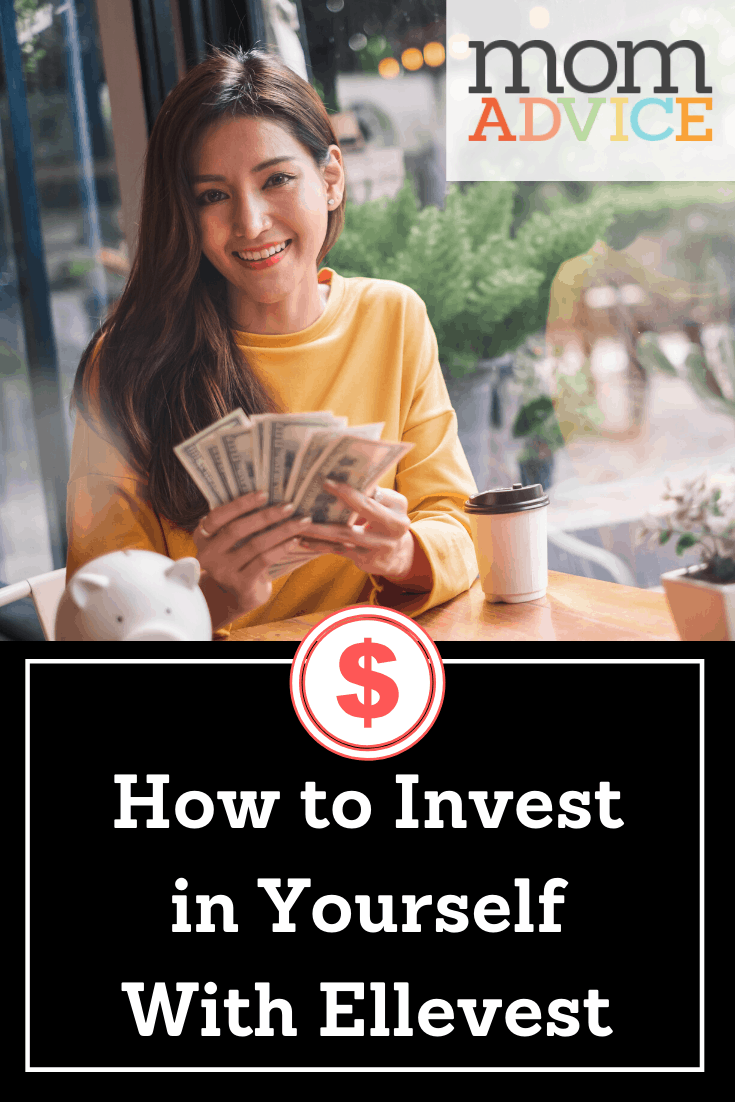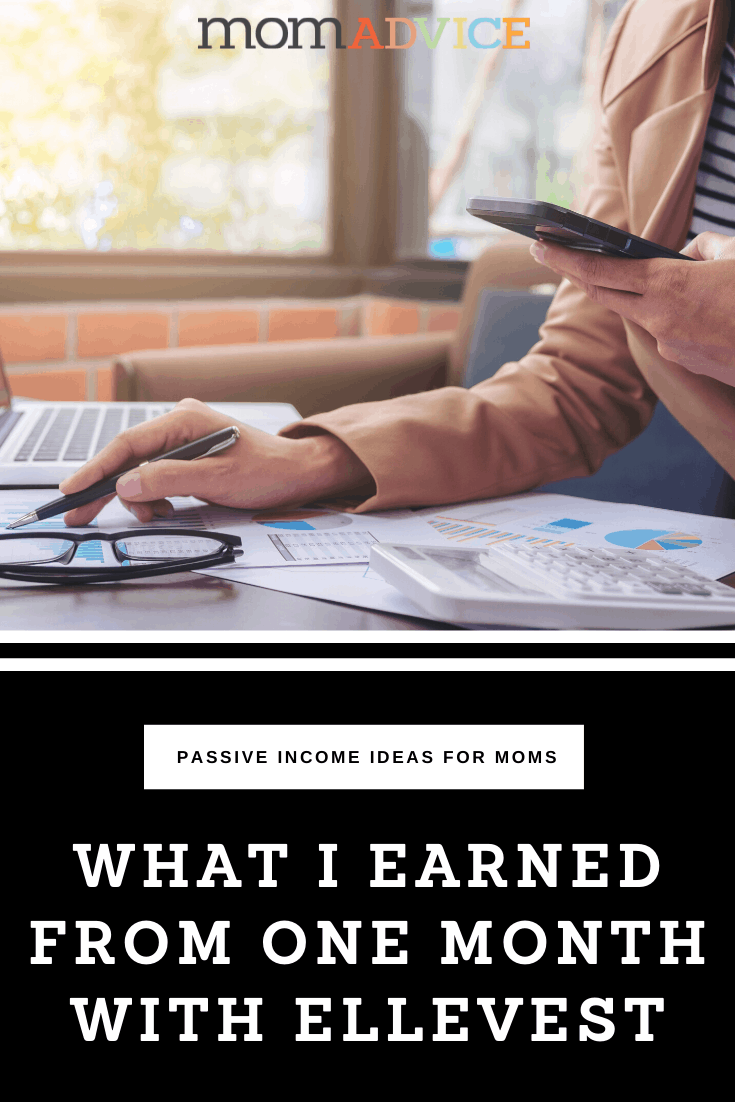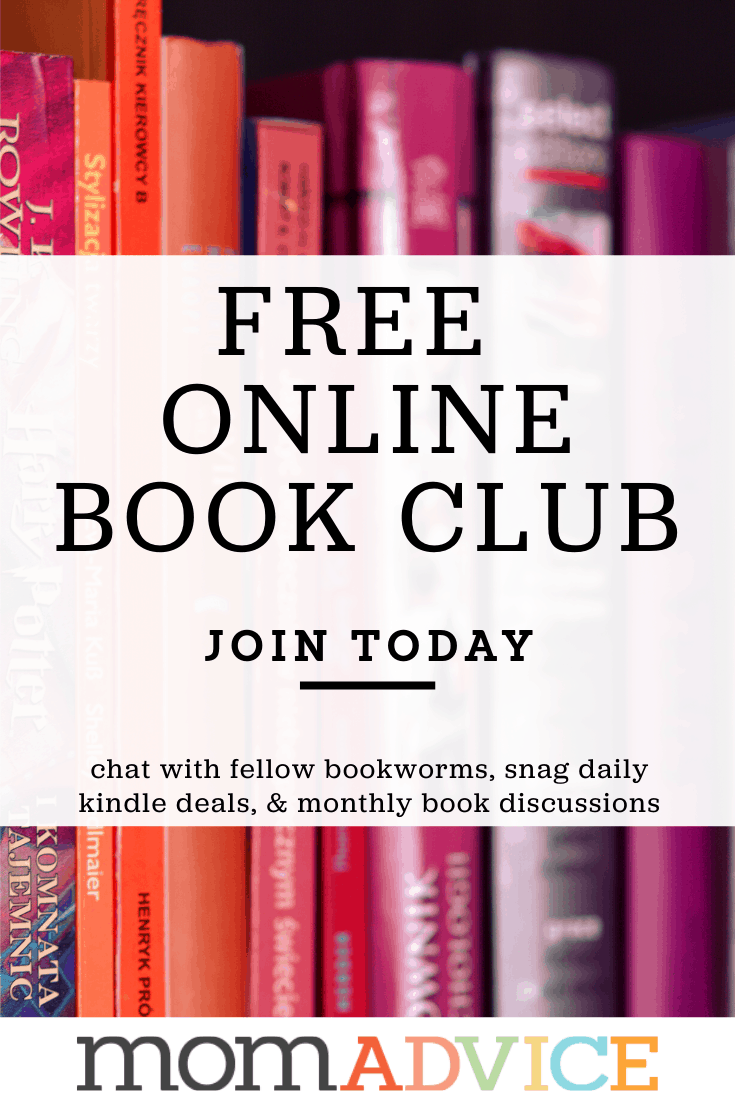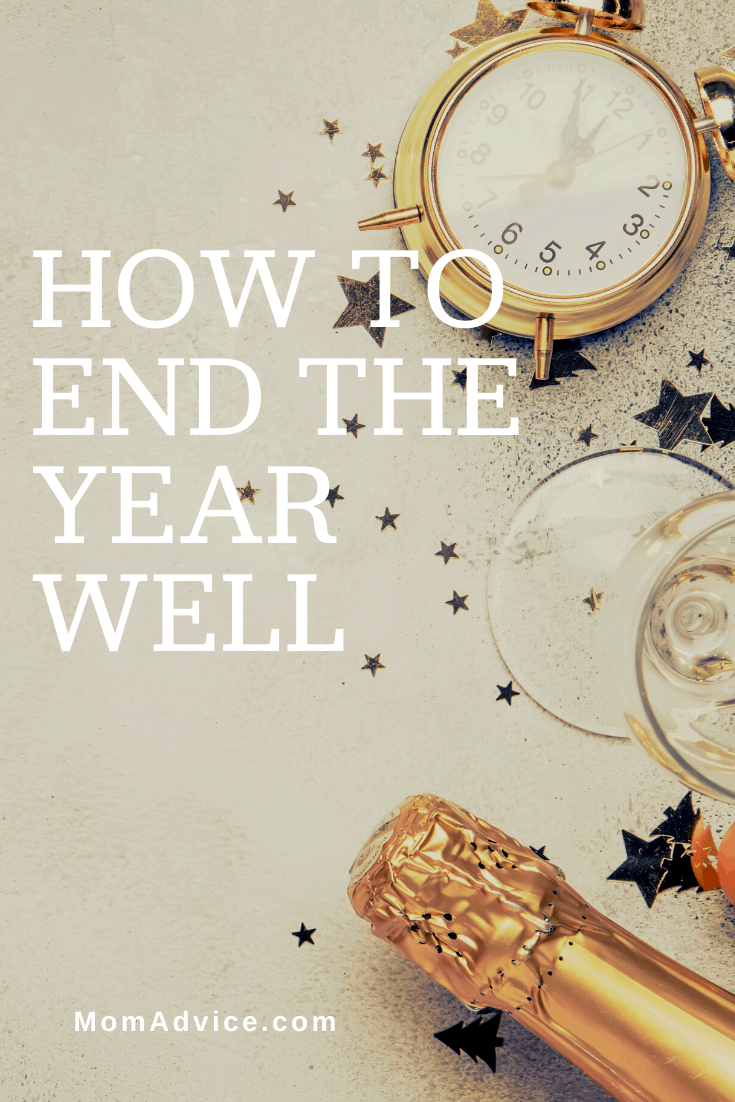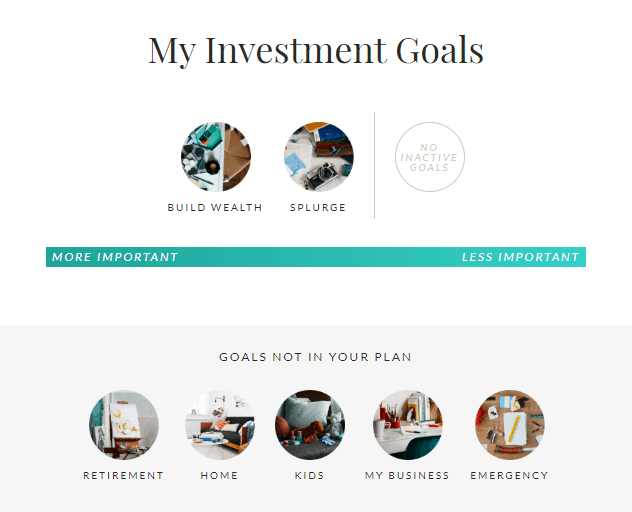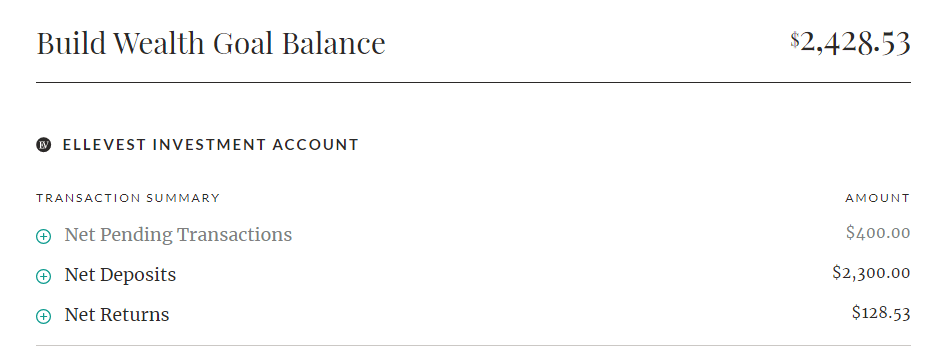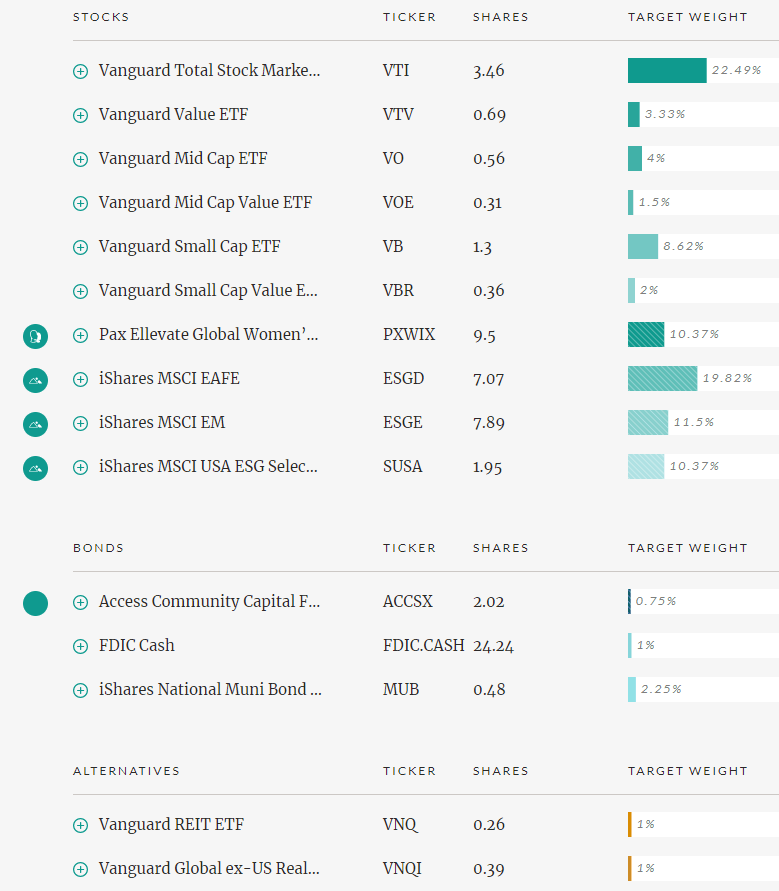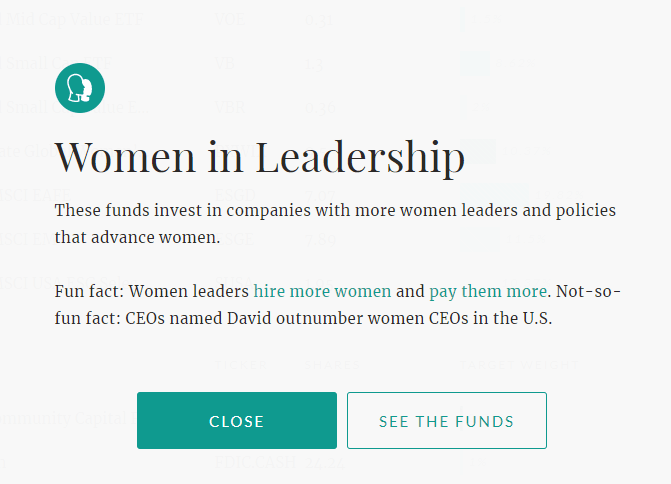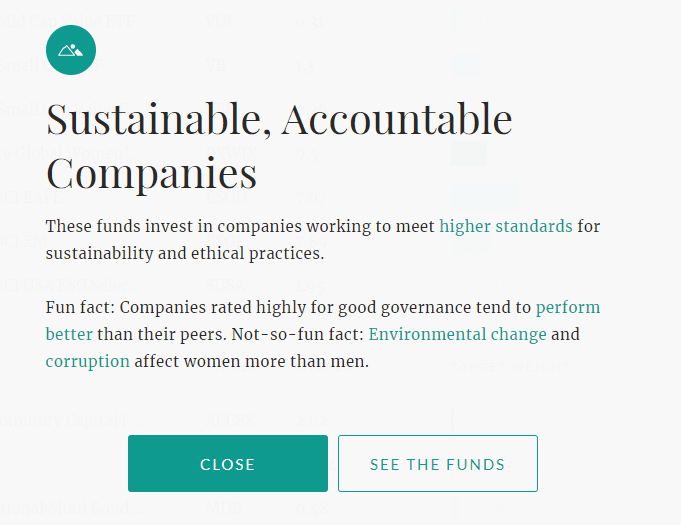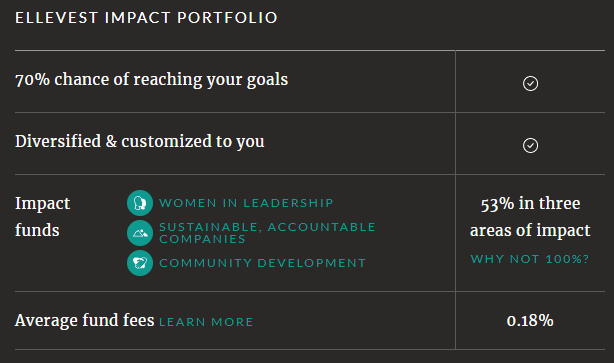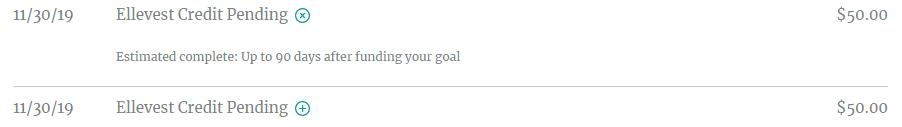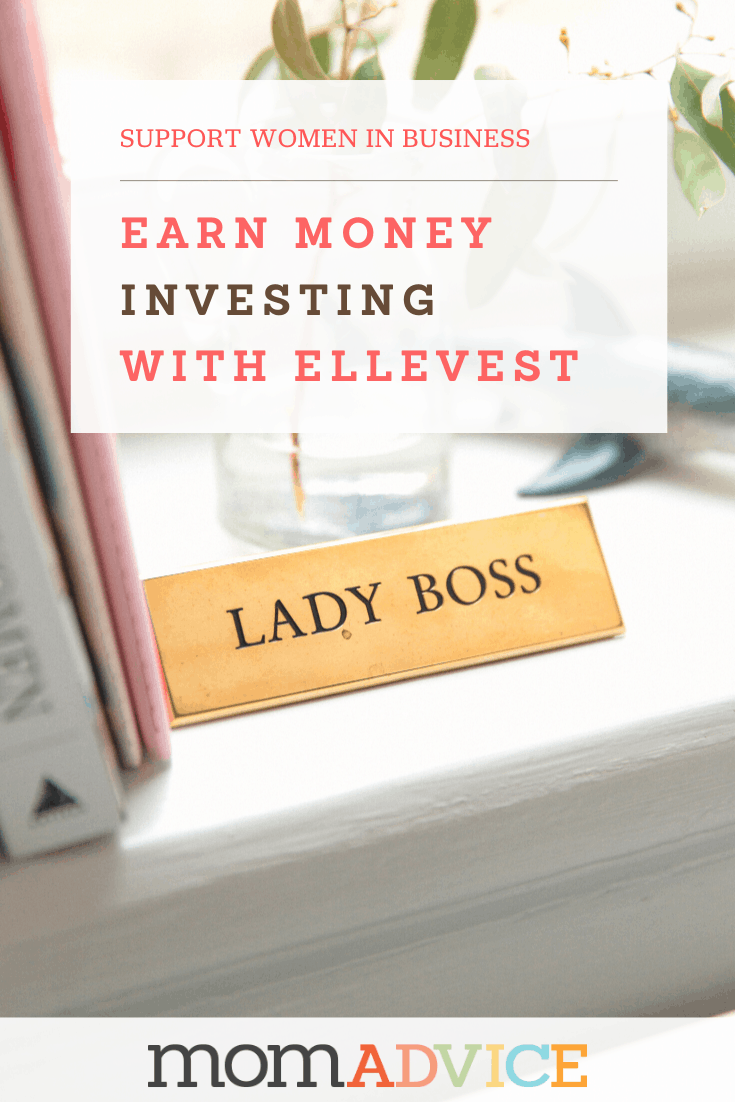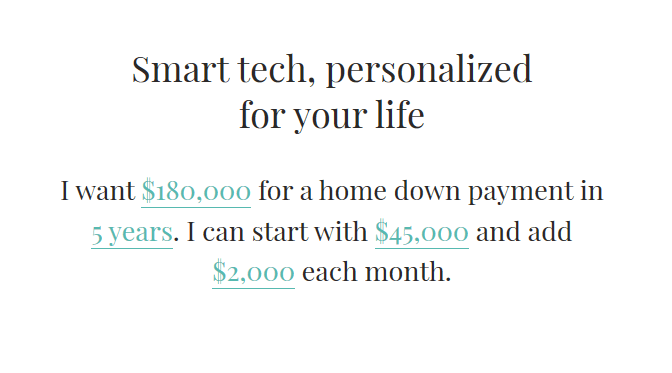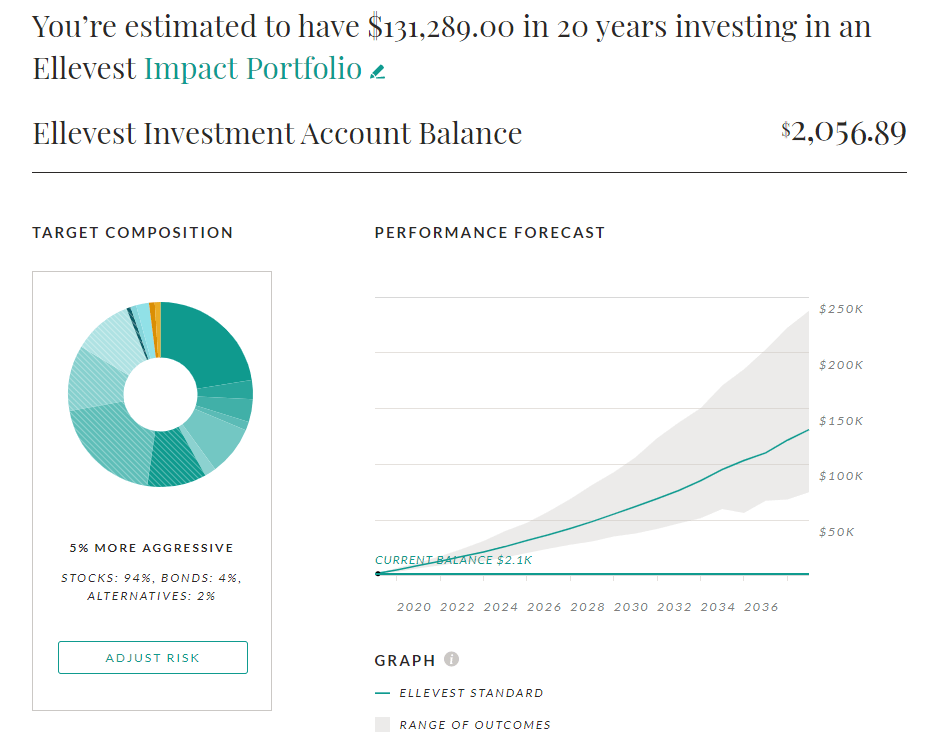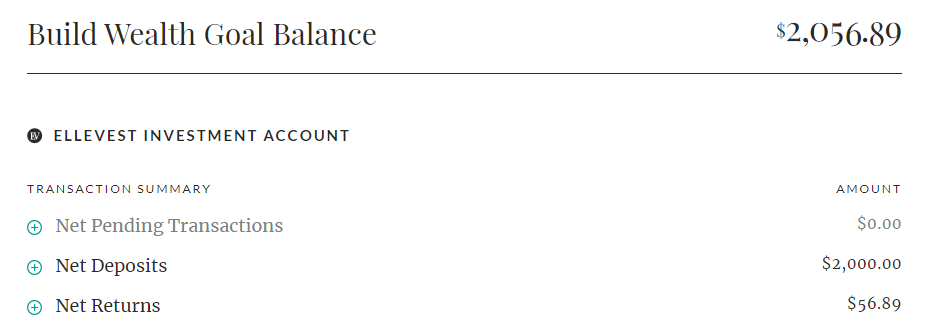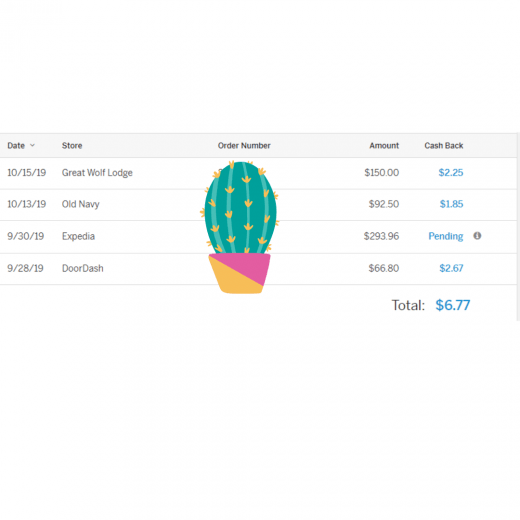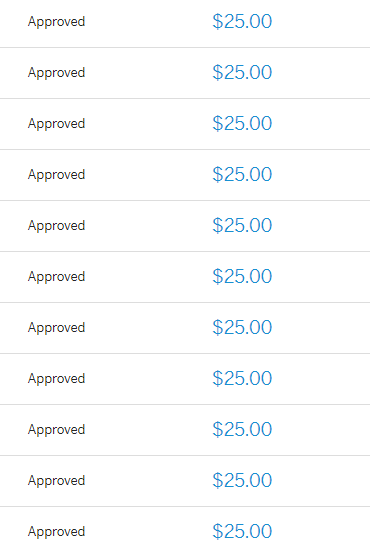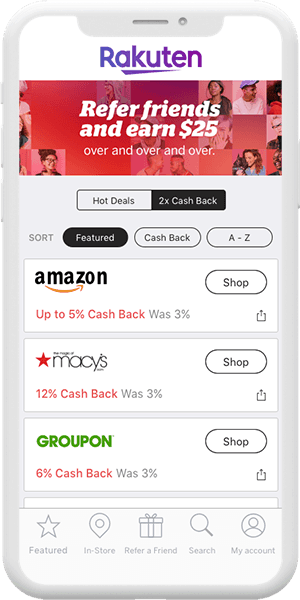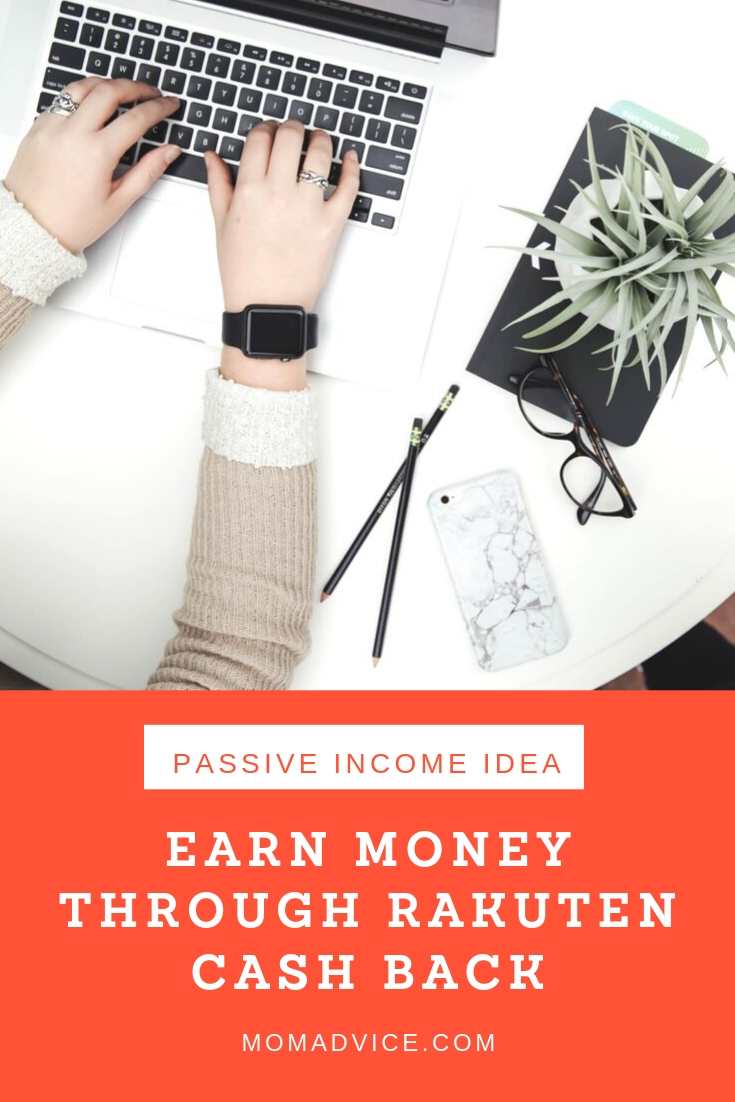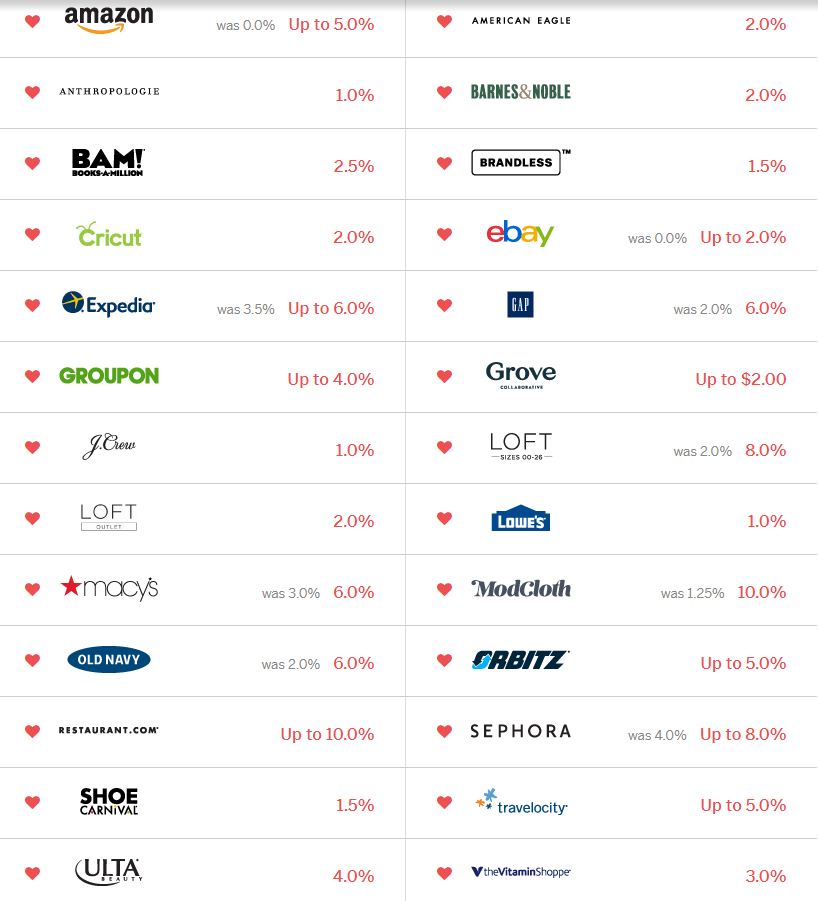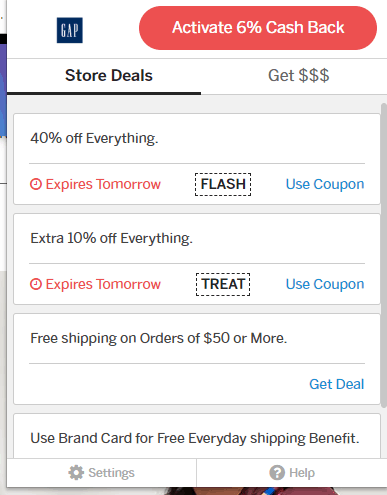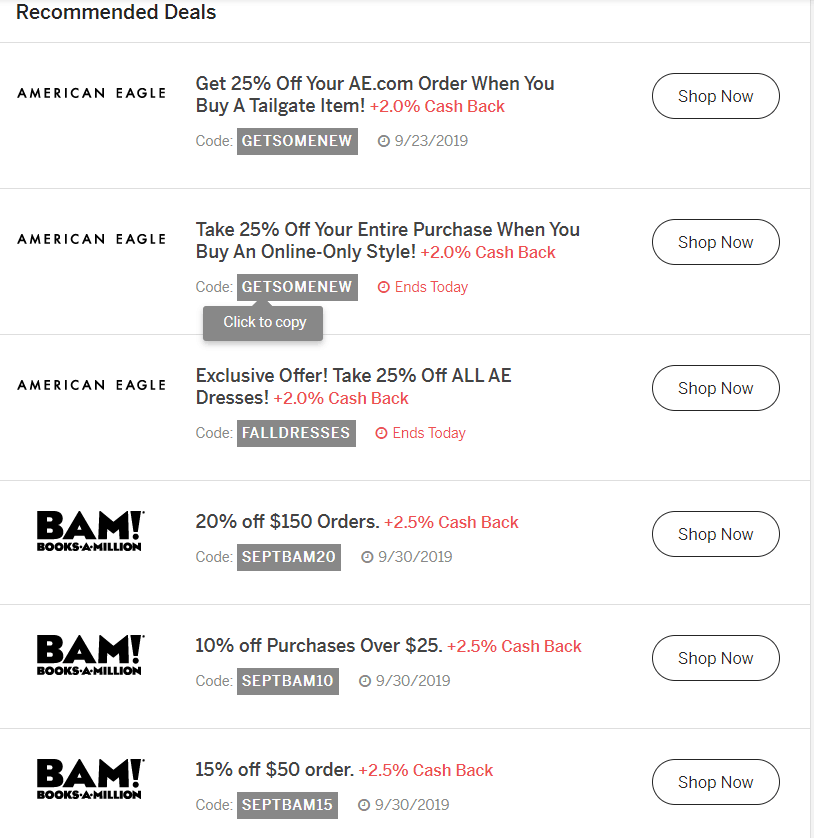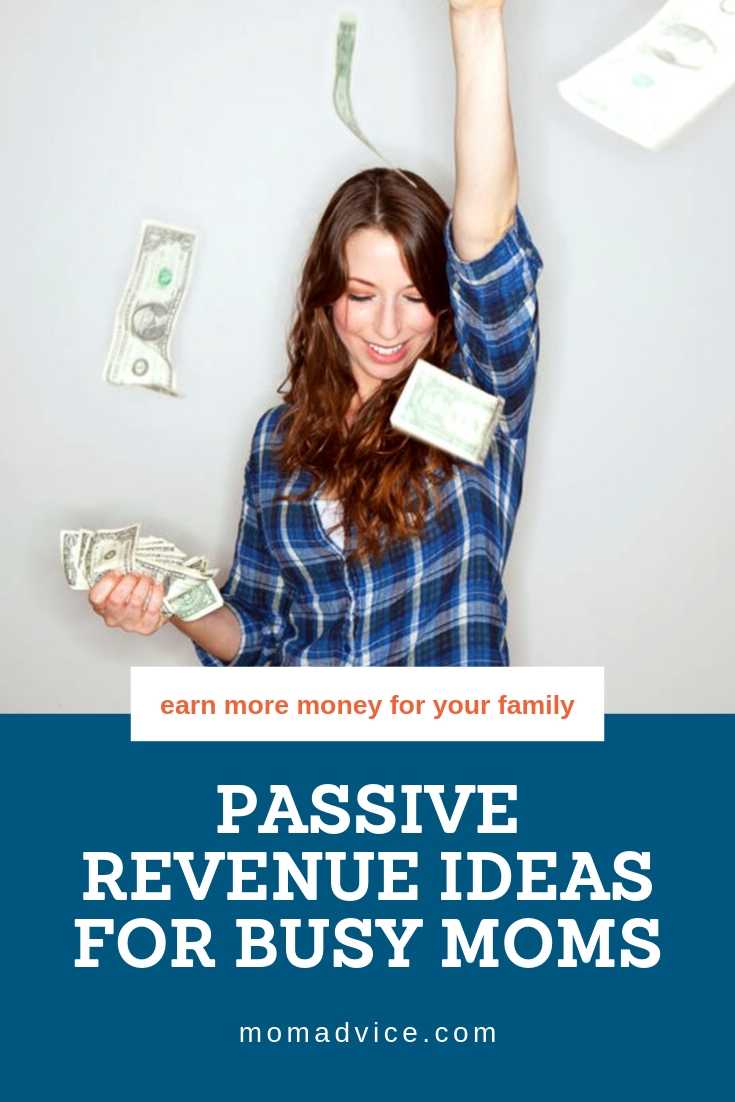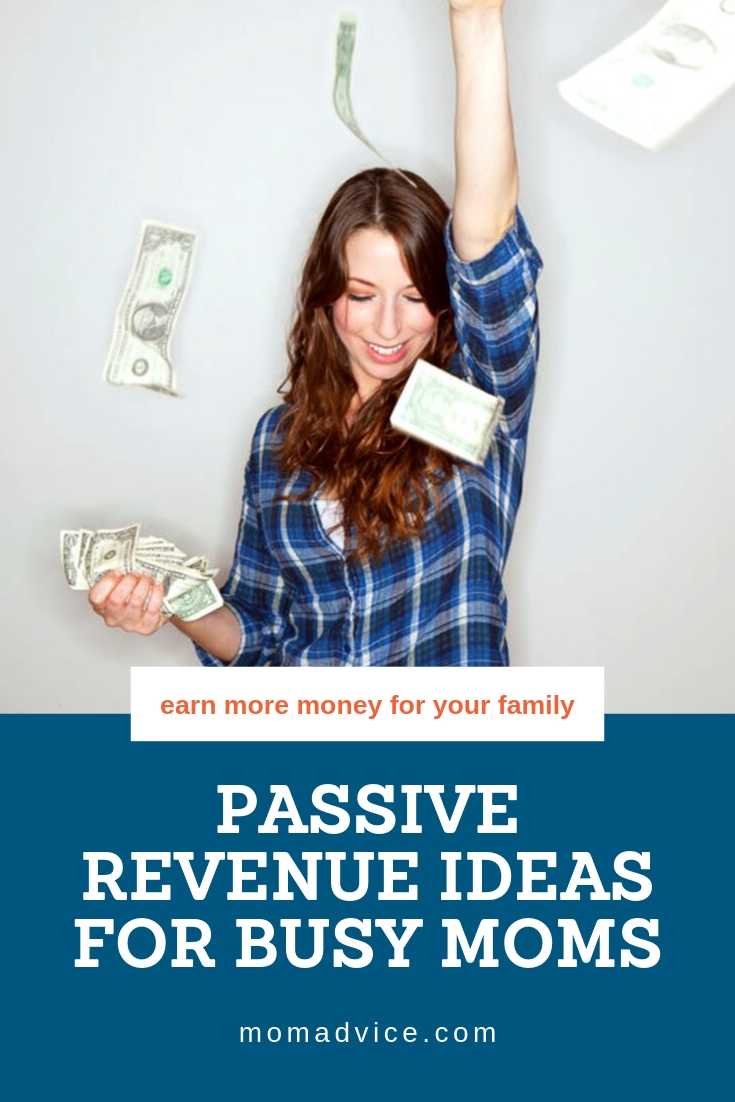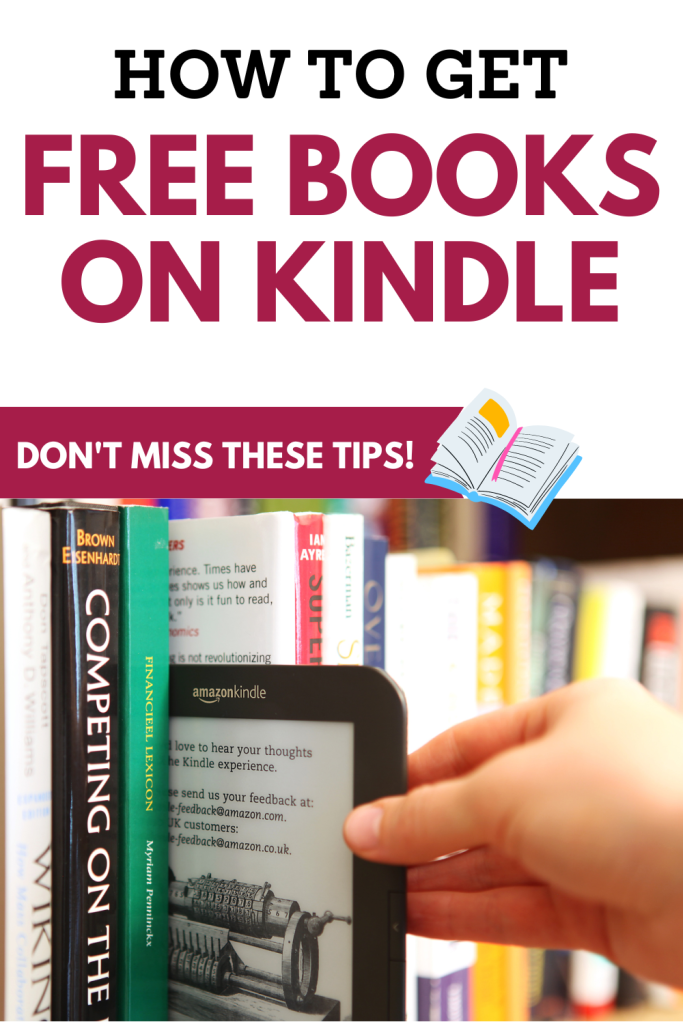
I’m sharing my four strategies for free Kindle Books that will give you an unlimited collection of FREE ebooks. Don’t miss this if you are on a budget!
It is no secret that I’m frugal so today I wanted to share my favorite ways to read for free and on a budget. Although this tutorial is for Kindle books, I want to remind you that these strategies can also be done with the free Kindle reading app.
As I’ve been exploring these themes on the blog and Book Gang podcast, I wanted to share some of my favorite free reading tools.
How to Get FREE Kindle Books Now

Get Free Audiobooks and Ebooks Through the Libby App
If you want to begin checking out Kindle books, you will need to begin by getting a library card from your local library. This card number is what you will use to access your account and allows you to get these free Kindle library books and audiobooks for free.
When you get this card, you are typically assigned a pin that you will then use to access the Libby app (learn how to transition from Overdrive to Libby with our tutorial) that allows you to search for the books that you are interested in. If you have trouble figuring out a great library PIN, a local librarian offered the tip to make your pin the last four digits of your library card so you never forget it.
You can listen to the Book Gang podcast with the Libby team as they discuss how to create an account and tag your virtual library!
Once you have this, you can download the Libby app to borrow ebooks, digital audiobooks, and magazines from your public libraries.
After it is downloaded, simply search for your library by name or zip code. Sign in using your library card number and PIN, and then you can browse the available materials by title, author, or subject.
To borrow an item, select it and tap the “Borrow” button. You can read or listen to the item with Wi-Fi or mobile data or download it for offline use and read it anytime, anywhere. The item will be available for a loan period, usually two weeks.
When you’re finished, return it early by tapping the “Return” button in the “Loans” section of the app.
Don’t forget to check your library’s website to see what other apps you have access to so you can maximize ALL the freebies. Our library, for example, offers Hoopla, Flipster, and the Kanopy app.
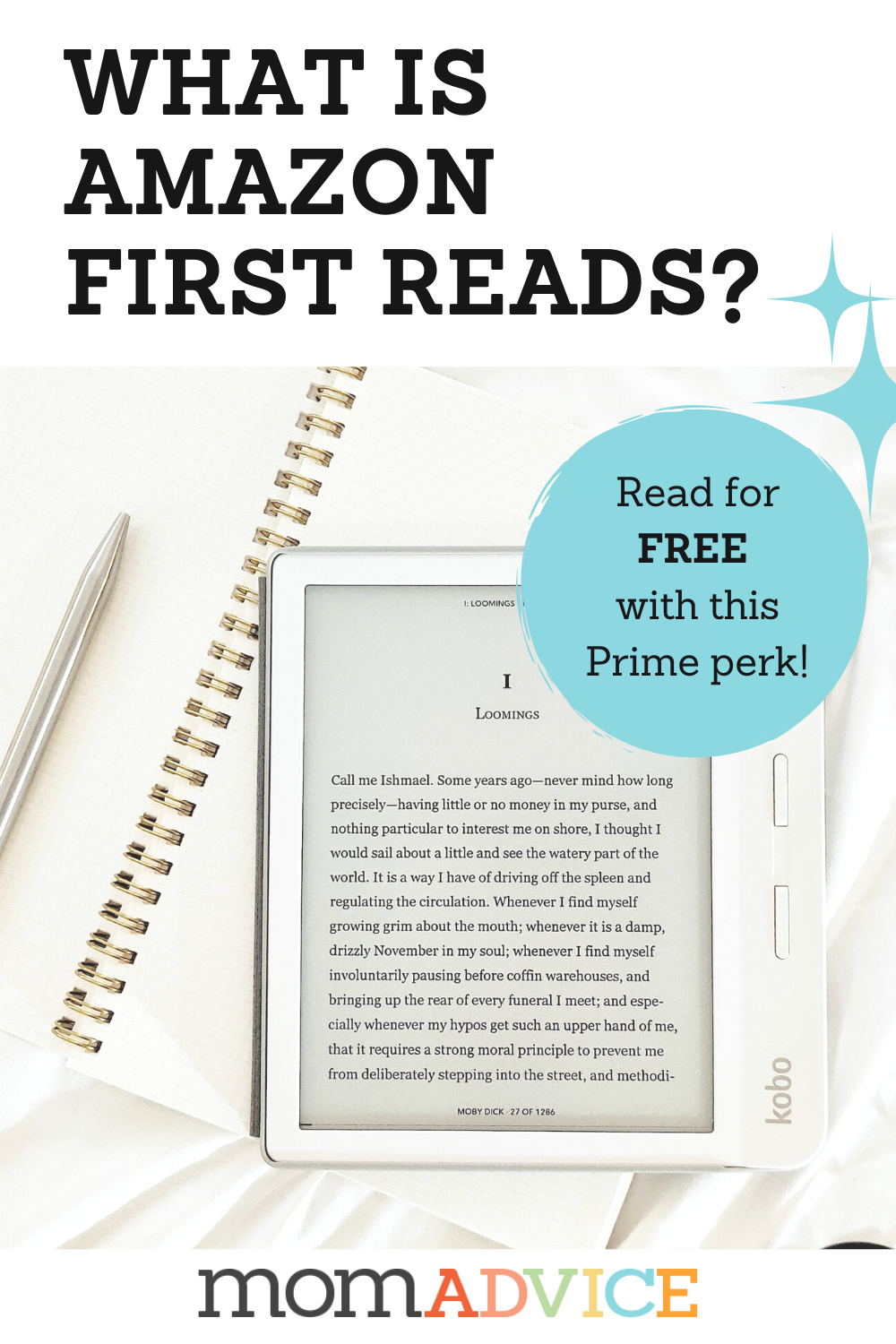
Get a FREE Kindle Book Through the First Reads Program
Many readers aren’t aware that their Prime membership comes with many free books. Of the perks offered, my favorite is through the Amazon First Reads program. You can read all about this free reading program through this tutorial that I wrote.
Each month, they offer one early release ebooks for free and the selection is often pretty amazing. These books are handpicked by Amazon editors and are made available a month before their official release date. The program was previously known as the Kindle First program.
The genres of books offered in this program are diverse, covering everything from mystery and historical fiction to true crime, children’s books, and more. This program is a great way to get a first look at upcoming releases and discover new authors and genres. And the best part is, it’s available for free to Prime members.
Download Free Classic Books from Project Gutenberg
Did you know that you can access over 60,000 free eBooks from Project Gutenberg?
This is the oldest digital library collection that includes works of literature, music, and even some non-fiction texts. The project’s goal is to provide free access to literature and other cultural works, which are in the public domain, meaning their copyrights have expired or were never enforced.
In fact, many classic works of literature such as Pride and Prejudice, The Adventures of Sherlock Holmes, and Alice’s Adventures in Wonderland are all available for free on their site.
The project is run by literary volunteers who digitize the books, proofread the texts, and make them available for free download. You can send these books to your Kindle by downloading the book in Kindle format (MOBI) from the Project Gutenberg website onto your computer.
Then, connect your Kindle device to your computer using a USB cable and transfer the MOBI file to your Kindle’s documents folder.
Alternatively, you can also send the MOBI file to your Kindle email address (which can be found in your Amazon account settings) and the book will be delivered wirelessly to your Kindle device.
Borrow Books From Amazon Prime Reading For Free
Did you know that you can check out up to TEN books for free with your Amazon Prime membership? The Amazon Prime Reading is a service exclusive to Amazon Prime members that offers unlimited acccess to a rotating catalog of ebooks, magazines, comics, and audiobooks that members can access for free.
Members can borrow up to 10 titles at a time, with the ability to return titles to borrow new ones. The selection of titles in the library rotates over time, with Amazon adding new titles as others are removed.
FYI- This is NOT the same as the Kindle Unlimited paid program (another confusing element to the Amazon services).
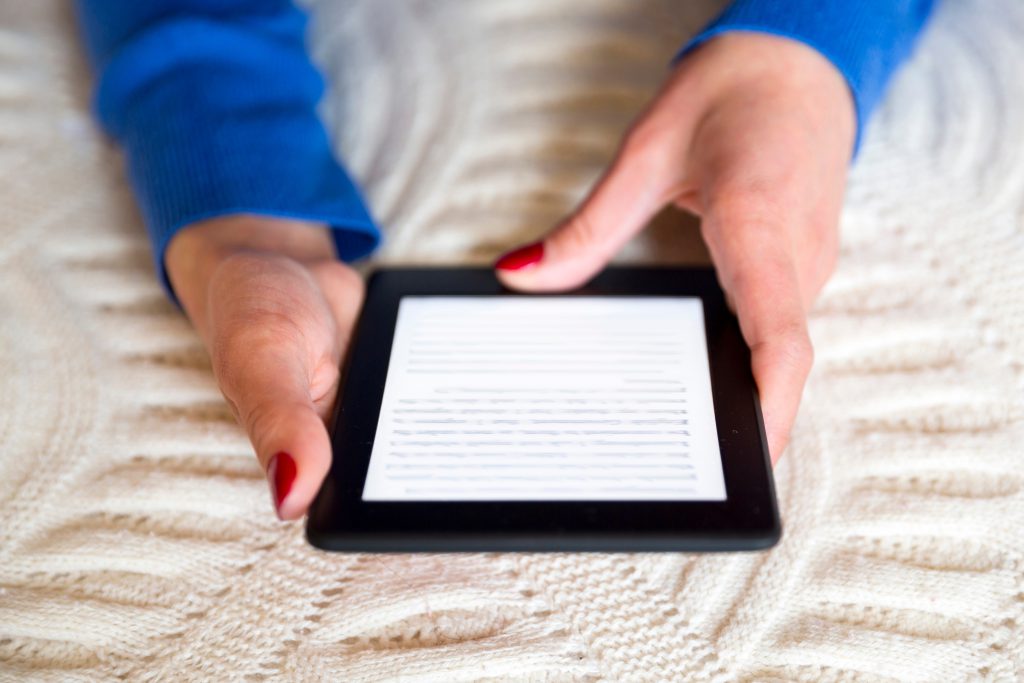
Willing to Pay For a Deal? Check my Kindle Deals List!
As an avid reader, I love curating a Kindle deal list for my readers that I update (almost) daily! You can browse this list each morning, join the MomAdvice Book Club to see them posted in the group, or get them sent straight to your inbox daily.
This list is rather diverse since I love reading across genres. If you love thrillers, literary fiction, science fiction, thrillers, nonfiction, or young adult- you will likely spy your favorite genres on my list.
Please note, this newsletter is different than the pop-up you might see on the site.
Have any questions about reading for free on your Kindle device or app? Leave them below and I will be happy to answer them. Happy FREE reading, everyone!
Please note, this post contains affiliate links.
Looking for ways to enhance your reading life? Try these posts!
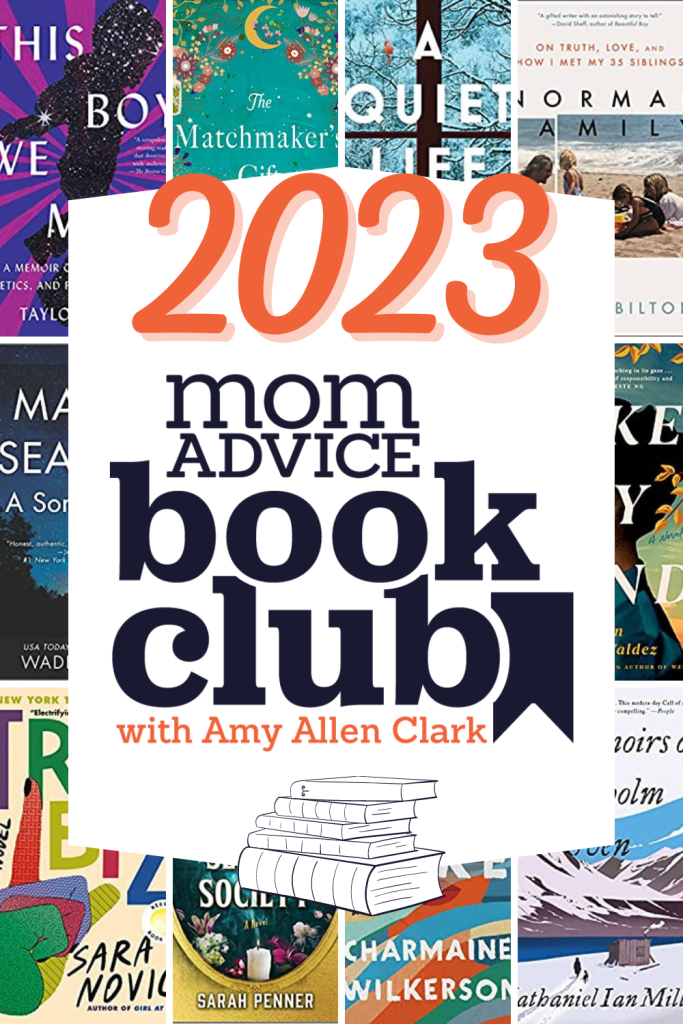
Join the 2023 MomAdvice Book Club
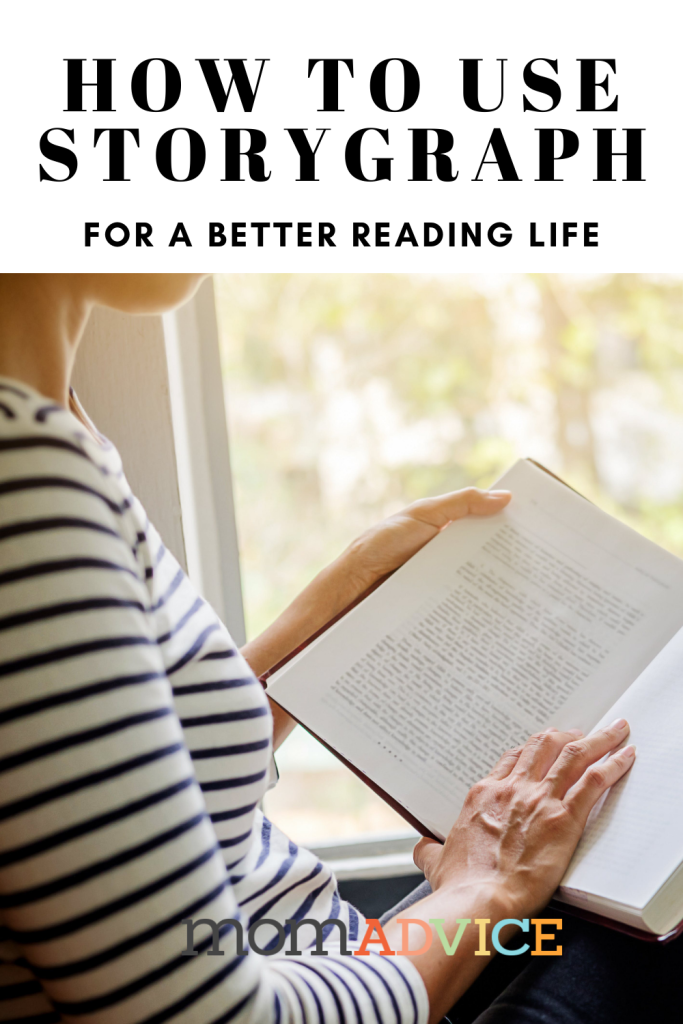
Learn how to use The StoryGraph App to Track Your Reading