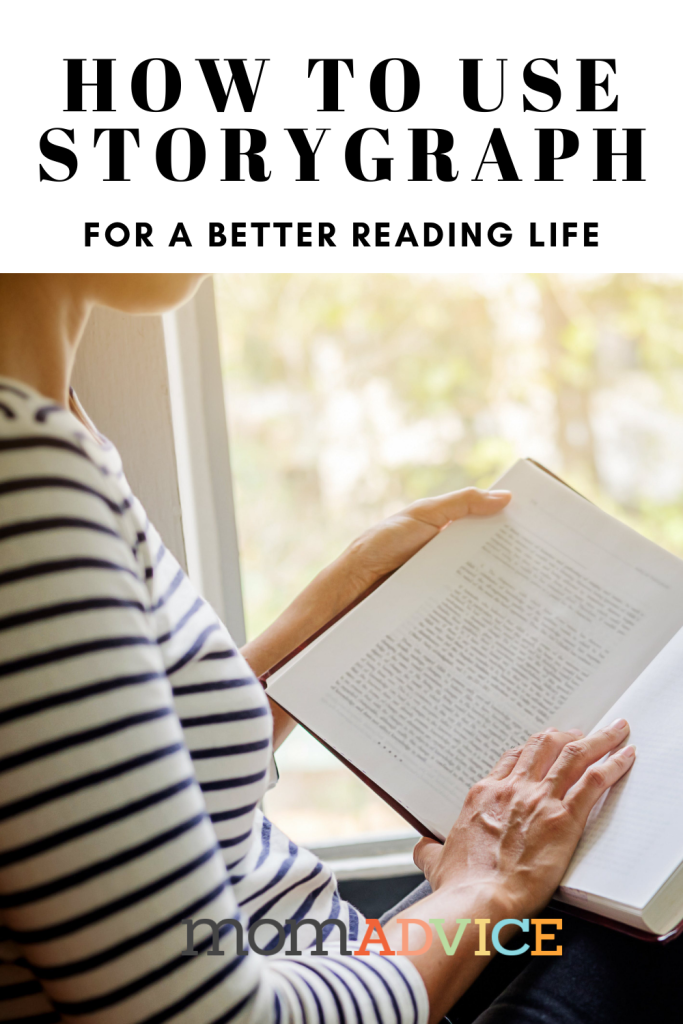
The Storygraph app picks books based on your mood? This tutorial will teach you how to use this user-friendly reading app to get personalized book recommendations!
 Nadia Odunayo
Nadia Odunayo
This week I had the pleasure of sitting down with the CEO and Founder of The Storygraph, Nadia Odunayo, on my podcast (MomAdvice Book Gang).
Our partnered bookshop, Fables Books, had started a reading challenge, and we planned to work through their challenge with our listeners. The problem was that I didn’t know anything about the app, and I had a feeling that I couldn’t be the only one.
As a new user, I wanted to document my year with the app and thought, who better to explain this than Nadia?
You can listen to the show (read the show notes) on the embedded player or follow along in today’s tutorial that includes some of my favorite excerpts from our discussion.
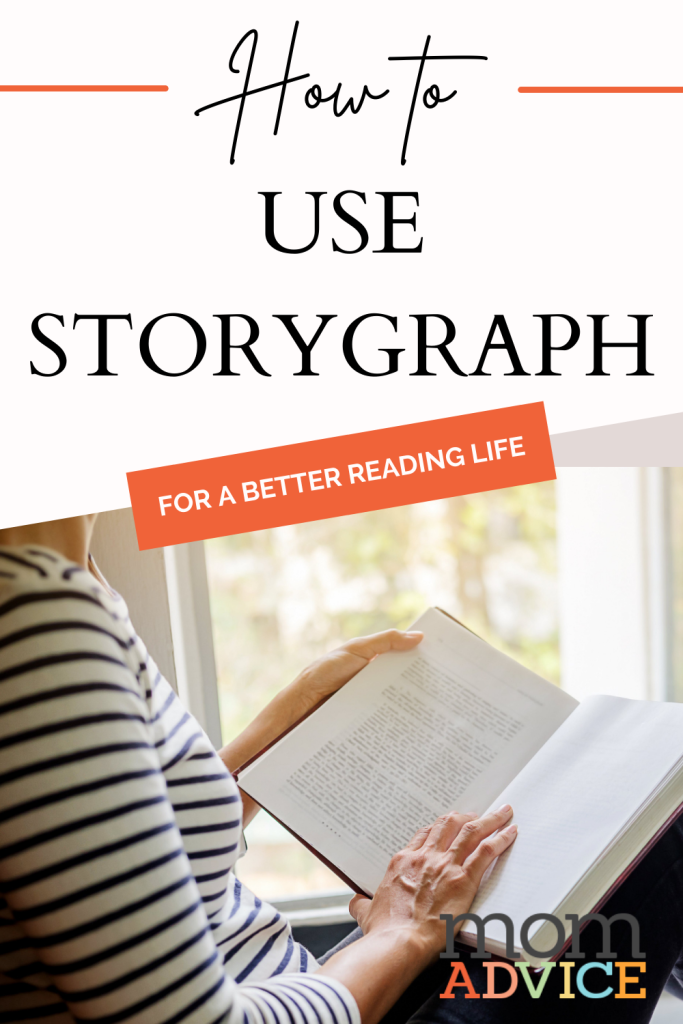
How to Use the Storygraph App
What is Storygraph?
This reading app offers personalized recommendations with simple tracking and insightful stats. The thing that sets this app apart from its competitor is that it can offer suggestions based on your mood through machine learning AI.
The real question for many of us (including myself) is the most significant difference between GoodReads vs. Storygraph?
According to Nadia…A LOT.
Nadia said, “There are a lot of differences between our app and Goodreads, and I think it does come from a place of rather than me starting from I’m going to build a different Goodreads. It was, what do readers want and need?
You have this dashboard where we show you everything from the moods of the books you’ve read, the pace, the book size, most read authors, pages, and books read throughout the year.
So there’s a graph where you can see each month, how many books and pages did you read? But also, within a month, you can see each day how many pages you read.
So there’s a lot more detail within the tracking and the analytics that you can get just in the stats dashboard already.
Even when you come on board, even when you just import your Goodreads, I think you get to see your reading history in a completely different way to how you’ve never seen it before.”
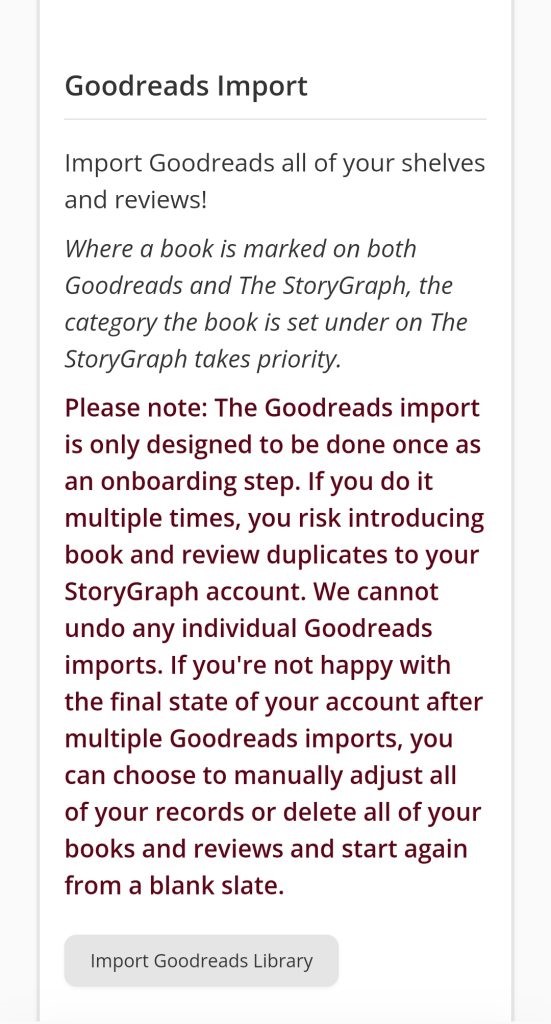
How To Import GoodReads to StoryGraph?
If you are scared to import your data, Nadia offers this assurance.
“We always say, import your Goodreads data, have a look at the stats, and then click around a bit. If you don’t like it in three clicks about, you can delete all of your account, all of your data, and that’s it. It doesn’t affect your Goodreads account.”
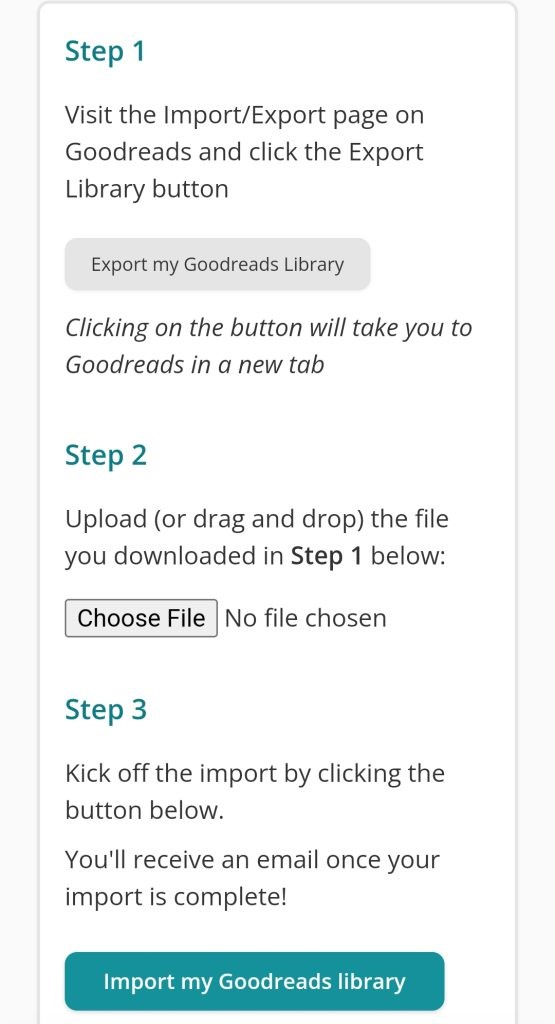
Under Manage Account:
Step 1- Visit the Import/Export Page on Goodreads and Click the Export Library Button
Step 2- Upload (or drag and drop) the file you downloaded in Step 1.
Step 3- Kick off the import by clicking the button, and you will receive an email once your import is complete.
Personally, I was surprised how quickly this processed all my data! Even as a seasoned GoodReads user, this took just a few minutes!
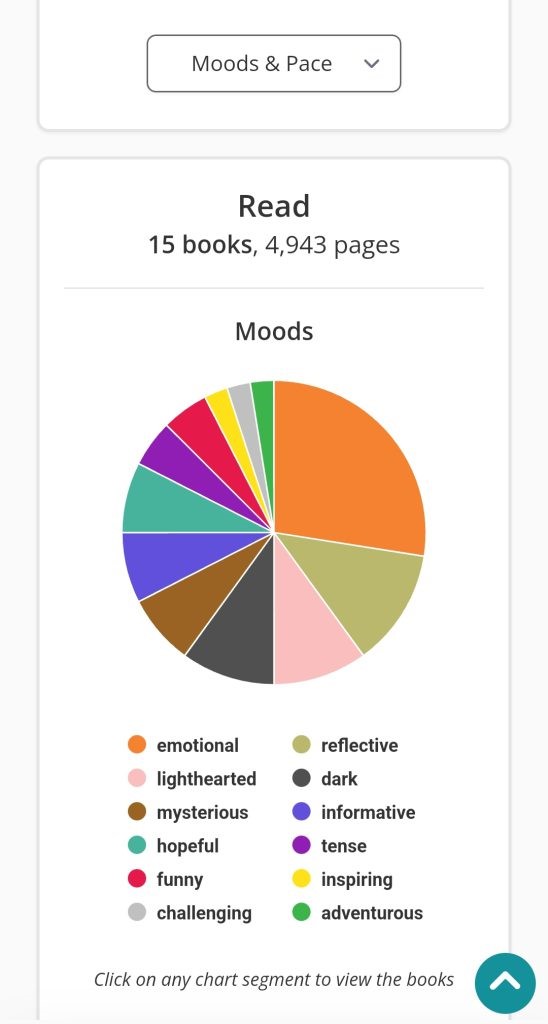
How Can StoryGraph Personalize Your Reading?
The differences aren’t just in reading a book based on your current mood. You can also discover curated reading lists of book discoveries based on your other reading preferences.
Nadia shared, “We give you space to tell us what you’re interested in. So not only can you tell us your favorite genres and characteristics you like in a book, whether it’s strong world-building or good quality writing, there’s also a free text box where you can say, I want to read about found family or enemies to lovers, whatever kind of tropes you like, whatever themes you like.
So maybe you want to learn about a particular part of history or a particular country. You can put that stuff in there, and we will serve the best books for you.”
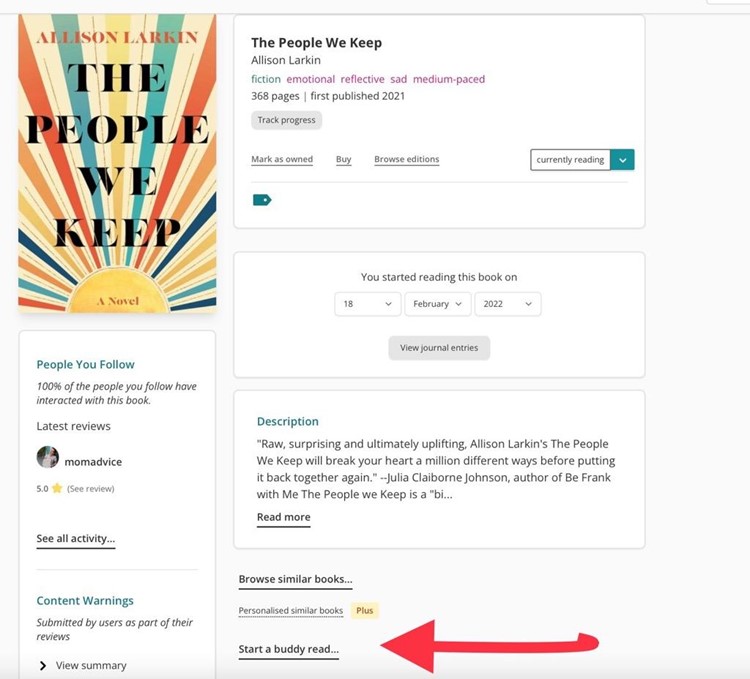 where to locate a buddy read option on the app
where to locate a buddy read option on the app
How Do You Do A Buddy Read on Storygraph?
If you have always wanted to do a Buddy Read, this app can help you and its intelligent design capabilities.
First, it is essential to note you do need to change your settings to participate in a buddy read.
Nadia shared, “Buddy Reads is something where the default for everybody is “nobody.” You can go in there and toggle it to where friends can invite me or the people I’m following can invite me, or anybody can invite me. You can toggle it to that.”
Why?
The app is designed with a user’s privacy in mind. So, for example, you get to decide who can invite you to a buddy read.
To change this, go into Preferences and update the Community section with your preferred privacy settings.
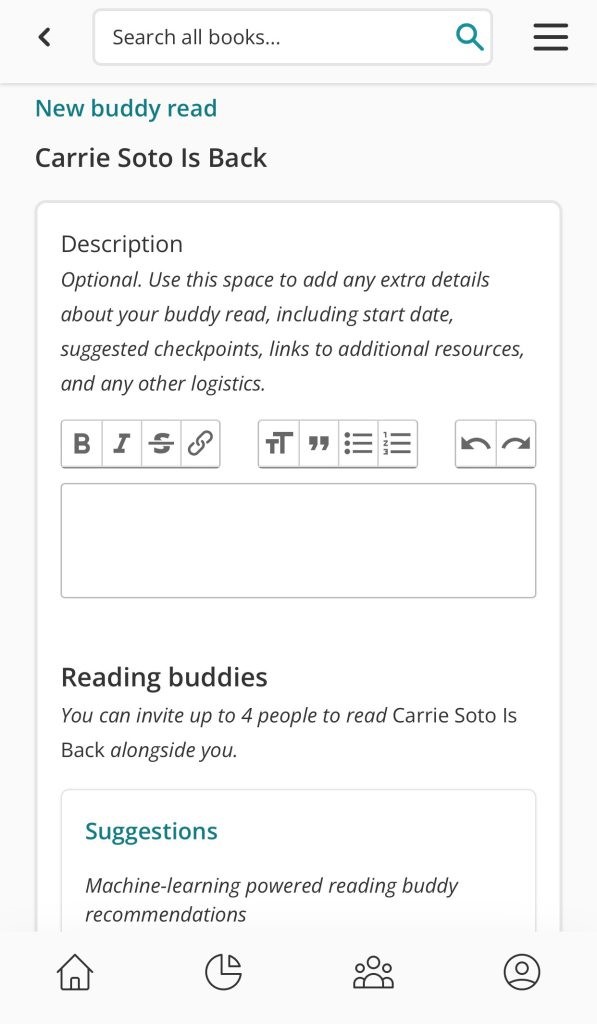
Let’s try a PRETEND buddy read with our most anticipated book- Carrie Soto Is Back to show you the experience.
Once you have this updated, you can select the book you want to read, start a buddy read and invite up to 4 people to join on the read.
Don’t have a buddy to do a read with? They can even build suggestions through their machine-learning-powered reading buddy recommendations.
This feature launched in December 2021, and Nadia is particularly proud of this.
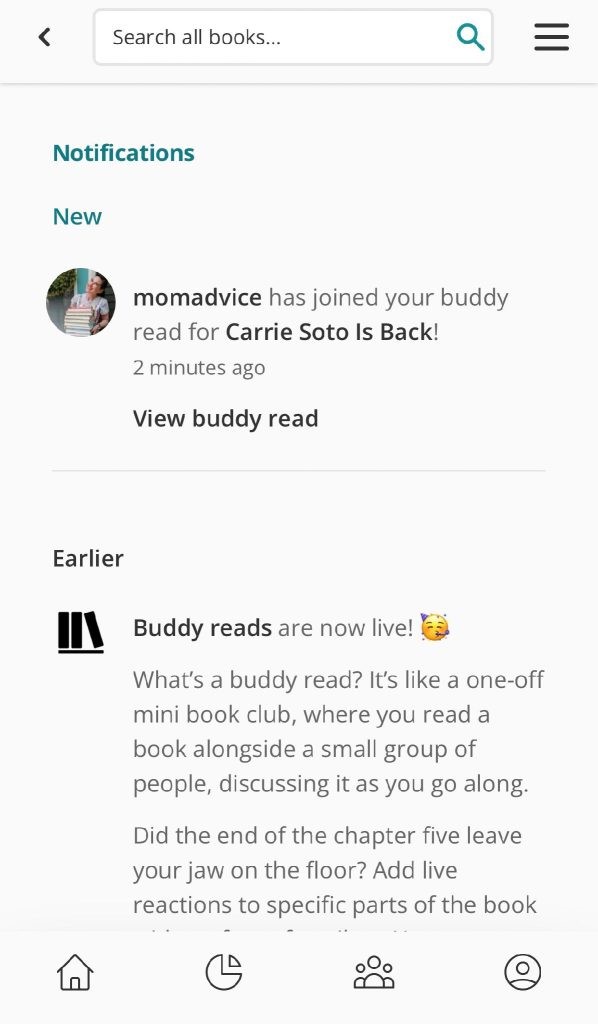 this is the screen you will see once you both join a buddy read
this is the screen you will see once you both join a buddy read
“I think the thing that people love the most about our Buddy Read feature is you often have to have a checkpoint. You often have to say, okay, we’re all going to regroup end of chapter four and discuss.
Whereas now, if something happens that you want to remark on or you have a question, you can leave the comment at that specific point, and the comment is locked until each participant gets to that part.
So if I leave a comment at 27 pages and we’re doing a Buddy Read, and you’re on 24 pages, you won’t even get a notification because there’s no point.”
Basically, it blocks the Buddy Read from spoilers and yields a more fluid conversation.
The best part about this is that Nadia reassures us that she is only on Version 1, which means we have many more things to look forward to.
How Is Their Book Rating System is Different from GoodReads?
The biggest frustration for most GoodReads users is the inability to do half or quarter-star rankings.
With Storygraph, you no longer have to round up or down on your reviews because this is built into their design.
This is based on user feedback, in particular, bookstagrammers shared their desire to have this option in place, and Storygraph delivered.
How Do I Do a Reading Challenge on StoryGraph?
Nadia walked us through the entire process of joining a challenge on Storygraph.
“Go to the Reading Challenges page, which you can get to from either the top bar (on Desktop) or click for the menu on the three horizontal black lines on the top right (if you’re on mobile).
On the top right, there is a button that says Browse. If you click there, what you’ll see is you’ll see a page with the Storygraph’s hosted challenges at the top. We host three challenges each year.
And then there’s a filter menu where you can search for different keywords with nine categories, and you can basically go through the categories and see what you might be interested in.
So things people might be doing like a New York Review of Books Challenge, Read the World Challenge or Pop Culture (Taylor Swift) Challenge, or some popular TV show. (for example)
So you can either click through and browse the categories or filter the keywords and go from there.
Or you can also do a rainbow challenge or actually beat the TBR categories for people who are like, ‘I just want to get through the books in my house.'”
Does anyone else need a “Beat the TBR Challenge,” or is it just me?
How Do You Mark DNF (Did Not Finish) Books?
In GoodReads, you need custom tags to DNF your books.
StoryGraph builds this feature right into their app.
Nadia understood that GoodReads users had to add these books to a special shelf and that it was challenging to track WHY a user didn’t finish a book. So her response was to build it right into the product.
She said, “To mark a book as DNF is equivalent to marking it as to-read or read.
You just toggle over and mark it with DNF rather than adding a review with a star rating.
Storygraph gives you a space to add your reasoning or your reason for why you didn’t finish this book.”
What Feature Might Be Helpful For Empathetic Readers?
When writing and leaving book reviews on Storygraph, you can add your own content warnings. These content warnings don’t come just from users- they also come from authors and publishers.
Nadia shared, “When you submit a review, you can list what you think the graphic, moderate, and minor content warnings are.
And then what we do is we collate what everybody says, and we show like a smart summary of the likely content warnings.
So you can click through and see every single content warning tagged in the book, then click through and see the review.
But we also have author-approved content warnings, so authors can officially submit their own warnings. And then you can also see them side by side as well.
So we give space for readers to express what they found triggering in the book or what they think someone else may find triggering.
Because not all the time, the authors and the publishers will spot everything. But we also have a space for authors to say officially, these are the warnings.”
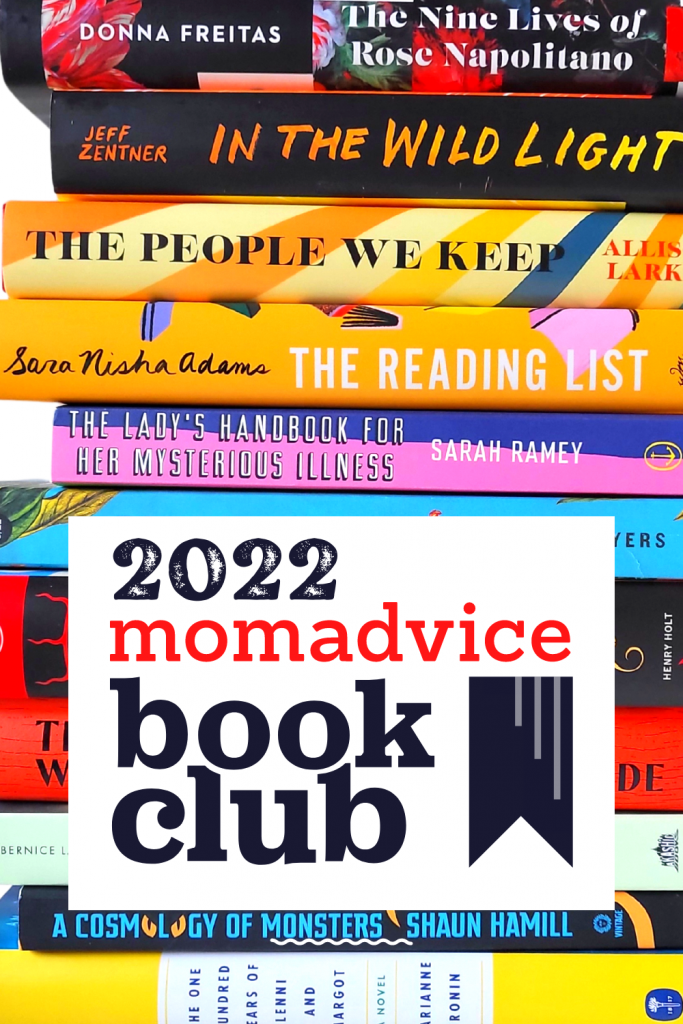 join my book club
join my book club
How Can I Use The Storygraph For My Book Club?
I asked Nadia about hosting our book club on the Storygraph, and she said that the app is designed to offer Reading Challenges and that participants can also split off into buddy reads.
She also hinted that new book club features are in the works too. I’m very excited to see what develops for the MomAdvice Book Club.
Will The App Always Be This Clutter-Free?
I did ask this question right out of the gate, and I loved Nadia’s response.
Nadia shared, “So our number one goal and aim is to keep it clean and clutter-free. And the number one person that we’re serving is the reader, and we want to keep it that way for as long as it’s possible.
And that means that we have proceeds from our Plus plan (see below for more details), which means we don’t have to have ads. If we ever had to have ads, we would ask the community about it.
If you’re involved with the Storygraph on our social media, you’ll notice that we ask; we have regular polls or comment boxes because we’re essentially always getting feedback from the community before we deliver a feature.
But, right now, we’re not thinking of ads, and we want to just focus on the product and keeping it clean and streamlined, and making sure the user experience is excellent.”
Why Are They Offering Pro Accounts & Why Should You Upgrade?
Everything is free in an ideal world, but Plus accounts are the key to keeping the app clutter-free and funding their company.
Nadia shared, “The reason Plus exists is because we’re trying to see can we stay independent and sustainable and just continuing to grow for several, several years to come.”
You can unlock many features with a Storygraph Plus membership, and readers can try this FREE without even putting in a credit card.
What features does Nadia think are the best features about Pro?
In our interview, she shared, “One of the most awesome features that we have is the Up Next Suggestions feature.
And so that essentially is a page of recommendations curated just for you from books on your to-read pile, suggesting what you should read next and giving you the reason why it changes as your reading changes….
So, for example, one of the prompts might be you’re doing really well in your reading goal, so you can go for a longer book here’s, a long book on your to-read.
Or you’re falling behind on your pages goal, here is a fast-paced book for you to read.
The other thing that people love is advanced Stats. As part of Advanced Stats, there’s a Compare Stats Page where you can compare any two time periods. So you can compare any two months in your reading history.
The other cool thing is if you are going to do a buddy read. One of the really cool Plus features is I can put your username in, and it will look at both of our readings and both of our series piles and suggest perfect books for us to read together, which I think is (if I do say so myself) pretty cool.
And there’s a bunch more, including commenting and voting on the reading roadmap.”
What Is the Storygraph Roadmap?
Perhaps the thing that makes Storygraph so unique is that you can see and suggest updates to the app in the company’s roadmap.
The transparency is refreshing, and it’s so exciting to be a part of the building process as a user.
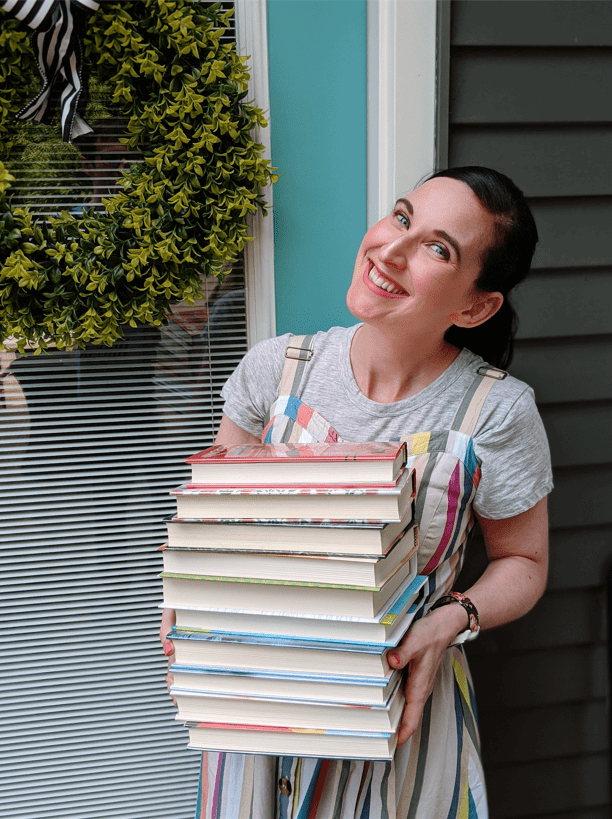
Did I Make the Switch To Storygraph This Year?
I have been a loyal GoodReads user for many, many years. However, I will admit that many of the things that I wish were offered all happen to live on the Storygraph app.
Not only did I make the switch to Storygraph, but I also plan to document my journey for you based on the curated lists and to-be-read piles that Storygraph has prioritized for me.
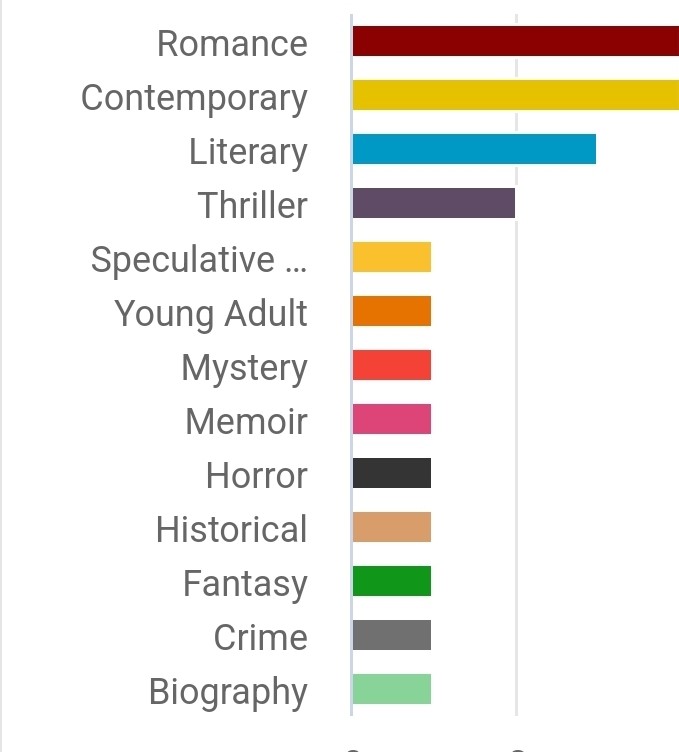 this perspective made me realize why I’m burnt out on romance
this perspective made me realize why I’m burnt out on romance
It IMMEDIATELY changed my reading life to see these charts, to know the pages I’ve read, and just what kind of reader I am.
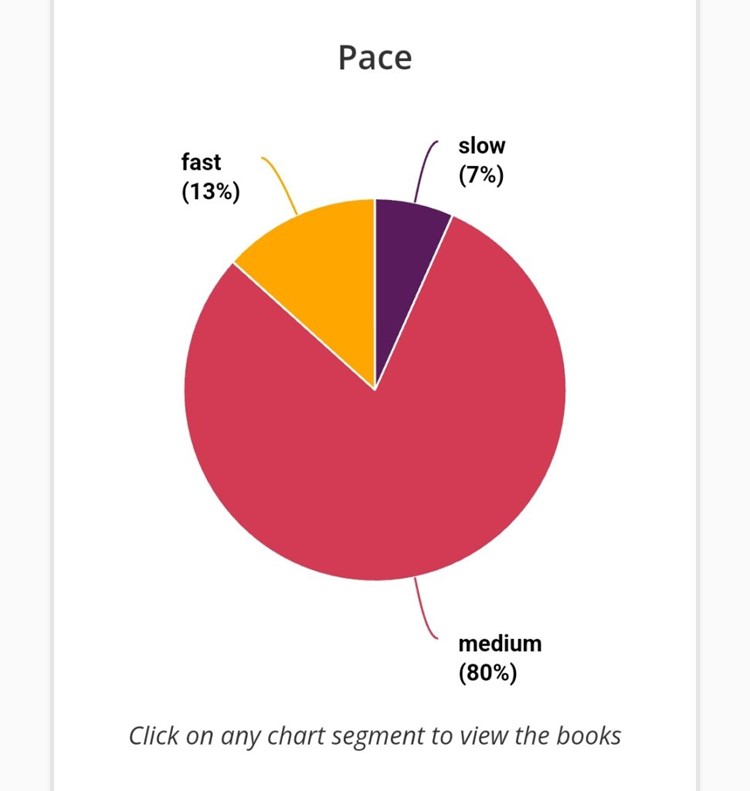 another capture from my stats
another capture from my stats
For the record, I mainly read fiction books that are emotional, reflective, and mysterious. I typically choose medium-paced books that clock in at 300-499 pages long.
I signed up for their Pro account because I’m so excited to support this woman-owned start-up business (and her team). I can’t wait to share with you what I’ve learned.
It was such an honor to do this interview, and I hope you will make space to listen to Nadia’s journey. She also shares the genre that took her by surprise, how a pages reading challenge is changing her reading life, and how she reads as a busy entrepreneur.
Do you use The Storygraph app? If you have any questions, please feel free to leave them here!