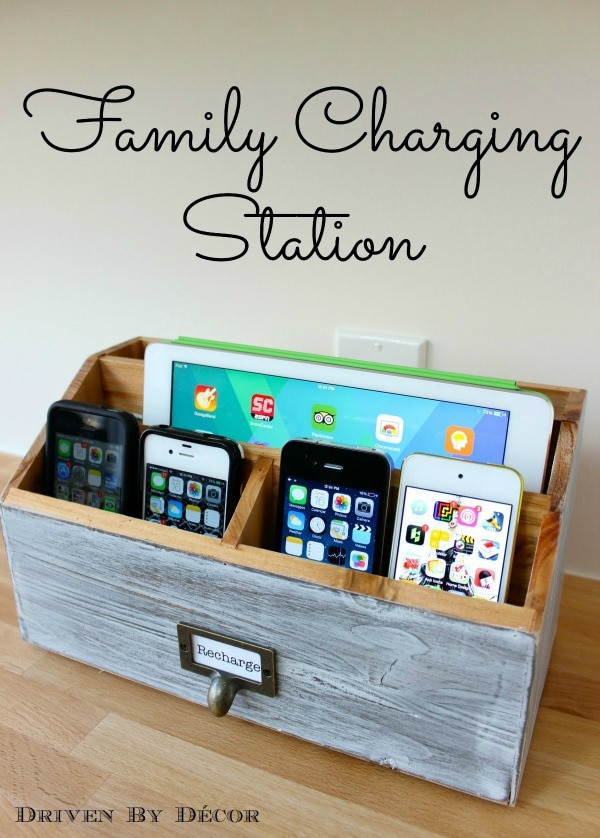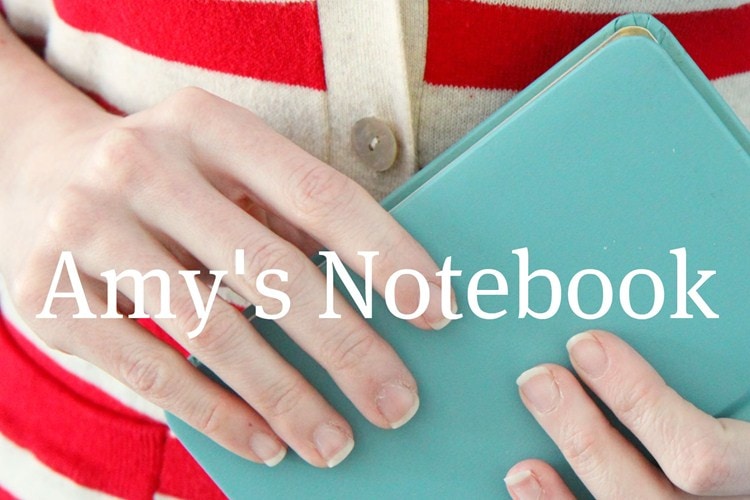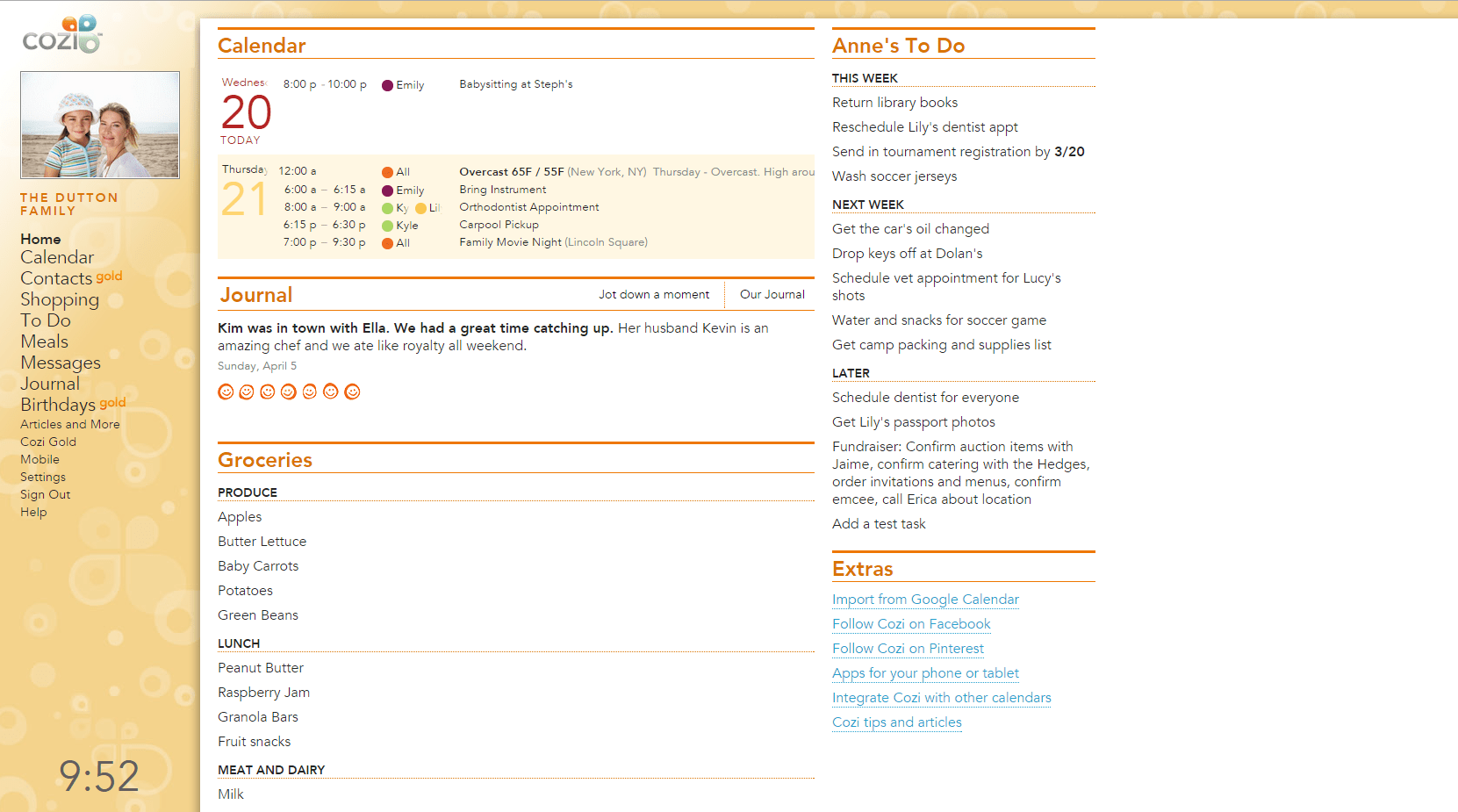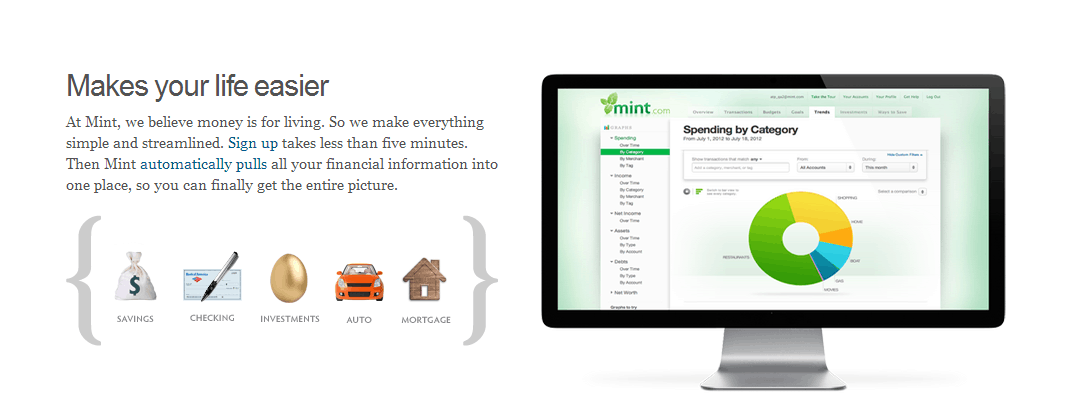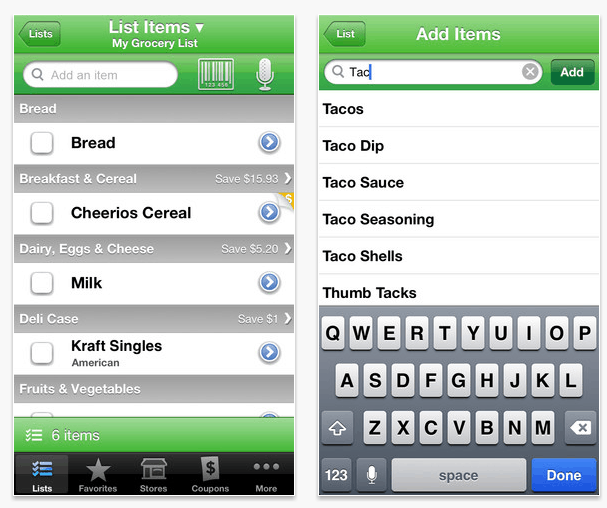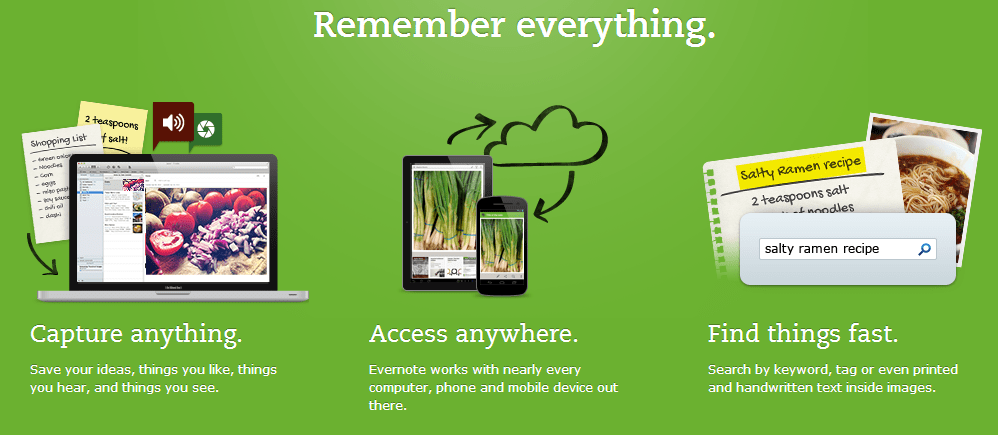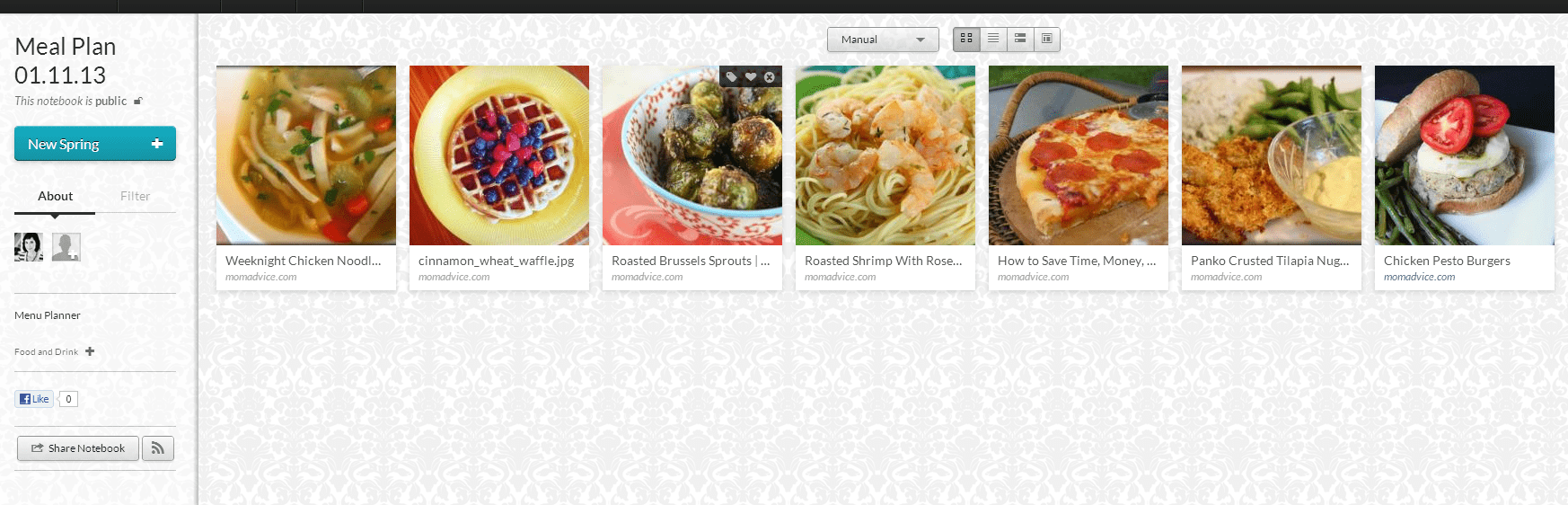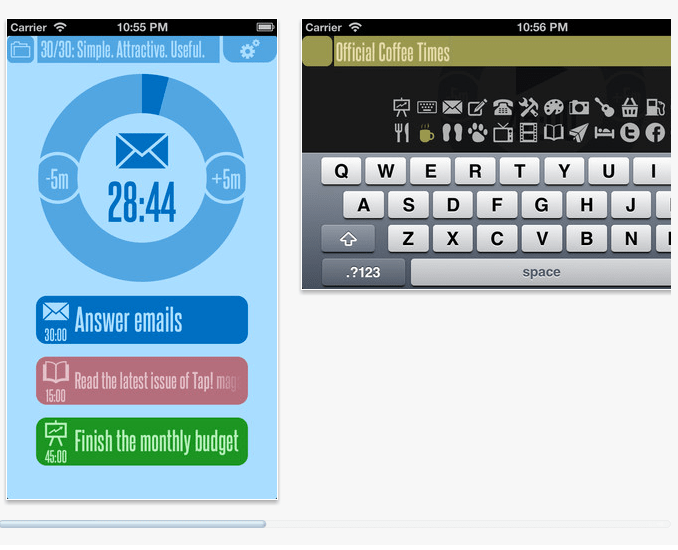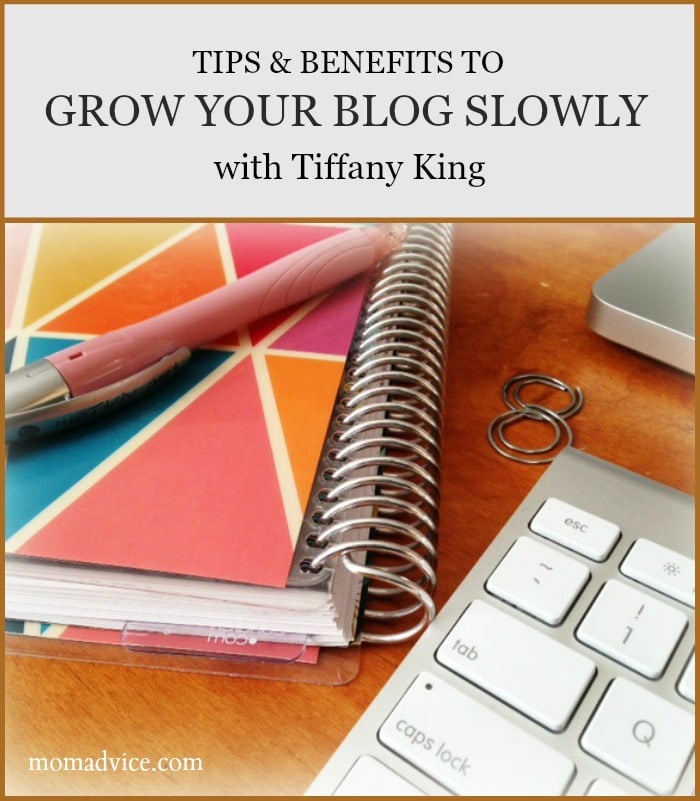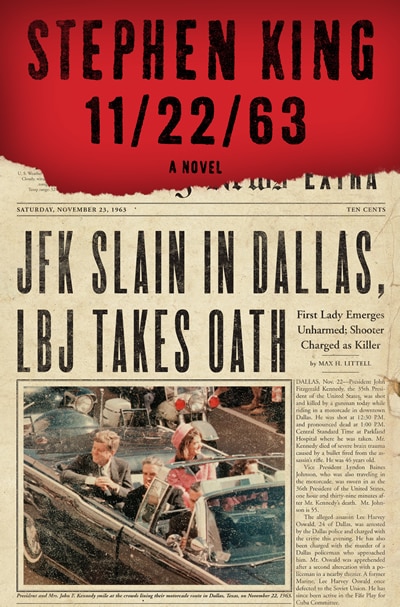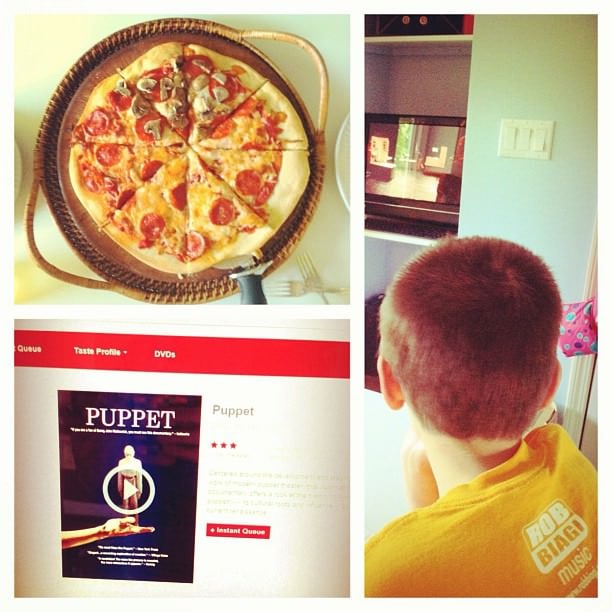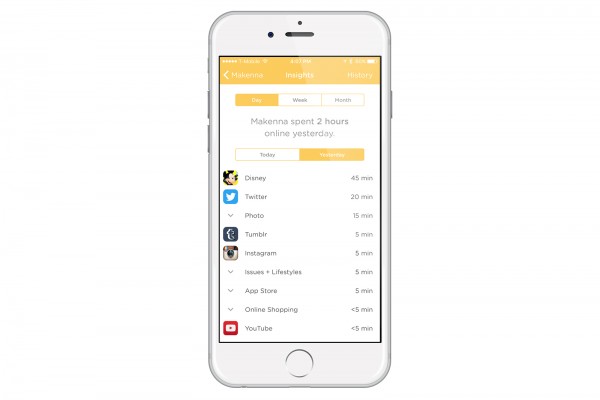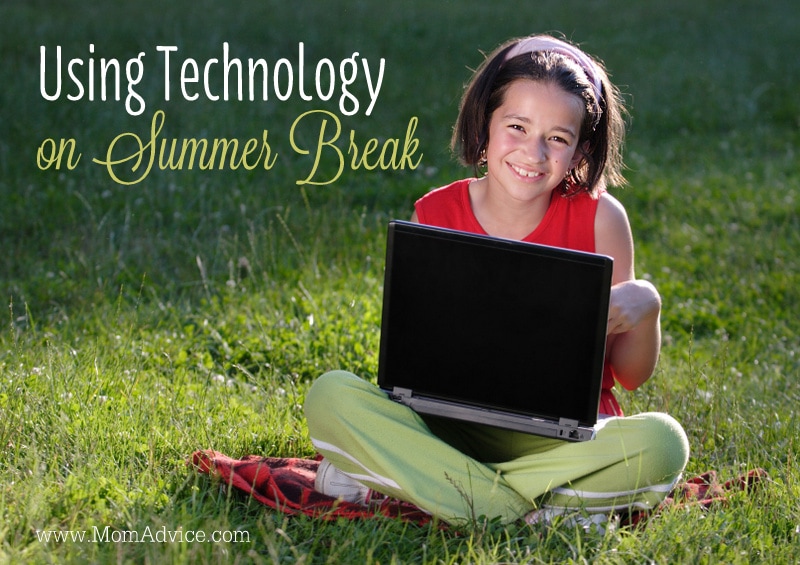My favorite drink in the summertime is iced coffee, but I don’t love the price tag that comes with the iced coffees from our coffee shops.
Thankfully, I discovered how to cold brew my coffee and make the perfect iced coffee at home.
This month on my site I am showing you how I cold brewed my coffee and today we tackle how to make the perfect iced coffee just for you by adding your own favorite flavor combinations.

Start With a Great Base
You can add lots of flavor to your coffee, but if it isn’t great coffee to start with then you will be disappointed in the results no matter how many flavors you add to it.
Top It With Your Favorite Milk or Milk Substitute
The biggest struggle for me when purchasing my coffee out is the milk substitute offerings.
Almond milk is my go-to choice for my coffee, but most coffee shops don’t offer this as an option, yet another reason why I love making my coffee at home.
Experiment with different milk types like almond milk, soy milk, coconut milk, half-and-half.
You can even try something new like a delicious Vietnamese coffee tradition by adding some sweetened condensed milk for a decadent treat.
I prefer a half to half ratio on coffee to milk especially since the cold brew method yields a strong concentrate for your coffee drinking needs.
Add Your Flavored Syrups
Have you ever made your own simple syrups?
It really could not be easier and these are great not only to have on hand for your morning coffee (hot or cold), but also for fresh summer cocktails.
The process of creating these is a simple one.
Simply mix equal parts sugar and water in a saucepan, heat until your sugar dissolves, then add your favorite flavorings to create your syrup.
I store these cooled syrups in my fridge in mason jars for whenever the iced coffee mood strikes me.
Here are a few of my favorite winning combinations:
Vanilla Coffee Syrup
1 cup water
1 cup sugar
1 vanilla bean, split lengthwise
1 teaspoon vanilla extract
Combine the sugar and water in a small saucepan. Scrape the seeds from the vanilla bean into the pan and throw in the pod. Heat the mixture over medium-high, stirring occasionally, until the sugar has dissolved. Reduce the heat to low and let simmer, about 10-15 minutes. Remove from the heat, discard the vanilla bean pod and stir in the vanilla extract. Let cool. Store in the refrigerator.
Caramel Syrup
¾ cup sugar
½ cup water
¼ cups caramel sauce
Combine the sugar, water and caramel sauce in a small saucepan. Heat the mixture over medium-high, stirring occasionally, until the sugar has dissolved and the mixture is smooth. Remove from the heat and let cool. Store in the refrigerator.
Peppermint Syrup
1 cup sugar
1 cup water
2 teaspoons peppermint extract
In a small saucepan, bring sugar and water to a boil. Reduce heat to medium and stir constantly until sugar is dissolved. Stir in the peppermint extract. Cool to room temperature and store in a glass jar in the refrigerator.
Finish With A Dusting of Cinnamon
A sweet and simple dusting of cinnamon is the perfect way to finish this yummy treat. Wild Oats Cinnamon is one of my own pantry staples and adds that fancy coffee shop touch at a price that is just right!
I hope these ideas inspire you to try something new with your coffee today!

Don’t miss these other great ideas on MomAdvice.com:
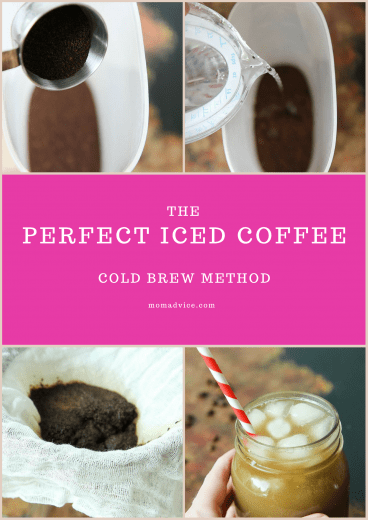
The Perfect Iced Coffee – Cold Brew Method

Chocolate Coffee Spoons

Knitted Coffee Cup Sweaters

How to Make a Coffee Filter Wreath