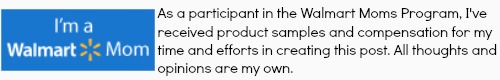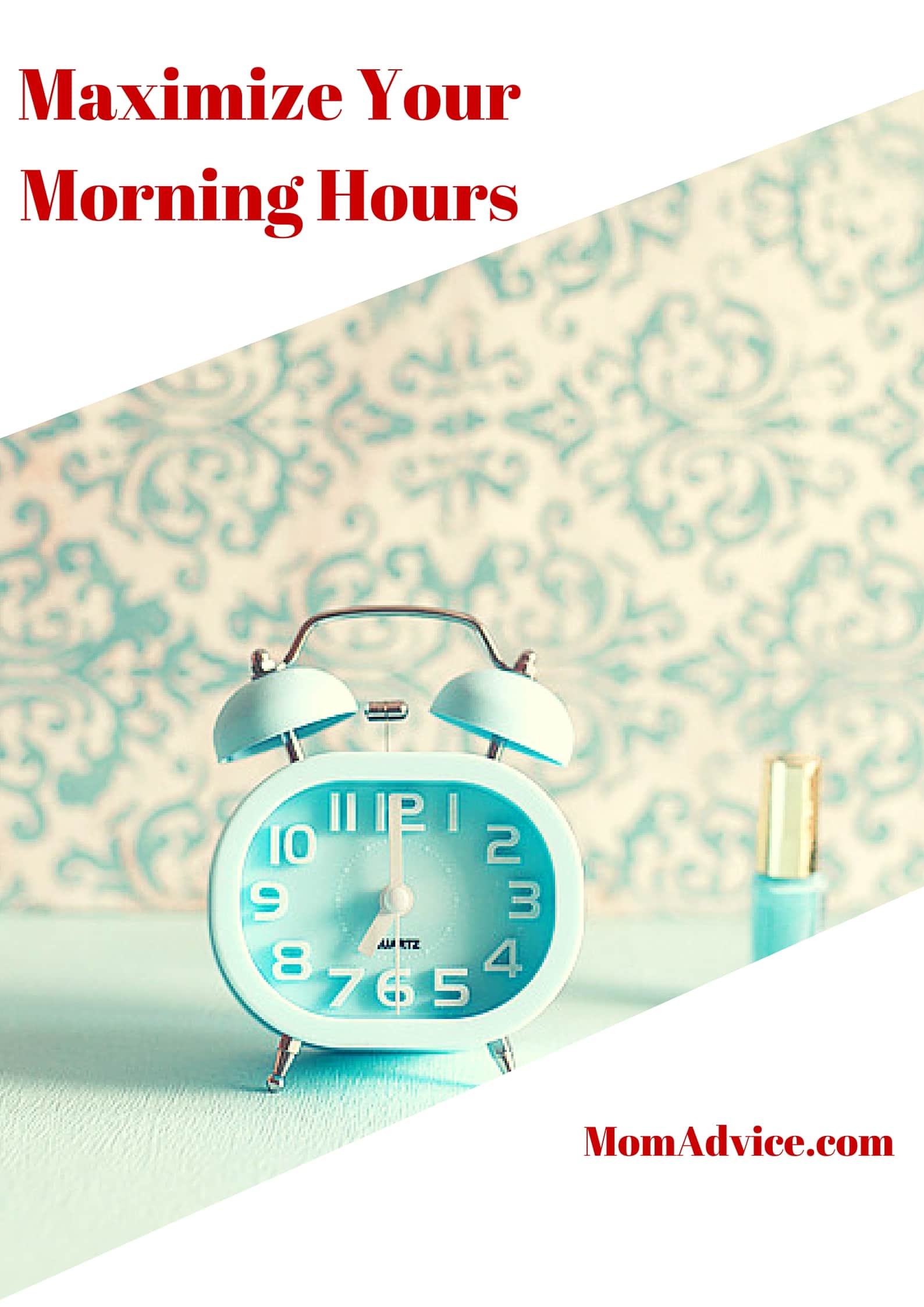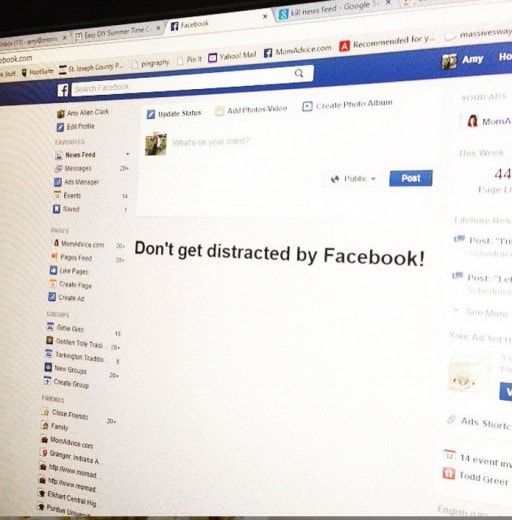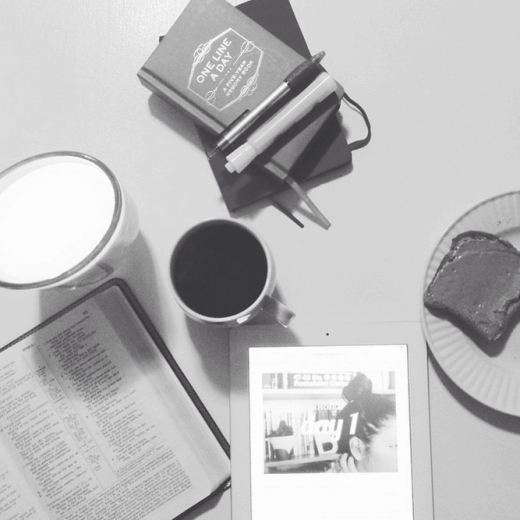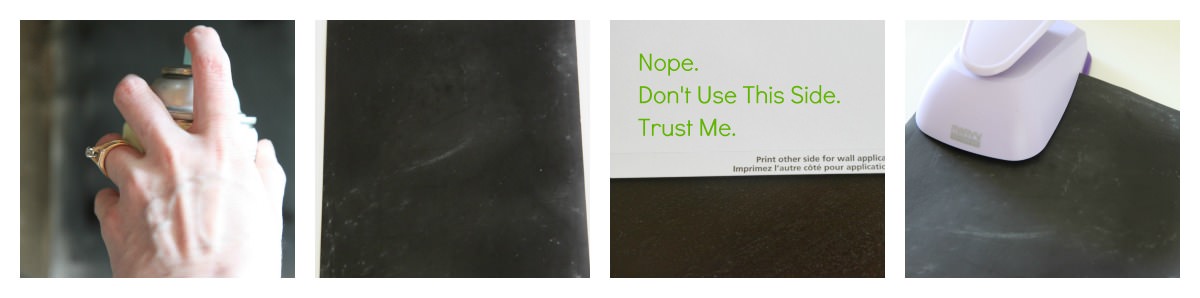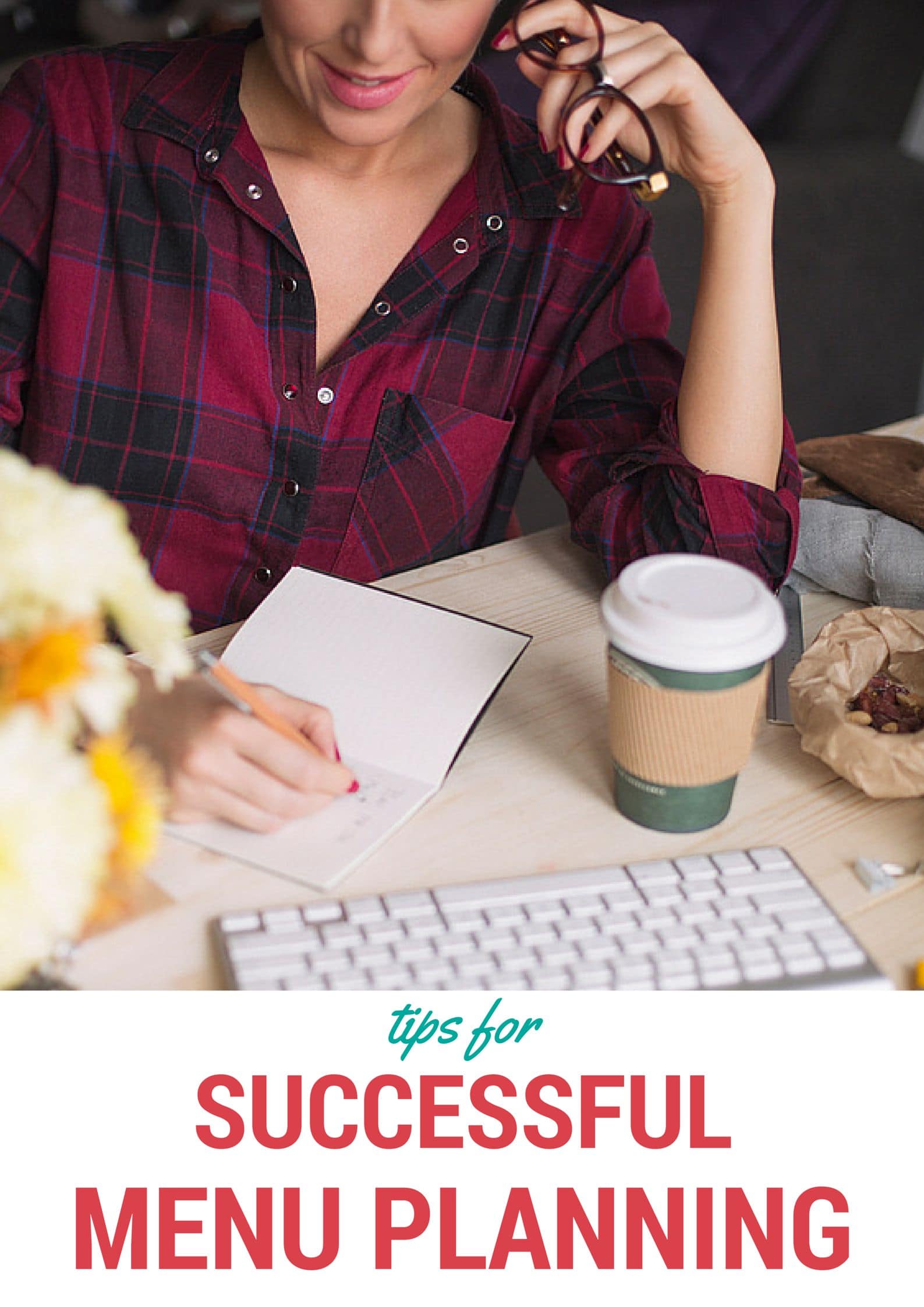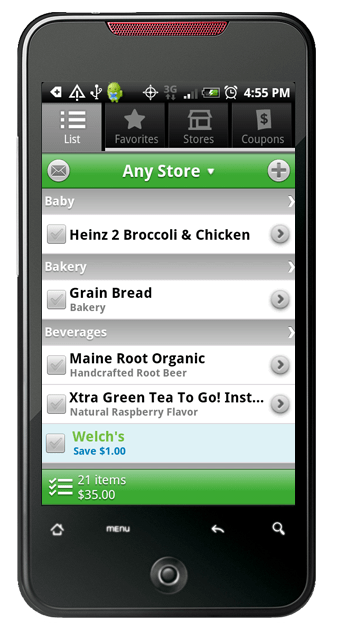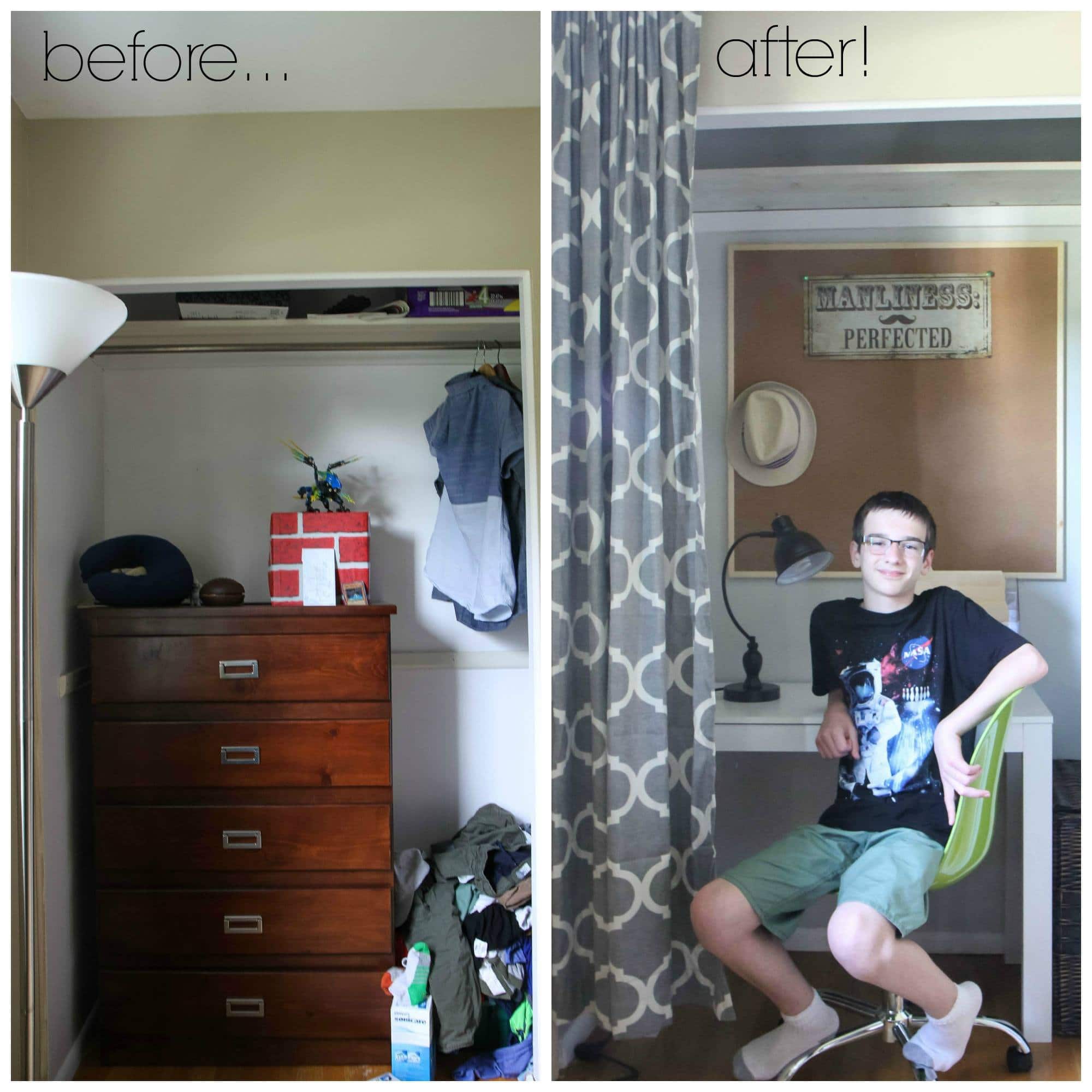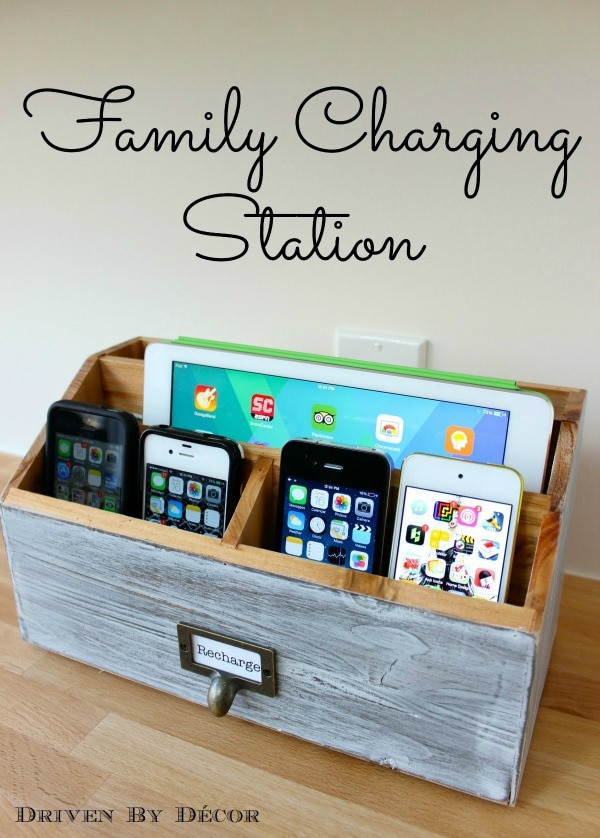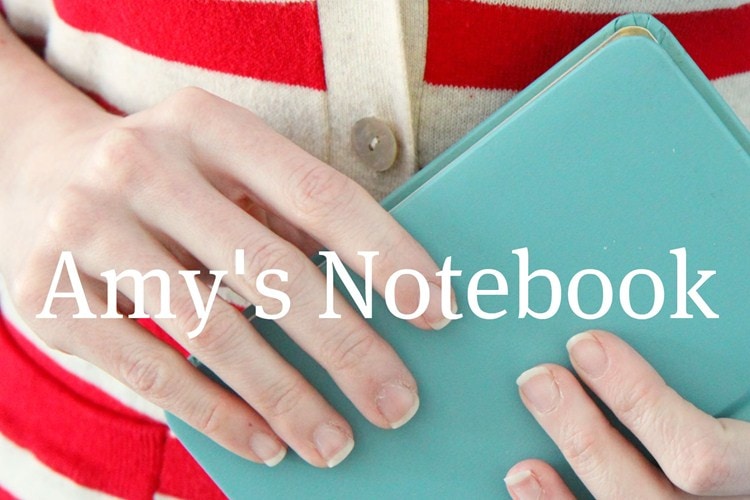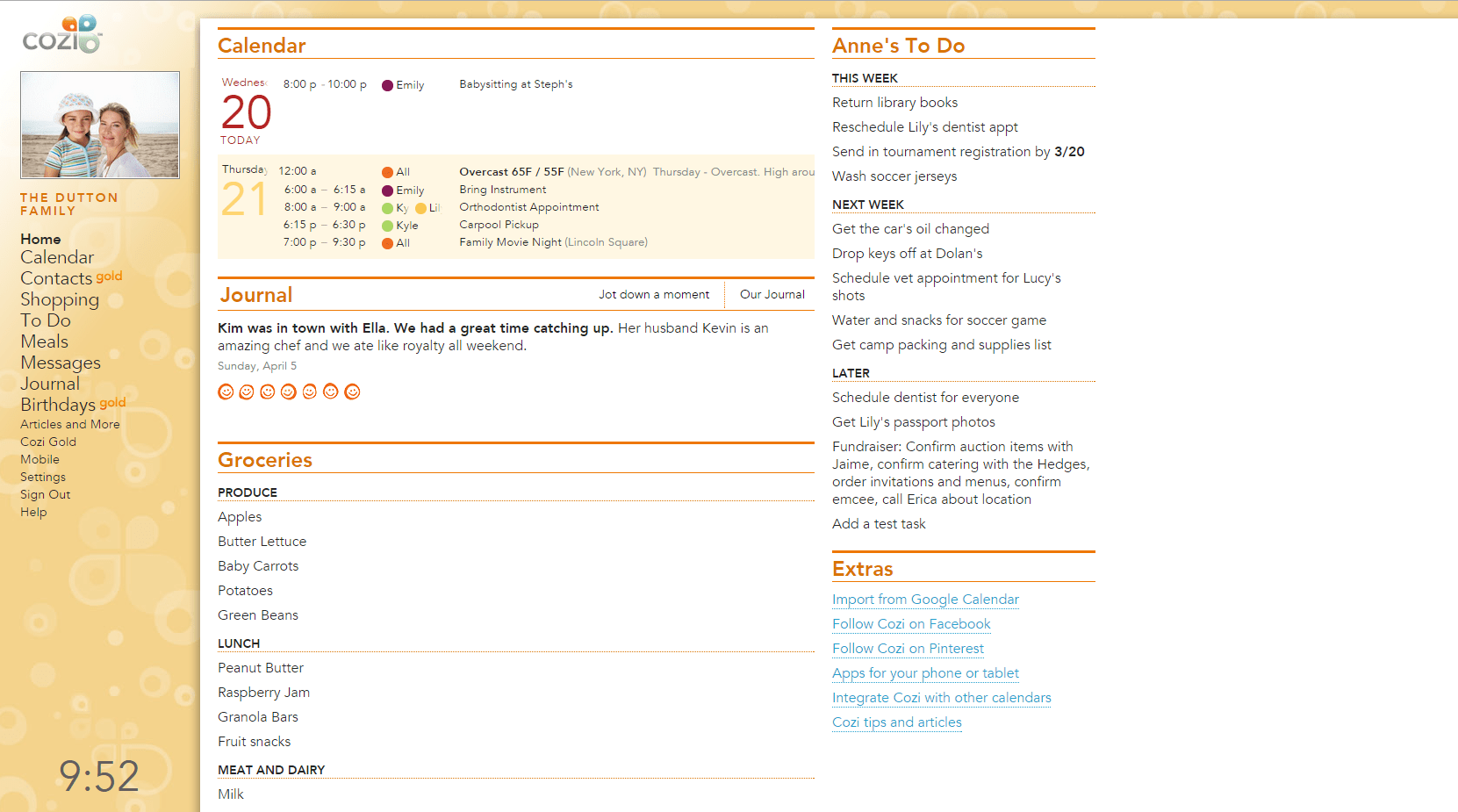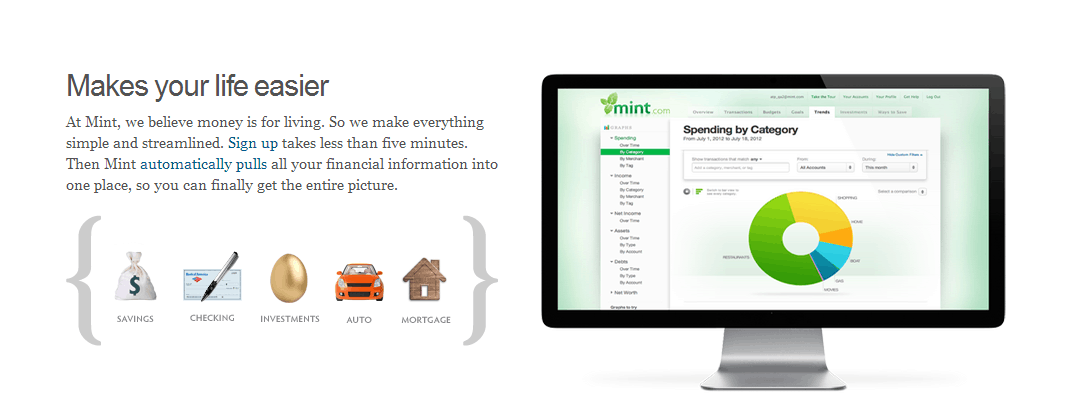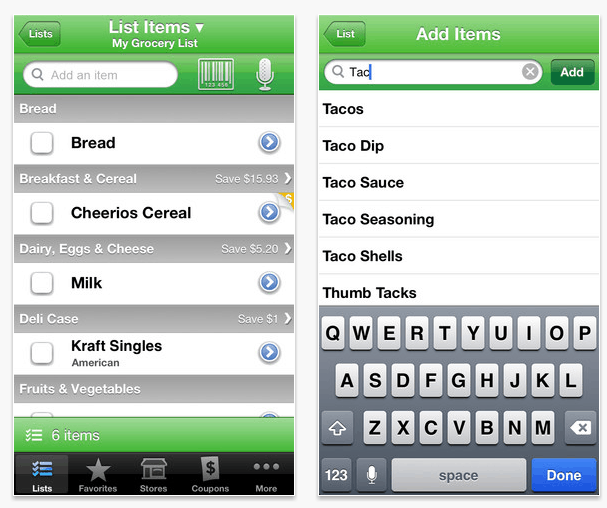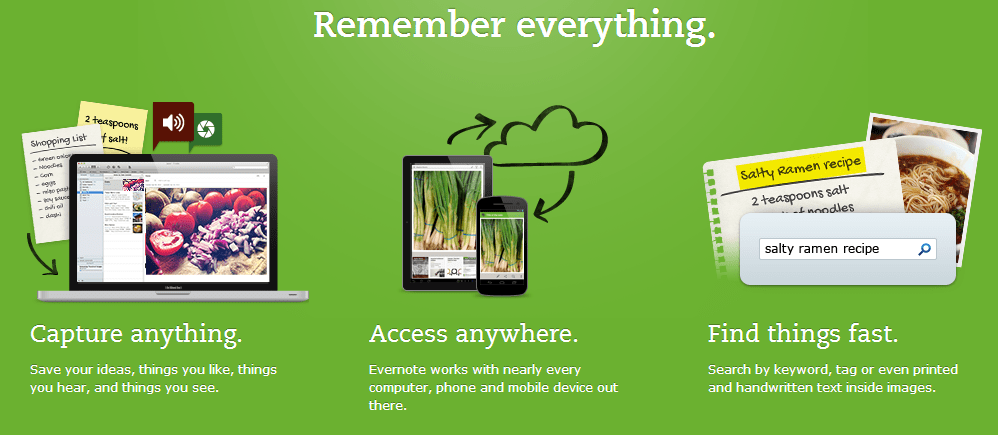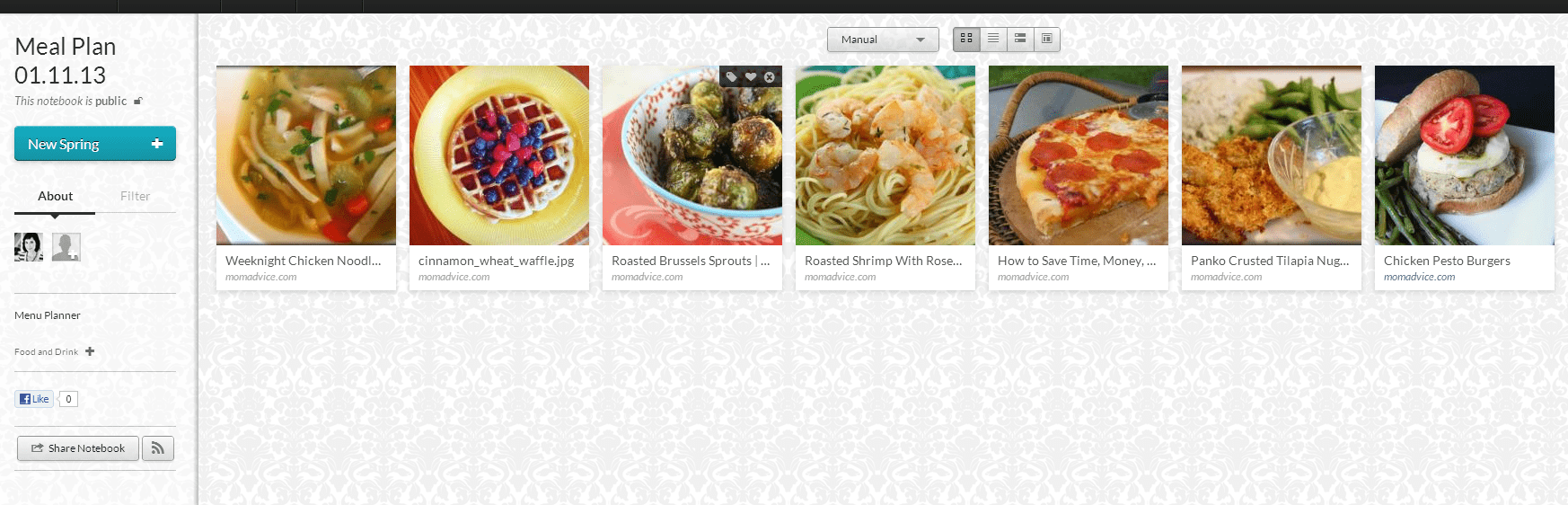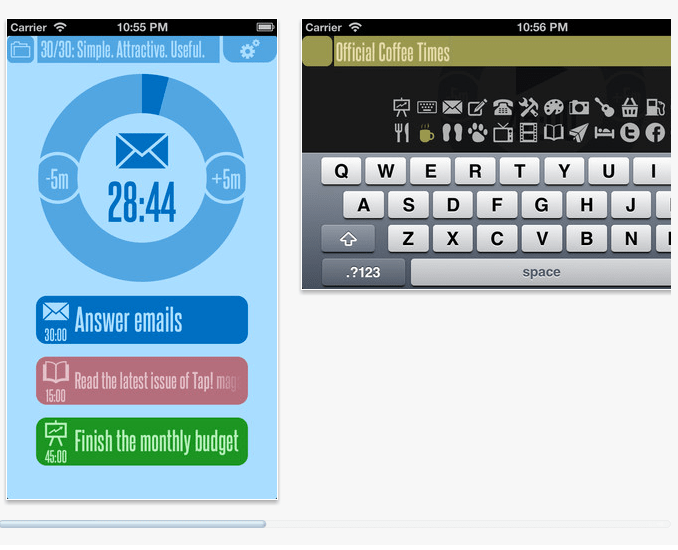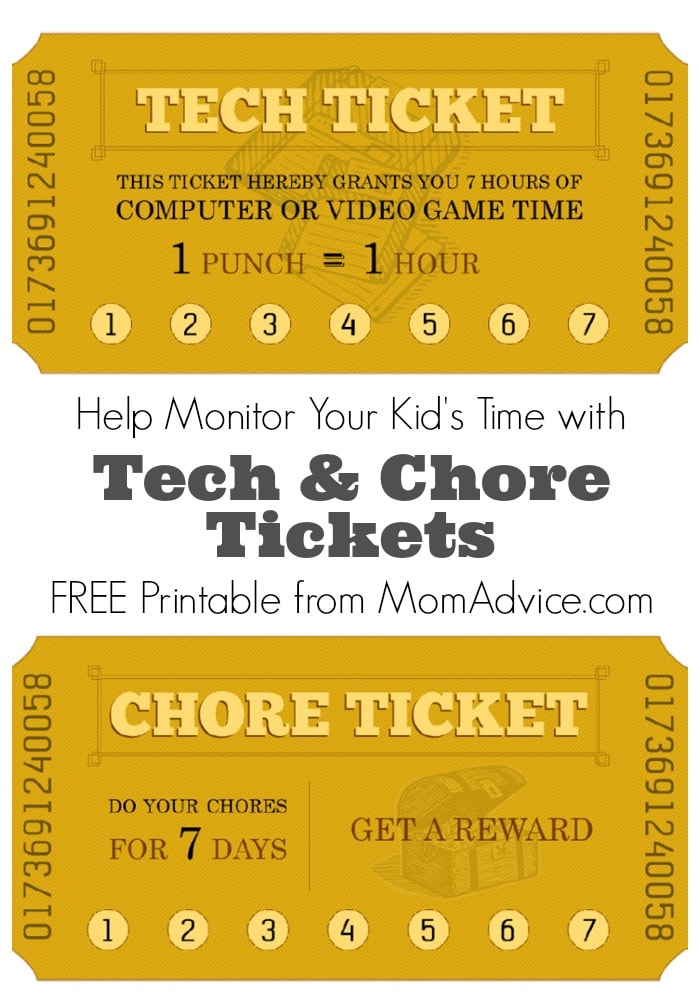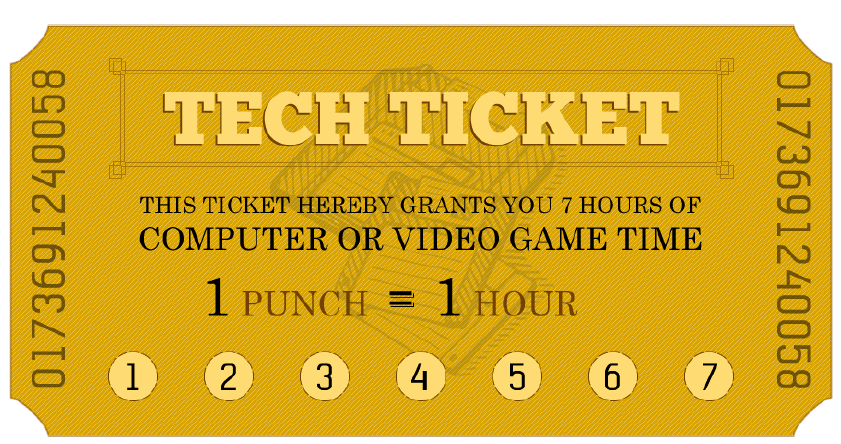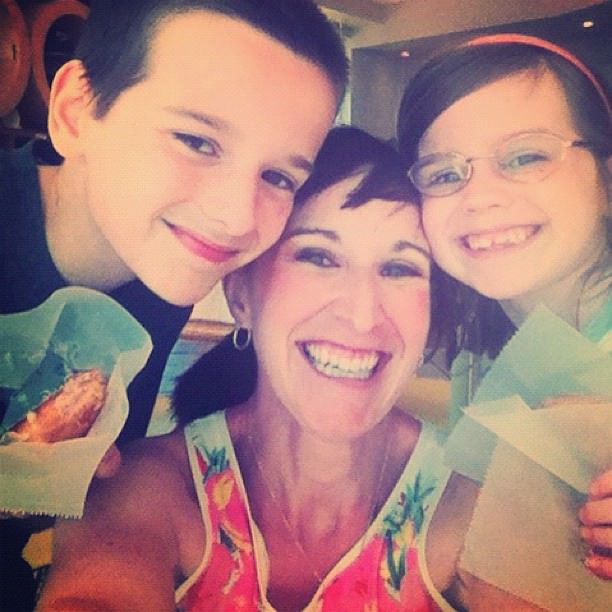How could I not share my “She Shed” with you again to go along with our Transform Your Space M Challenge? It remains my favorite transformation. ever. I hope you are inspired to take back space and make it work for you!

Today I wanted to share with you how we transformed our outdoor shed into a bonus room. Shed makeovers are one of my favorite things to look at, but I had never considered our own shed a bonus room until this summer. This transformation from a shed that housed our chaos and clutter into a multi-purpose retreat is one of my proudest makeovers we have ever done on our home.
I partnered with Walmart on this project to showcase a unique idea for outdoor living. Since they partnered with me, I did my best to utilize items from their store while weaving in handmade items from some of my favorite Etsy sellers.
Before I get ahead of myself though, let’s take a tour of our shed before the makeover. As an FYI, I did not gloss this up for you one bit. This is exactly as awful and as embarrassing as it looked. It took me twelve hours to organize our garage, six donation runs, and a whole day to empty this shed. I am ashamed how bad it had gotten, but I wanted to be honest about all of that with you. This took a lot of preparation for me to empty this and rid my life of a lot of junk to execute this space. It was worth every moment of effort.









Our home is a late-sixties tri-level that had an attached shed on the home. Although the shed is attached to our home, you do have to step outside to access it, but it is close enough that easy access is possible. This might be unlike other sheds that might be residing further out from your property. After talking with our neighbor who has been a longtime resident here, I understand that this wasn’t originally part of the home, but was an addition that had been made later to our house. Over the years, as other homeowner’s owned it things like insulation and electrical were added. The space had good bones to be a room, but no one had gotten any further than that. We have resided in this home 12 years and it only occured to me this summer that maybe we were missing out on a golden opportunity to have a unique bonus room. After getting estimates and ideas from a few contractors, we hired All Pro Renovations to assist in transforming this dumping crowd of chaos into the room of my dreams. They were able to address getting our space up to code and also got my vision for what I wanted to accomplish with this room.
My idea for the space was that it could be a retreat for my children during the day and a fun entertaining spot in the evenings. The most important aspect for this project was that we utilize every single inch of this 8×12 space in a thoughtful way. I wanted a bar that could fold down, flush to the wall when it was not in use. I wanted to utilize all the space that we could behind the door to house storage. I wanted furniture that could be stacked or wall mounted for entertaining. Most of all, I wanted it to feel very modern and light-filled with a glass door and a window.

We painted the door with a bright coat of teal paint that I loved so much that we decided to paint the front door too.

We quickly figured out that when the kids were in this room that I couldn’t necessarily see that they were in there and would be hunting in the backyard for them. I added a plastic Open/Closed Sign from Walmart that I attached to the trim of the door with a 3M hook so the kids could let me know if they were in there. If they are inside it is open if they go back out to play in the yard, they flip it to closed. My daughter loves to also leave a time on the clock to let me know when she will be back.



Since our home had aluminum siding, All Pro recommended adding light with a skylight (which cost the same as adding a window), because if we damaged our siding, we would not be able to find matching aluminum siding for this home. They found a glass door that we could use for the space. They recommended doing an epoxy-paint floor with neutral tones that would be durable and ideal for this outdoor space. To warm up the floor, I added this outdoor rug in a 5’3×7’7 (an absolute steal at $77.58) The room was drywalled, painted, and trimmed to finish out the bones of this room. My color choice for this space was Benjamin Moore’s Gray Owl for the walls (which I now what to paint my entire house in) and Benjamin Moore’s glossy White Dove for all of the trim. Although the original intent was to add canned lighting, our ceilings were too low for the space so track lighting was installed which adds to that modern retro feel that I was going for.

A built-in was added behind the door to make sure that every inch was used. Wine glasses, a rack, and opener are on the top shelves for evening entertaining. On the lower shelves, we have coloring books, crayons, and books. I also added a few of my favorites from our record collection and they fit perfectly on the bottom so we can use our turntable out there.



The focal point of the room is this beautiful Providence Outdoor Day Bed (priced at $399) from Walmart for the back wall. This canopy bed is so beautifully made that I almost fall asleep every night on it while I am out there. It is generously deep and the canopy element really adds an eye-catching detail to the room. I switched out the pillows with a more modern printed pillow covers that I scored on Groopdealz as one of their deals-of-the-day. I also added this Too Legit To Quit pillow from Michelle Dwight Designs to add a splash of fun to the bed. I found inexpensive pillow forms from Walmart to create cushions with style for the back of this bed. The pillow forms are two for $5.15 and feel like expensive cushions. This bed not only is the perfect spot for a reading nook, but it also can double as a guest room year-round for our guests. I kind of want to stay here as a guest myself.



The bar can comfortably seat four people and I found retro Amelia Metal Cafe Bar Stools in red (2 for $159) from Walmart to complete the look. I actually placed an additional order for two more now that I could see how many I can fit here. All Pro Renovations created a bar that could be folded down and added a stripe of teal on the edge of my bar to add a little splash of color.


We added these modern floating shelves (only $19.95) and I filled them with a few fake succulents and wove in a few of my favorite books and a fake orchid. It creates a soothing and maintenance-free splash of color over there.
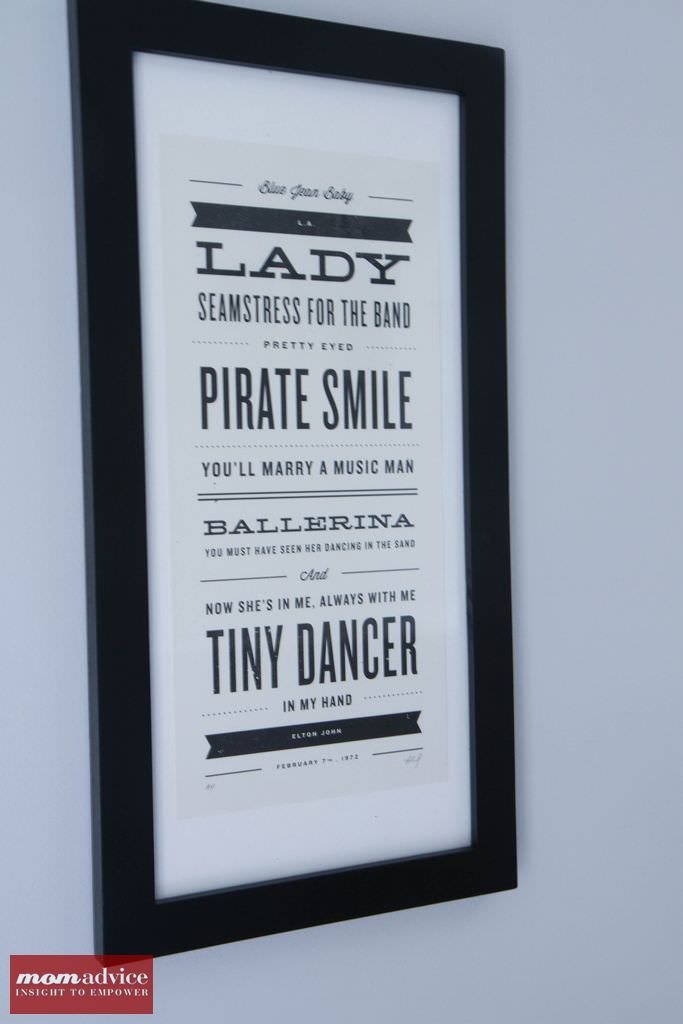

The turntable I was gifted from my amazing girlfriends was placed on this pedestal table from Home Decorators and it was just the right size for this small space. I added this beautiful 30″ handmade arrow from Junk Art Gypsyz to the wall. We also added a beautiful typography piece that has the lyrics from Elton John’s, “Tiny Dancer,” to that wall.

Your question might be how we are keeping the room cool in the summer and warm in the winter? I have a great solution for you. We discovered that Walmart offers a Newair NewAir AC-10000H Portable Air Conditioner & Heater unit that not only act as an air conditioner, but a one piece solution for air conditioning, heating, and dehumidifying. The best part is that it can be set on a timer so you can set it for the day and it will automatically shut itself off. All-Pro got the unit to drain outside of our home and installed a flap for the hose so that the unit is maintenance-free. This was the priciest of the purchases at $471.81, but eliminated the need for multiple units in such a small room.

Shed Makeover Shopping List
1. 30″ Marquee Arrow {Junk Art Gypsyz}
2. Too Legit To Quit Pillow {Michelle Dwight Designs}
3. Arrow Apache Blue & Fynn Cool Grey Pillows {Groopdealz}
4. Tiny Dancer Typography {Concepcion Studios}
5. Safavieh Courtyard Outdoor Rug {Walmart}
6. Chloe Side Table {Home Decorators}
7. Amelia Metal Cafe Bar Stools {Walmart}
8. Newair NewAir AC-10000H Portable Air Conditioner & Heater unit {Walmart}
9. Providence Outdoor Day Bed {Walmart}
10. Danya Floating Shelves {Walmart}
11. Pellon Homegoods Decorative Pillow Inserts {Walmart}
12. Open/Closed Sign {Walmart}
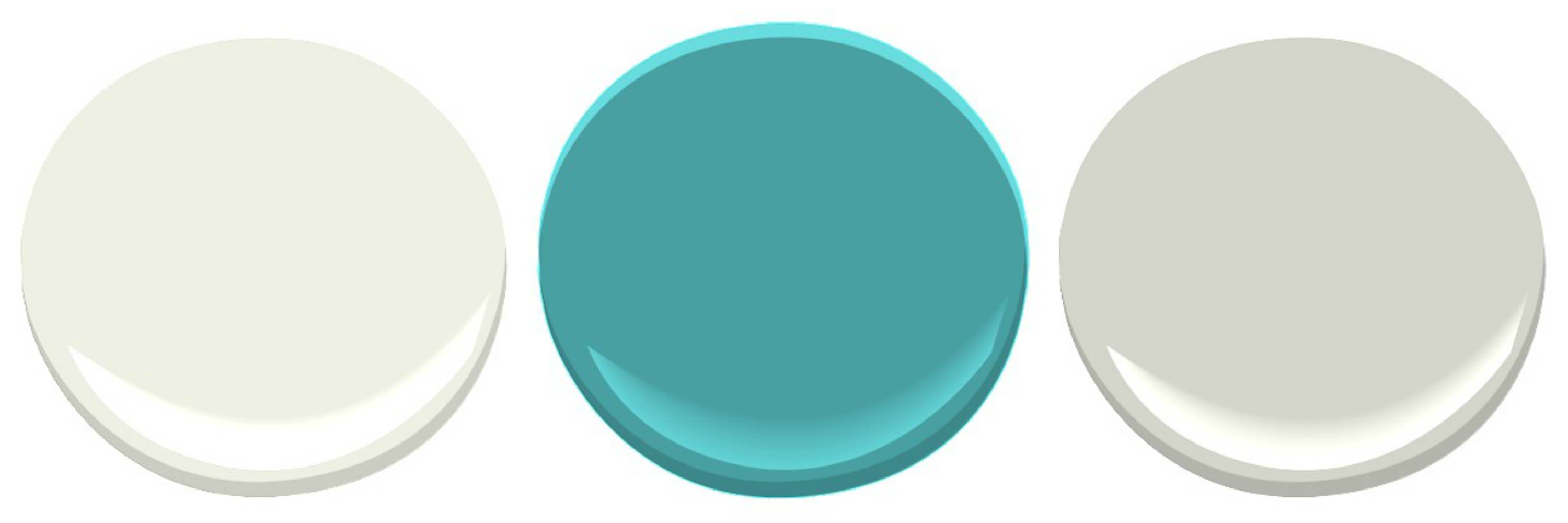
Paint Colors Used In Our Shed
1. Benjamin Moore White Dove (Glossy, Trim)
2. Benjamin Moore Blue Spa (Exterior, Door & Edge of Bar)
3. Benjamin Moore Gray Owl (Semi-Glossy, Walls)
I hope you enjoyed touring our shed. I have found this room to be so good for my soul. It is so quiet and peaceful in there and is my new favorite place to unwind. Since the room is designed so differently from our home, it truly feels like I am going somewhere else in the evenings. The absence of clutter and our busy everyday life has been very calming to me. I have been counting down the hours until my kids go to bed so I can escape. I also look forward to entertaining in here with my girlfriends, hosting book clubs, sharing a cup of coffee with good friends, writing alone, and having a retreat for our kids on rainy days.
I’m thankful to All Pro Renovations for making all my dreams come true and exceeding my expectations for our former junky shed. Professional, courteous, on time (or early) every day, and quick to create smart solutions for this design challenge. In ten short days, they created a space that I am so proud of and were as equally excited seeing it all come to life. They even came to my rescue when my daughter had a meltdown that her chalkboard door was disappearing and cut it to size for our garage door to surprise her while we were on vacation. How amazing is that?

I could not have asked for more! I am already working on vision boards for other rooms in our home I would like to tackle with them again.
I hope this space inspires you and I’m thankful that Walmart gave me the chance to share about their beautiful outdoor options with you!