This remote control Kindle Page Turner is perfect for reading with hand pain. Learn how to use this gadget with your Kindle Paperwhite or the Kindle app.
I can count on one hand the number of times I’ve dedicated a post to a single product, but the Kindle Page Turner is the kind of gadget that deserves its own post.
How a Kindle Page Turner Improved My Reading Life
This is your reminder that Instagram is an optical illusion- this is my Glamour shot with a chronic illness. This is not for sympathy, but it was important to offer a real user perspective for today’s post.
Longtime readers know I have Ehlers-Danlos Syndrome, which affects my joints and causes chronic pain. An ongoing problem that has increasingly become harder to navigate is the joint pain in my fingers.
I can no longer hold a book comfortably, so I’ve been troubleshooting my reading life with various gadgets to make reading easier.
Many readers have asked that I share all of the tried-and-true items that have helped my reading life (scroll down for a full list).
As someone who would refer to herself as a “professional reader,” I have to read for longer periods of time than an average reader.
In addition to today’s post, I am hosting a Book Gang podcast on Literary Wellness with Chronic Pain with Alexandra Orfanide, Creator of The Hypermobility Helpline Podcast & Osteopath on November 10th to discover new ways to manage reading with chronic pain. I will update this list with her suggestions after we record.
For now, the Kindle Page Turner is new to my arsenal of tools but has singlehandedly made even my worst joint days manageable with reading.
This tool allows me to change the placement of my fingers on this remote based on which joint is experiencing the least amount of pain.
I wanted to explain how this gadget works for you today!

What is a Kindle Page Turner?
This remote control allows you to turn pages without touching the screen, making it a convenient option for those who require a hands-free approach to reading.
The demonstration for this Booktok reading sensation is that it is usually paired with a reader cozied under a blanket, clicking the remote while lying in bed.
What I Love About the Kindle Remote:
This ergonomic remote stays charged with a USB charging cord, which lasts for a week on a single charge.
The remote itself does not require charging, but the sensor that is clipped to your gadget is charged with the cord.
What impresses me the most about this tool is that the remote is unbelievably light, so light, in fact, that I’ve been known to walk around my house all evening with the remote still attached to my wrist.
As someone with wrist issues, this element alone made this gadget a winner.

The biggest win for hand pain sufferers or people with carpal tunnel is using this in either hand and selecting which finger needs to do the page turning for that day.
I will switch from the thumb to my trigger finger or other digits when I’m having a difficult day.
Page-turning is quick and pushing the large button doesn’t take too much finger strength.
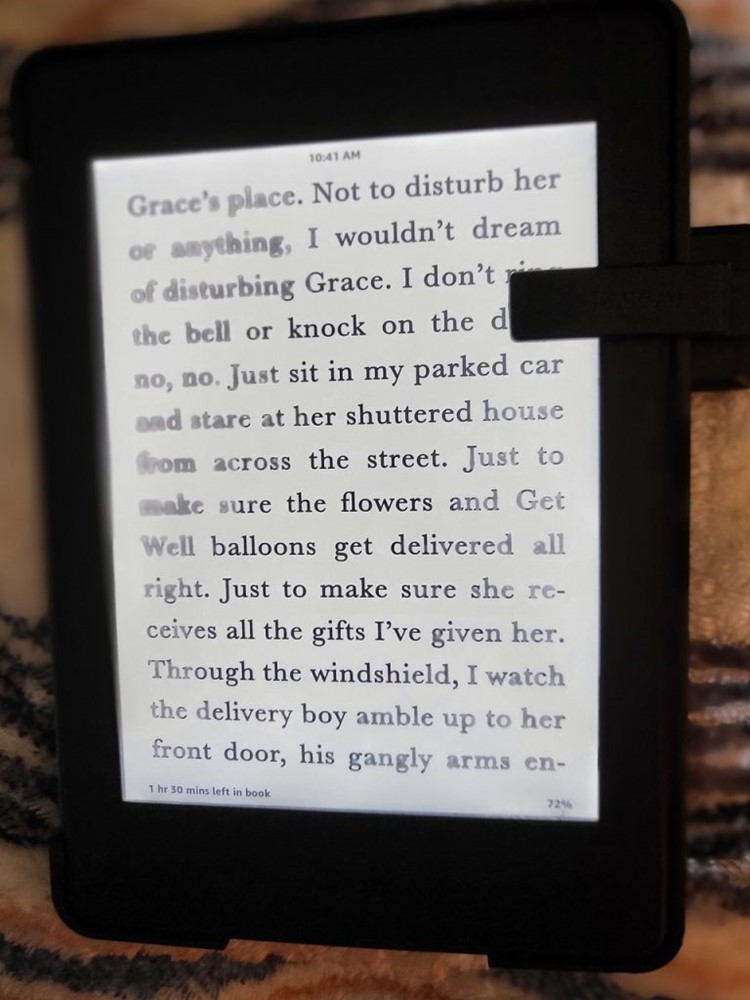
What I DON’T Love About This Kindle Remote:
This device is imperfect in its design construction, and I want to share my minor grievances with it.
If you have hand pain, getting the wristlet threaded for the first time will require assistance.
The holder must be threaded through with a pin and requires a steady hand to achieve.
As someone who lacks fine motor skills, assembling it took me a long time. It surprises me that this element does not come pre-assembled for users.
The page-turner remote only moves forward, not backward, so you must swipe if you need to manually reverse direction.
The biggest hurdle is that the device placement takes a little getting used to. It can hide a word of text, typically wherever you place it.
Lori, a reader here, also submitted this tip as a workaround! If you adjust the margins of your Kindle page, you can reduce the words covered by the clip!
Click the font menu (Aa) then layout and adjust the margin options there. This is her screen that shows what that new layout will look like, but will require more clicking with a remote if you go this route.
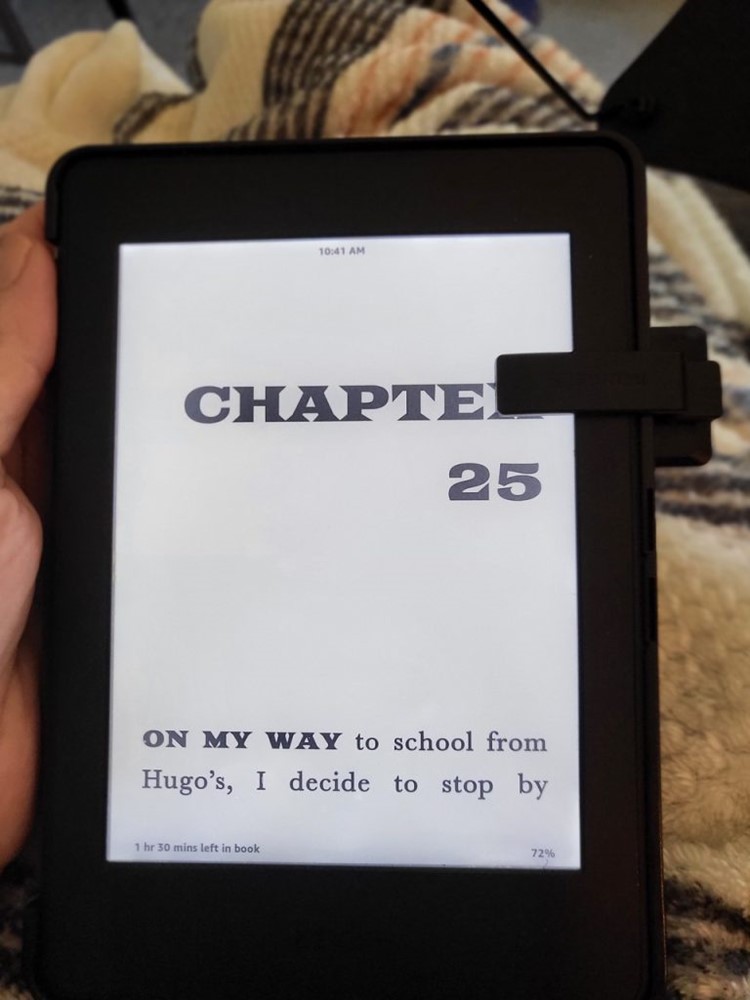
Quick Tips for this Kindle Page Turner Remote:
Keep in mind, if you have a case with a large lip, you may need to pop it off to use this ebook remote.
I use a slim origami Kindle case, so I haven’t encountered that issue with my current setup.
It would be best to position this lower than where you would tap to access your Kindle menu. If you set this too high, it will go back to your Library, and you must confront how many books you have bought and still need to read.
Once you find the optimal placement, you are off to the races.

How to Use a Kindle Remote Page Turner
Let’s walk through the process of pairing your Kindle Page Turner Remote for the first time.
Be sure to scroll down for more fun reading gadgets!
Step 1: Check Compatibility Before Purchasing a Kindle Page Turner
Before purchasing a Page Turner Remote, ensure it is compatible with your reading device.
While I use this, specifically for my Kindle Paperwhite, the remote control can also be used on an iPad, Android tablet, or Barnes and Noble Nook.
If you use the Scribd app, Libby app, or Kindle app for reading with your wireless device, this device should be compatible once you have opened up your book for reading.
Step 2: Pair the Remote with Your Kindle
Enable Bluetooth: On your Kindle device, go to “Settings” > “Bluetooth & Wireless.” Make sure Bluetooth is turned on.

Put the Remote in Pairing Mode: Follow the instructions provided with your Kindle Page Turner Remote to put it in pairing mode. Typically, this involves holding down a button until a light indicator blinks.
Discover Devices: On your Kindle, tap “Pair a New Device.” Your Kindle will start searching for nearby Bluetooth devices.
Select the Remote: When your Kindle discovers the remote, select it from the list of available devices to pair them.
Confirm Pairing: If prompted, confirm the pairing on both your Kindle and the remote.
Here are some frequently asked questions about Kindle page-turning remotes:
Does the Kindle Have an Auto Page Turner?
Kindle devices primarily rely on manual page turning, either by tapping/swiping the touchscreen or using physical buttons if equipped with them.
That is why a remote can be a helpful device for people with hand pain.
Do You Have Any Page-Turners for My Page-Turning Remote?
I host the Book Gang podcast that celebrates debuts, under-the-radar books, and backlist selections! We host an author or literary hero to help co-host our shows.
Each episode features a page-turner book list. That’s a beautiful place to start!
Do You Have Resources for Free Kindle Books?
I am the queen of free Kindle books and how to get them. Be sure to check The Best Prime Reading Guide with Ten Free Books you can borrow if you have Prime.
Don’t forget to take advantage of the Kindle First Reads program that allows Prime members to access and purchase new books a month before they are officially released to the public!
You can check this landing page for monthly Kindle First Reads recommendations.
If you don’t have Prime, the library or my The Best Daily Kindle Deals list is a wonderful spot for readers on a budget.
Below I am sharing my favorite reading tools for hand pain. Sending love and comfort to any reader who faces these kinds of challenges!
TELL ME: What reading tools help you with chronic pain? If you have tried any of the devices mentioned, I’d love to hear your experience with them.