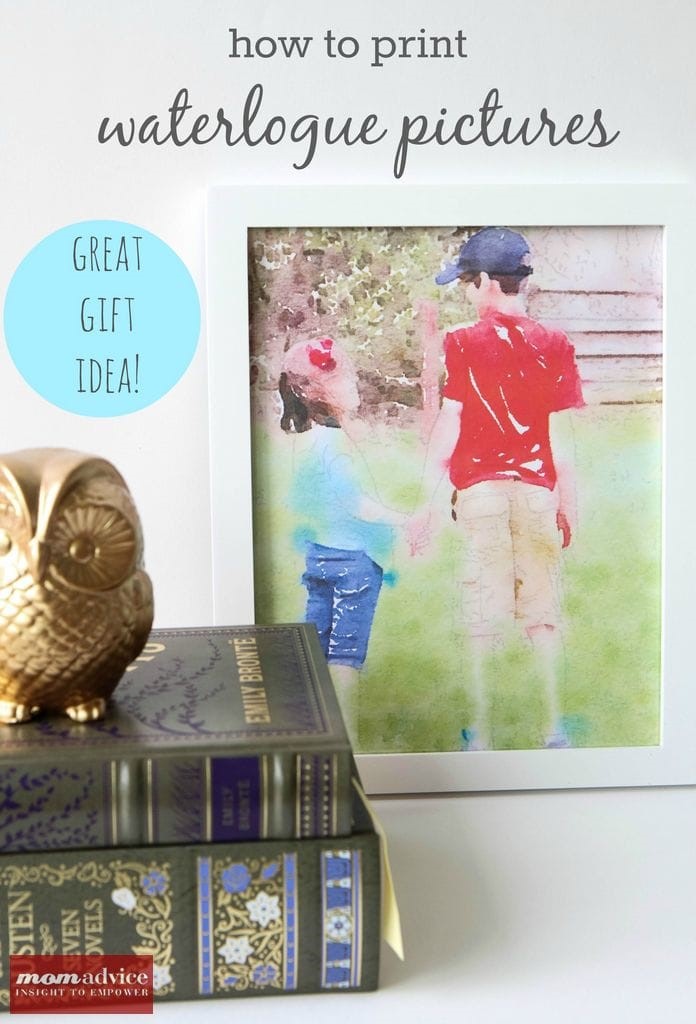
I am so excited to share with you today’s tutorial on how to print Waterlogue images for easy and beautiful gifts for someone special in your life. With Mother’s Day just around the corner, the Waterlogue app is a great way to make beautiful watercolor prints for a favorite mama in your life.
Walmart challenged me to showcase a budget-friendly gift to give for Mother’s Day and I just knew that I had to show you how to do this so you can make beautiful images for a special lady in your life or as a gift to yourself. To get started, you will need to download the Waterlogue App ($1.99). The app is compatible with the iPhone, iPad, or iTouch. Once you have downloaded it, we can begin creating our art.


I took my kids in the backyard and had them pose for me. I wanted to get one of the back of them or a side angle. Although sometimes the app looks amazing with faces directly to the camera, I find that it can be a little tricky picking the right filter and I wanted to insure we had good success. I suggest trying a couple of different angles so you can play with the filters until you find the perfect one.
This is the picture that I took with my DSLR, but I did not make any edits to the image. I just wanted to make sure that it was nice and crisp for the app, but you can definitely just shoot with your iPhone too!
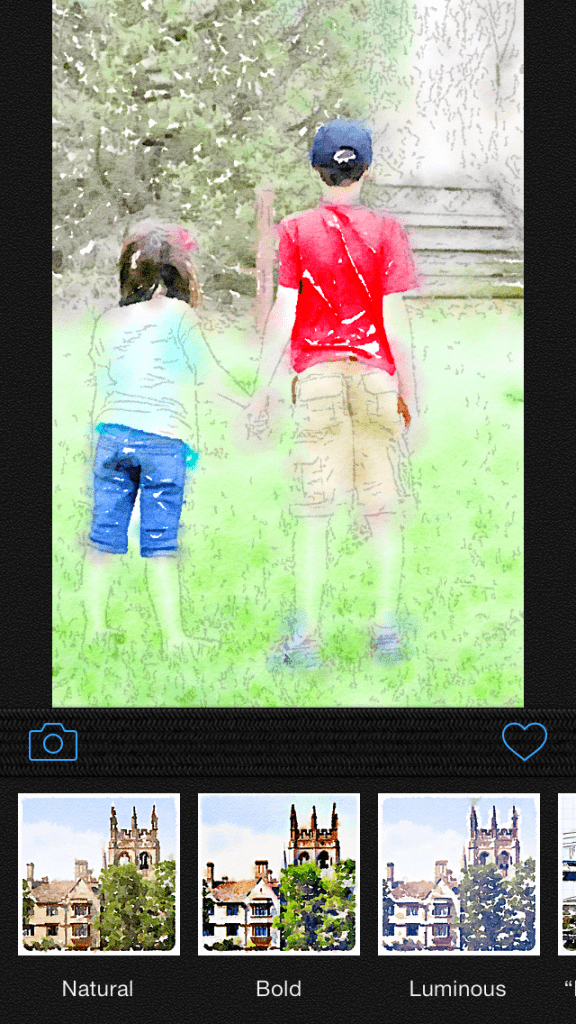
To begin, tap on the camera to take a picture or import from your library. Since I took my photo with my DSLR, I emailed the photo to myself and then saved it to my phone to use for this. Next, you will want to select a filter. Each of the filters offers a different feel to your photos so have fun playing around with all the different options- there are twelve in all!
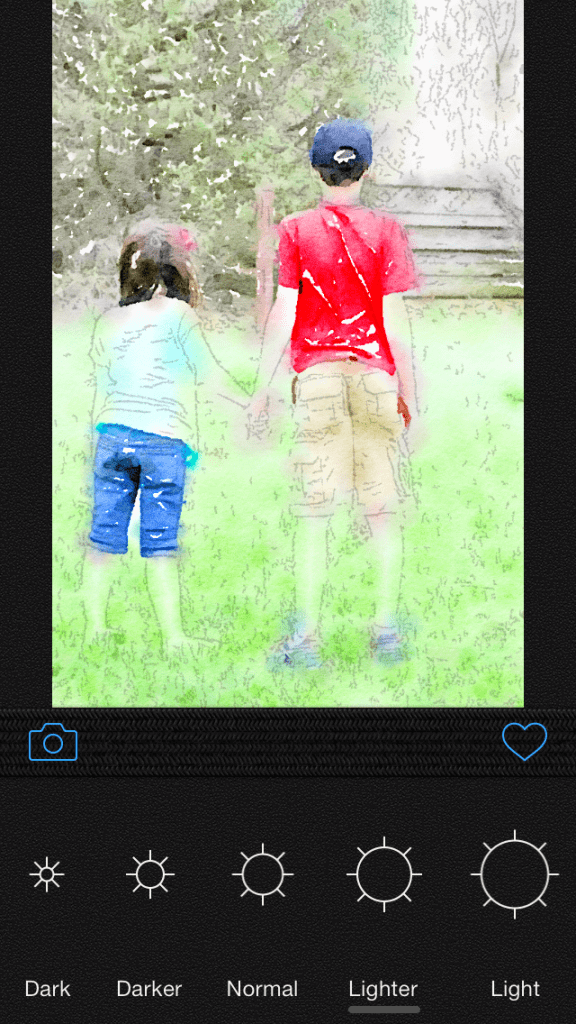
As you scroll through the film strip at the bottom, you will have a couple of other options for making your picture. One is how dark or how light the brushstrokes are in your photo. Try out the different options before finalizing your picture.
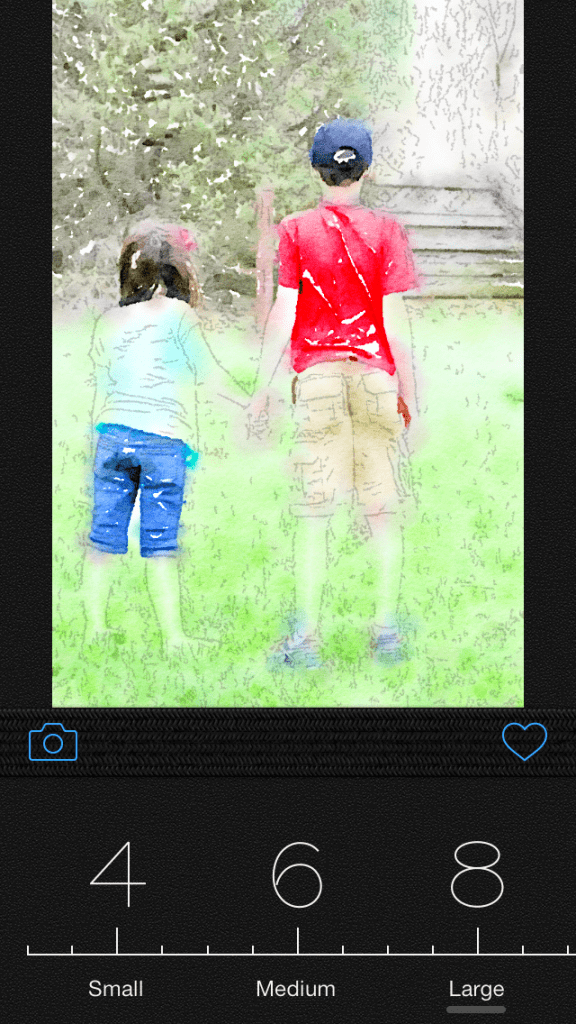
As you continue to scroll through the film strip, you will also see the option to select the size of the brushstrokes. This is not the file size, this is just the size of the brushstrokes which can be a little confusing.
The final selection you can make on the film strip is if you would like a border or not on your image. I decided to leave the border off.
Click the HEART (above the filmstrip) to head to SETTINGS (you will need to scroll all the way to the other end of the options on the bottom row. Click SETTINGS and then change your file size to LARGE. From this menu you can SAVE TO PHOTOS or just click MAIL to email the file to yourself.
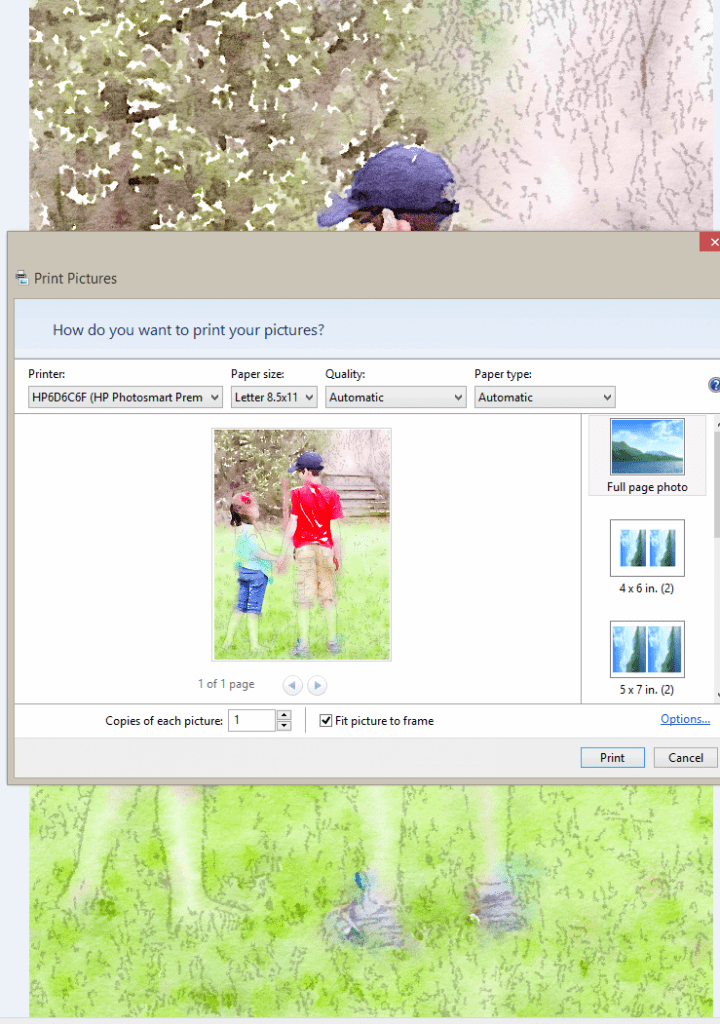
Once you have emailed the file to yourself you can open and print it just like a regular picture since it is in JPEG format. Click the size of picture you want to print and simply print it on heavy-duty cardstock. You can find this over by the printer paper in the office supplies section of the store.

Now that you have your picture, you can place it in an inexpensive frame. I found these Better Homes & Gardens frames for a little less than $10 in the housewares. You will need to trim your image a bit, and you can use your removable mat to help figure out how to center and trim it. Place the picture inside and tie it with a little grosgrain ribbon for mom with an inexpensive bouquet of flowers.
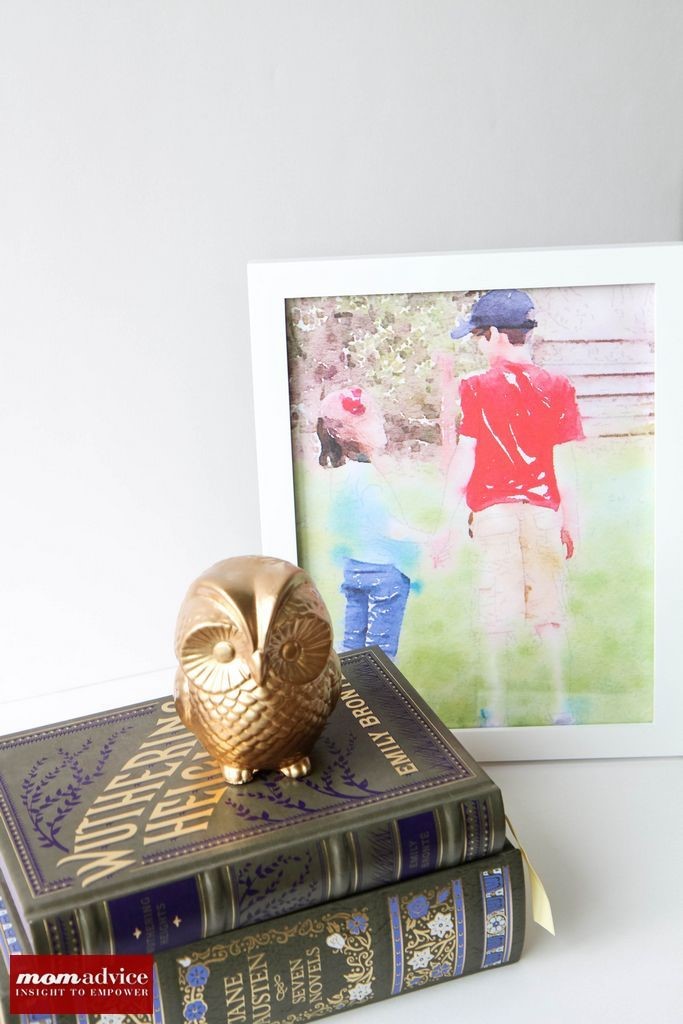
I hope you guys have the best time creating your own artwork and I hope this idea inspires you for an easy gift for someone special in your life!
For more great Mother’s Day gift ideas, check out these easy DIY Mother’s Day Gift Ideas!
Have you used the Waterlogue App before? What are you doing with this fun app?
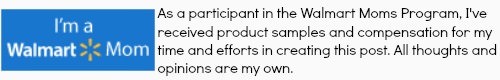
Pin It