
It seems that everyone I know is crazy for Pinterest. In fact, my friends who may have never read a blog a day in their lives are now pinning fools. From a business perspective, Pinterest is one of the best things that has ever happened to our website. Since starting to use it in April, we have had a steady growth of traffic averaging around 100,000 page views each month. What is the secret to the traffic growth through Pinterest? I think it is a combination of many things that I have been working on and refining since I started using this tool for my site.
I wanted to share with you a few ideas for growing your web traffic using Pinterest and how to help your own site or blog grow. Anyone can be a Pinterest superstar, but you may need to make small changes in the way you blog to truly gain the traffic you desire.

Get Visual- For those that aren’t familiar with Pinterest, it is a basically a visual way to bookmark and categorize great things that you see on the web. Instead of a list of text bookmarks, it provides a bulletin board where you can visually see all the great projects, recipes, tips, and techniques all in one pretty space.
Since the bookmarks are visual, pictures are what get people pinning. If you have a wall of text and no pictures, no one will ever pin your content because they will have no images to grab. Of course, the prettier the picture, the more likely you will have pins and repins to your blog. The best advice I can give you is to focus on developing your camera skills so that you can capture images that will capture the hearts of Pinterest users.
Next month I want to share with you some more photography tips, but feel free to browse our other photography tutorials that we offer on here for now.

Make Pinning Simple– Although I am not a huge fan of text on my photos, adding text into your pictures will make pinning from your site easier.
When a user grabs images from your site, they can add a few words describing why they are pinning that image. More often than not, people skip this step and just pin the image of the item. By adding text right into your pictures that describes the item and it helps that image to go a little bit further. Perhaps this wreath picture would be fine on it’s own, but the Loopy Flower Valentine’s Day Yarn Wreath really lets the reader know that they are going to learn how to make it for the holidays.
Let me illustrate why text in pictures can be so important…
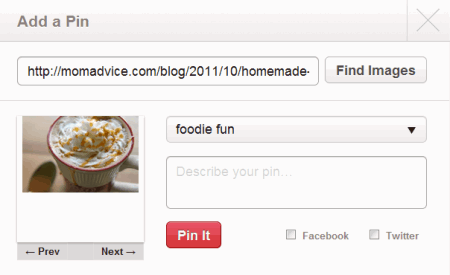
A picture of this Salted Caramel Mocha does not move me to repin this if the original pinner does not have a description. What is this? Why would I want to repin it?
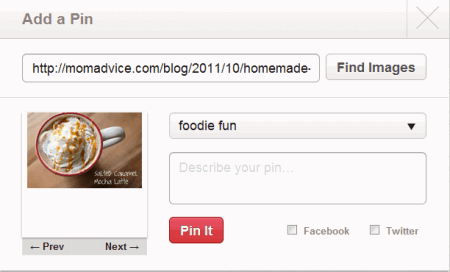
A picture that clearly states that this is a Salted Caramel Mocha coffee drink? Heck ya! Let me repin that for you.
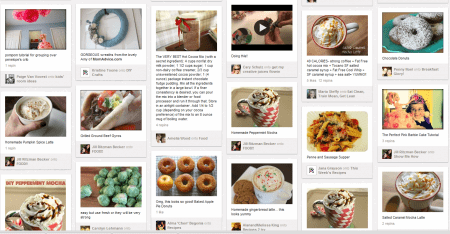
Source Yourself– Not sure what is being pinned on Pinterest from your site? It is simple to see what your users are pinning on Pinterest. I just go to http://pinterest.com/source/momadvice.com/ to see the pins from my site. You can do the same thing by simply replacing the last part of that URL with your own web address.
What happens when you source yourself? You can see exactly what people love on your site and it helps to guide the content on your site in a direction that can help with your traffic grow. It was through seeing the pins from my own site that I could see what people wanted more of. When I witnessed a wall of coffee pins, for example, I knew that I should create more fun coffee drink creations. As I created more of the content our readers loved, I created more pins and, in turn, created more readers.

Make Archives Accessible & Visual– It always surprises and makes me happy when an old post starts gaining traction on Pinterest. I understand that my readers don’t have time to sift through eight years of content to find the gems. I don’t have time like that to devote to my own site so that is why it is important that you make those archives accessible and visual for your readers.
Try adding a plugin like Link Within or Outbrain that will create pictures with links at the end of your post guiding readers to dig deeper into the site. This will get people clicking and pinning into your site without the necessity of creating even more content. Make sure that you are checking Pinterest so that you can see what old posts are being dusted off and pinned.
My photography was terrible when I started the site and so I do cringe often when I see old pictures going up on Pinterest. If you have the time to switch the pictures to freshen them up, I encourage you to do that to attract more pins. Once again, getting familiar with your camera and your camera manual is one of the best things you can do for your blog and will pay you back over and over again if you invest the time in it.

Jump on What is Trending- I like to visit the Popular link on Pinterest to see what the most popular pins are on Pinterest and to help me brainstorm content for the site. Jot down the ideas and themes that you see are popular and try to create your own unique spin on popular topics.
When I saw Mustaches were trending on the Popular section, we developed Mustache printables & Mustache Mug Templates that our readers could use. Mustaches weren’t necessarily a topic that I had planned to explore, but it worked out for us when the mustache fun hit Pinterest and attracted new readers to the site.
I do think that Pinterest has impacted our content in a positive way. Niche blogs benefit greatly from Pinterest, but any blogger can find ways to weave in content that can attract Pinterest users while sticking to the core content themes of their blog. Don’t be afraid to get creative or step out of your usual content box.
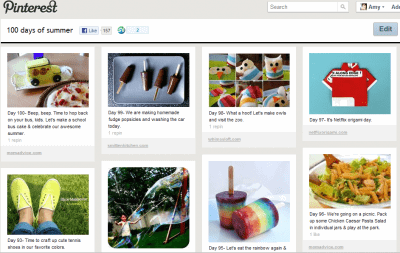
Create a Unique Pinterest Board to Engage Readers- Our readers may remember our 100 Days of Summer Pinterest board that I created at the beginning of last summer. I wanted to create an activity board of 100 activities you could do with your kids to keep them busy over the summer. Instead of sitting at my computer all summer, I switched my posting schedule and used Instagram to document the activities we completed off of the list.
Creating a unique Pinterest Board that could attract new readers is a fun way to interact with your community and bring more traffic to your site. If you run a blog on organizing, for example, you could create a 30 day organizational challenge and pin ideas from other bloggers and weave in a few pins from your own site on how readers could take on a challenge like this.
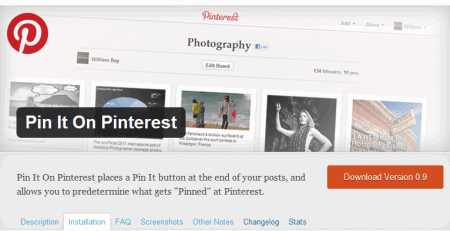
Install a Pinterest Plugin To Your Site– If you want to make pinning even easier for your readers, consider adding a Pinterest plugin to your blog. We recently added the Pin It On Pinterest plugin to inspire you to pin from our site. With this plugin, I am able to select the pictures that I would like people to pin from the post and even fill in a description of the pin so our readers can simply click and have the pin ready for them, making it easier to spread your content quickly.
Pin Yourself– You can absolutely pin yourself on Pinterest and I encourage you to do that! I like to treat Pinterest just like I treat all of my other social media outlets I belong to. I try to pin lots of other great bloggers and pin myself every ten pins or so. I don’t want people to think I am only about self-promotion so I concentrate on the things that I think those that follow my boards would really like from our site.
Pin Wisely– Just as I have shared about other aspects of my career, I treat Pinterest with the same professional manner I treat my Twitter stream and Facebook stream. While I may find certain things funny on Pinterest, I have to remember what my readers may think is funny might not be the same as my idea of funny. More importantly, working for other brands also keeps me conscious that I am pinning things that reflect well for my job with them. Hopefully one day Pinterest will have private boards where I can muck it up a bit, but for now I try to keep my pins family-friendly and brand-friendly.
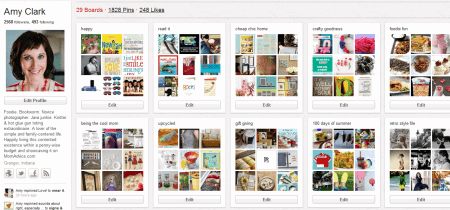
Just Get Pinning- It’s time to get pinning and build your presence. Don’t be afraid to set up your own network of bloggers to help promote each other on Pinterest. Just like all things in blogging, the beauty is in the community that you surround yourself with and sharing the traffic love!
I hope you will follow me on Pinterest because I love new friends.
I really, really do.
Let’s talk about using Pinterest for your business! What has helped you build your presence on Pinterest? What tips do you have for other bloggers? Do you have any questions for me about how I use Pinterest? Have any Pinterest tutorials you would like to share? Feel free to link them up below!
Pin It